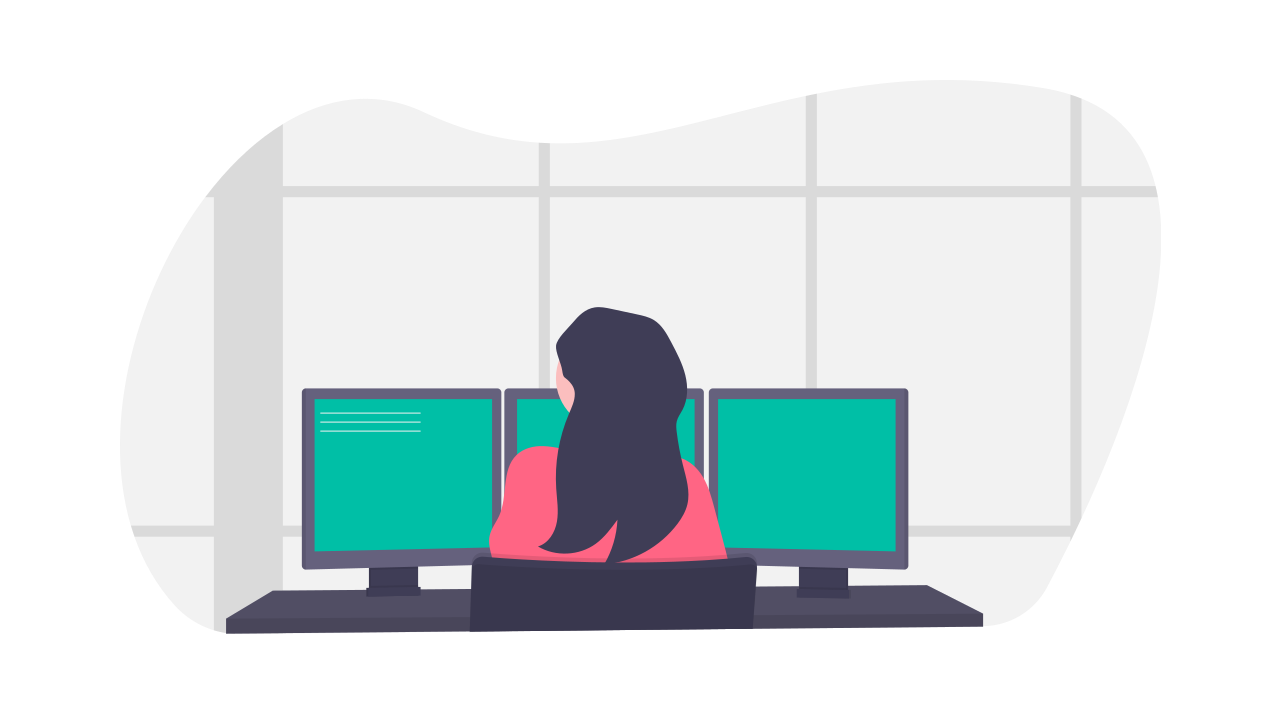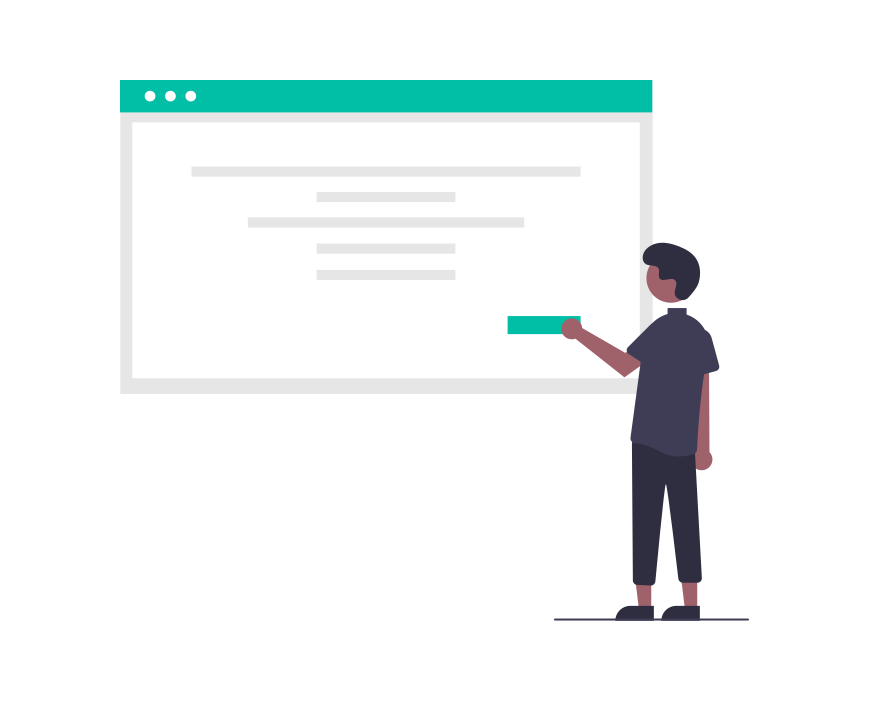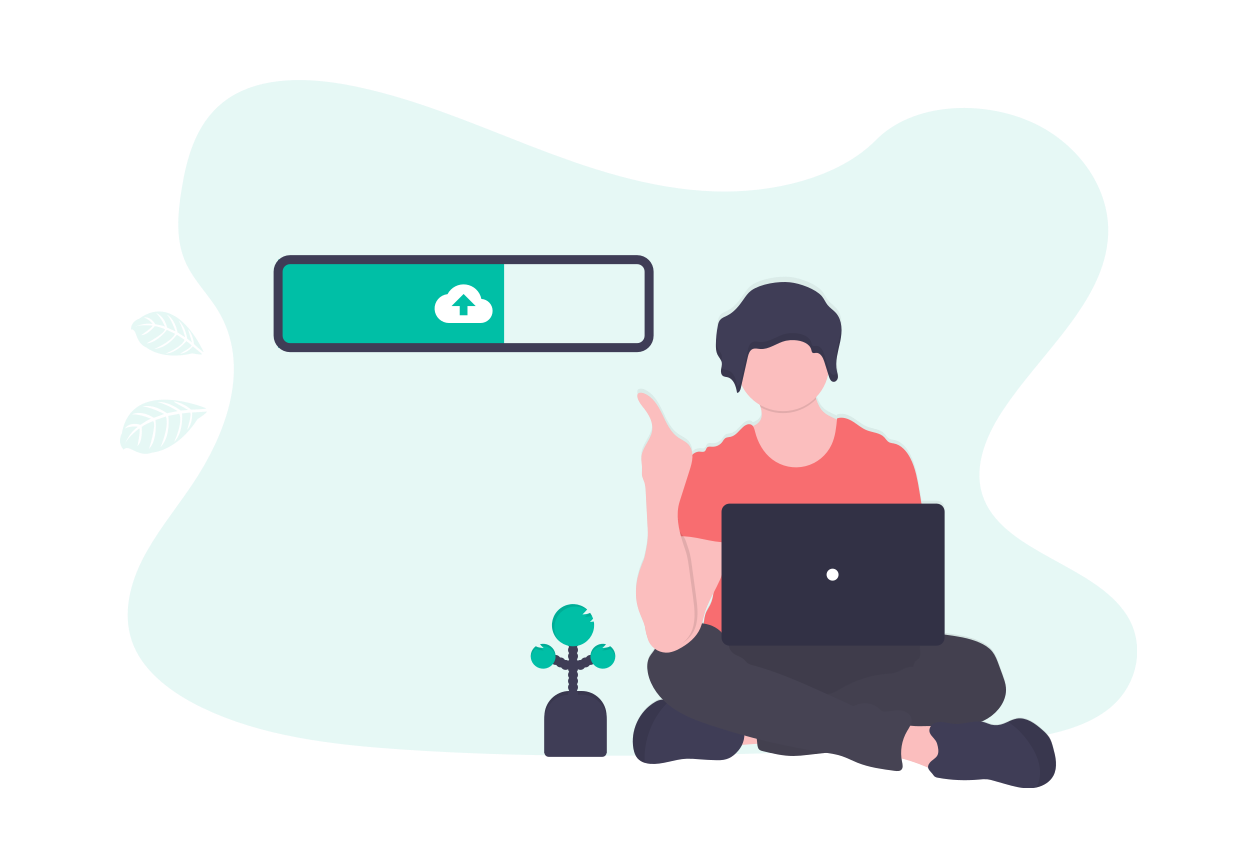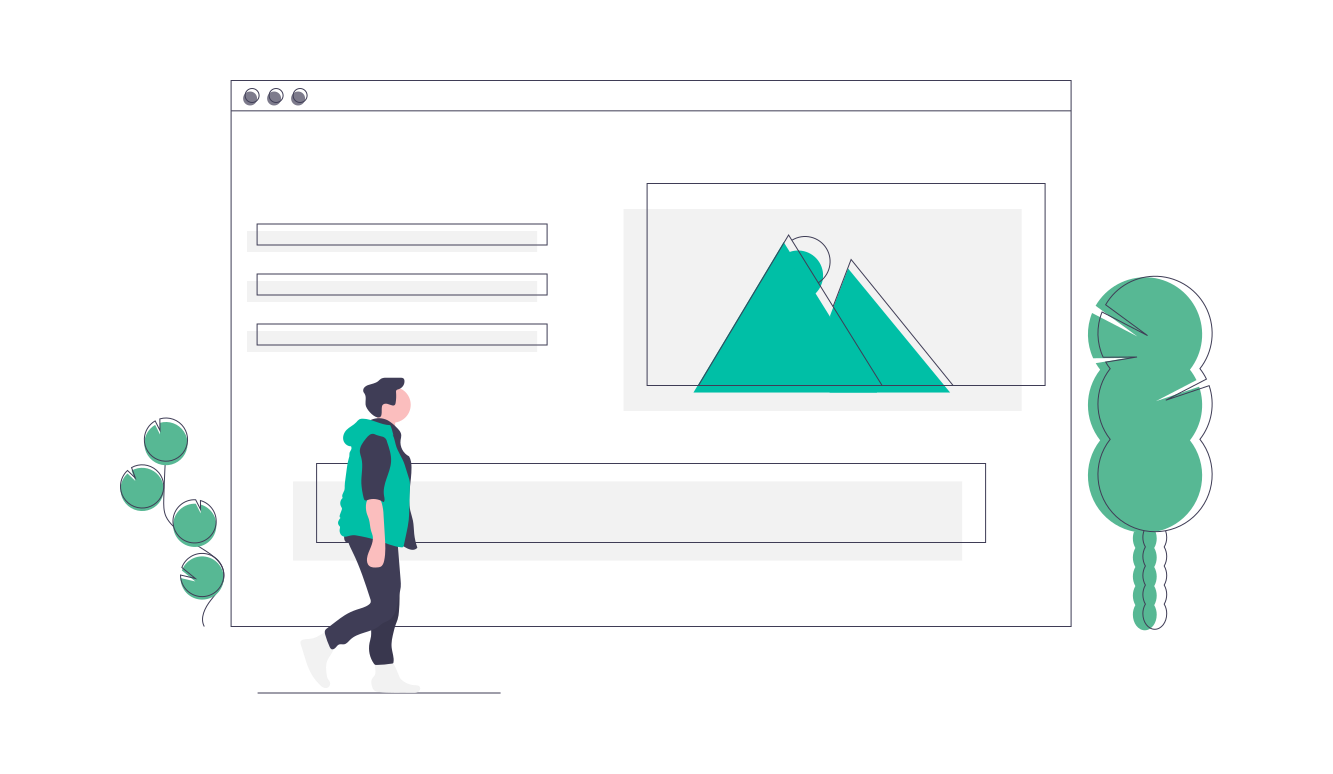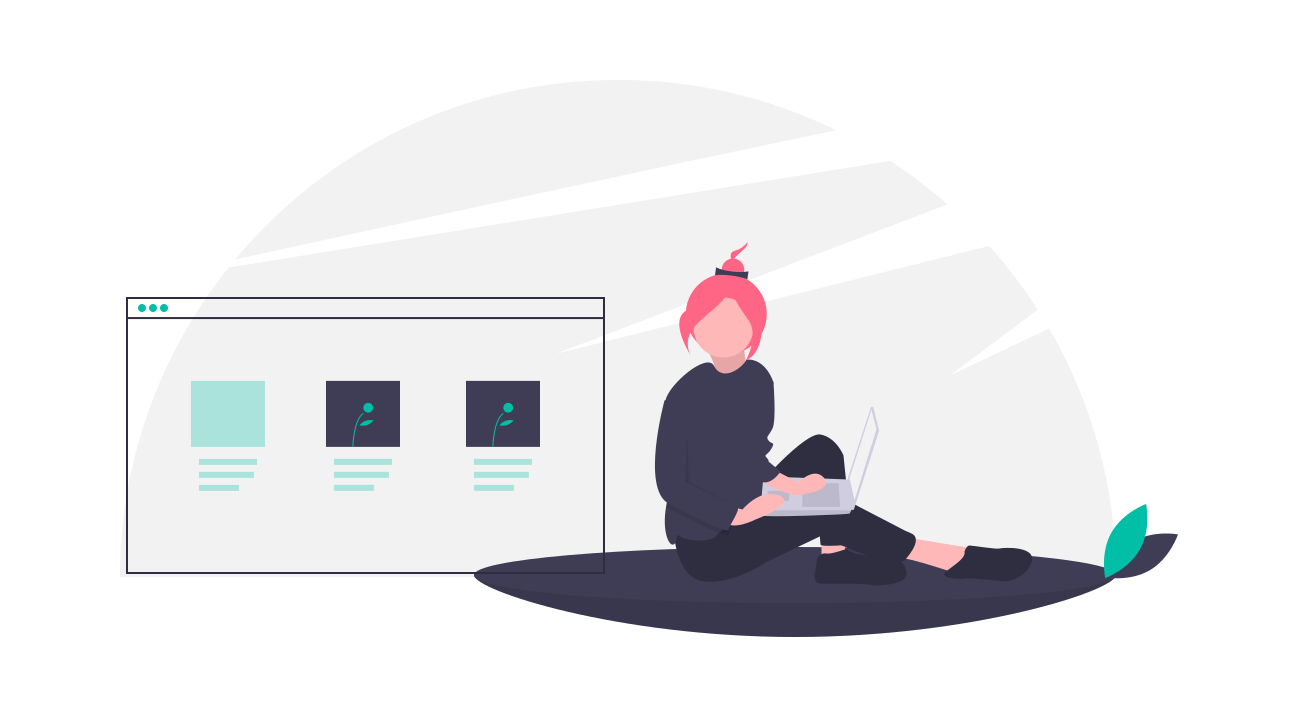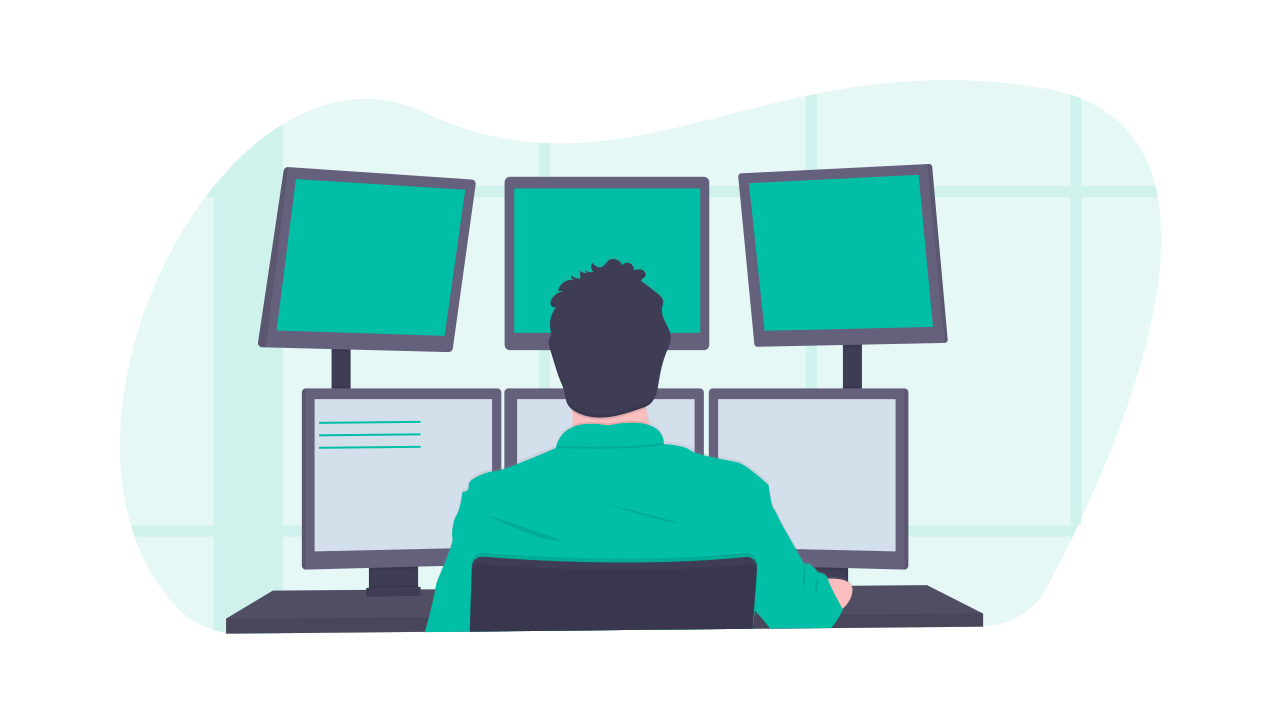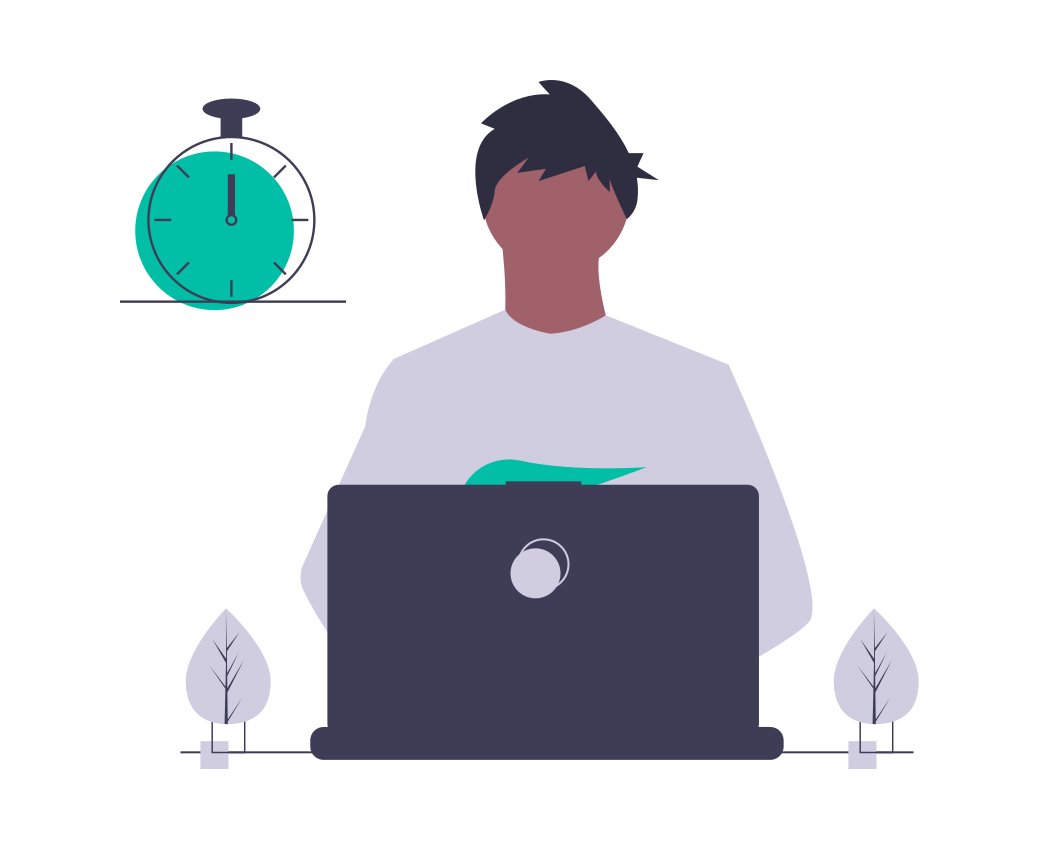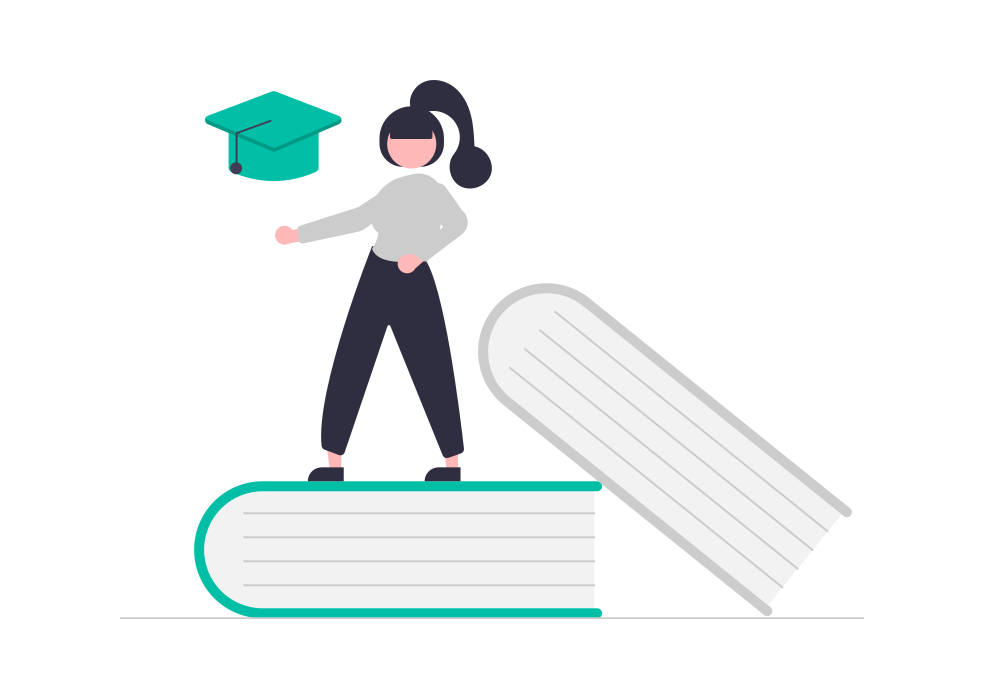Spring Cloud(三) Eureka
服务注册与发现-Spring Cloud Eureka
Spring Cloud Eureka是Spring Cloud Netflix子项目的核心组件之一。主要用于微服务架构中的服务治理。
本章主要介绍微服务远程调用的提供者和消费者、Eureka的简介、Eureka注册中心的搭建、Eureka客户端的搭建、Eureka集群的搭建以及Eureka注册中心添加登录认证的方法。
微服务远程调用的提供者和消费者
服务提供者:暴露接口给其他微服务调用
服务消费者:调用其他微服务提供的接口
服务提供者和消费者角色是相对的,一个服务可以同时是服务提供者和服务消费者
服务调用存在的问题
在上一个微服务项目中,借阅服务使用RestTemplate调用用户和书籍微服务中的RESTFUL API,但是我们是将服务提供者的请求网络地址(IP和端口等)硬编码在代码中,这样做存在一定的问题:
- 使用场景局限性强。如果服务提供的网络地址发送改变,将影响整个服务消费者。
- 无法动态伸缩。在实际的生产环境中,每个微服务一般都会部署多个实例以实现容灾和负载均衡,此外系统还应具备自动伸缩的能力,例如动态增减节点等。显然硬编码的方式难以实现上述需求。
需要解决的问题:
- 服务消费者如何获取服务提供者的地址信息和健康状态
- 服务消费者如何在多个服务提供者中进行选择,从而实现负载均衡和容灾处理
服务发现机制
面对硬编码提供服务提供地址的方式所带来的诸多问题,服务消费者需要一个强大的服务发现机制,服务消费者基于这种机制获取服务提供者的网络信息。这种机制可以通过微服务架构中的服务发现组件实现。
微服务项目使用服务发现组件后,系统的架构图如下:
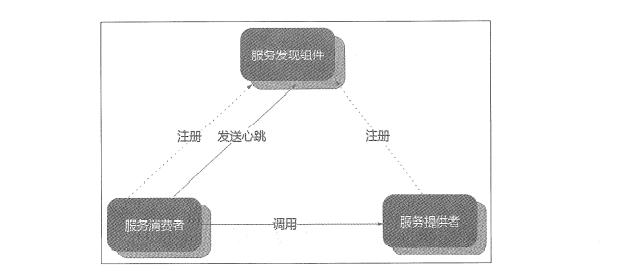
其中服务提供者、服务消费者、服务发现组件的关系如下:
- 各个微服务将自己的网络地址等信息注册并存储到服务发现组件中,当微服务的网络地址发送变更时,会重新注册到服务发现组件。
- 服务消费者从服务发现组件查询服务提供者的网络地址并使用地址调用服务提供者的接口
- 各个微服务与服务发现组件使用一定机制通信(例如心跳),服务发现组件如长时间无法与某微服务实例通信即发现某微服务实例无法访问,该实例则会被注销。
服务发现组件具备功能如下:
- 服务注册表:作为服务发现组件的核心,用于记录各个微服务的信息(包括名称、IP、端口等)。服务注册表提供查询API和管理API,查询API用于查询可用的微服务实例,管理API用于服务的注册和注销。
- 服务注册:当微服务启动时,将自己的信息注册到服务发现组件的过程。
- 服务发现:查询可用微服务列表及其网络地址的机制。
- 服务检查:服务发现组件使用一定的机制定时检测已注册的服务。
Eureka简介
Spring Cloud Eureka是Netflix开源的服务发现组件,是基于REST的服务。它包含Server和Client两部分来实现服务的注册与发现。
每个微服务启动时向注册中心注册组件自己的地址及端口信息,注册中心维护着服务名称与服务实例的对应关系。每个微服务会定时从注册中心拉去服务信息列表,同时通过发送心跳等方式定时汇报自己的运行状态。当服务调用其他服务时。可以从自己获取到的服务列表中获取实例地址来进行远程调用 。
在基于Eureka的架构中,微服务角色可以被分成两类:
- Eureka Server:Eureka服务端即注册中心
- 记录服务信息
- 心跳状态监控
- Eureka Client:Eureka客户端
- Provide:服务提供者
- 注册服务信息到Eureka Server即注册中心
- 定时发送心跳汇报自己的运行状态
- Comsumer:服务消费者
- 根据服务名称从Eureka Server即注册中心拉取服务列表
- 基于服务列表,使用负载均衡选中一个微服务的网络地址发起远程调用
- Provide:服务提供者
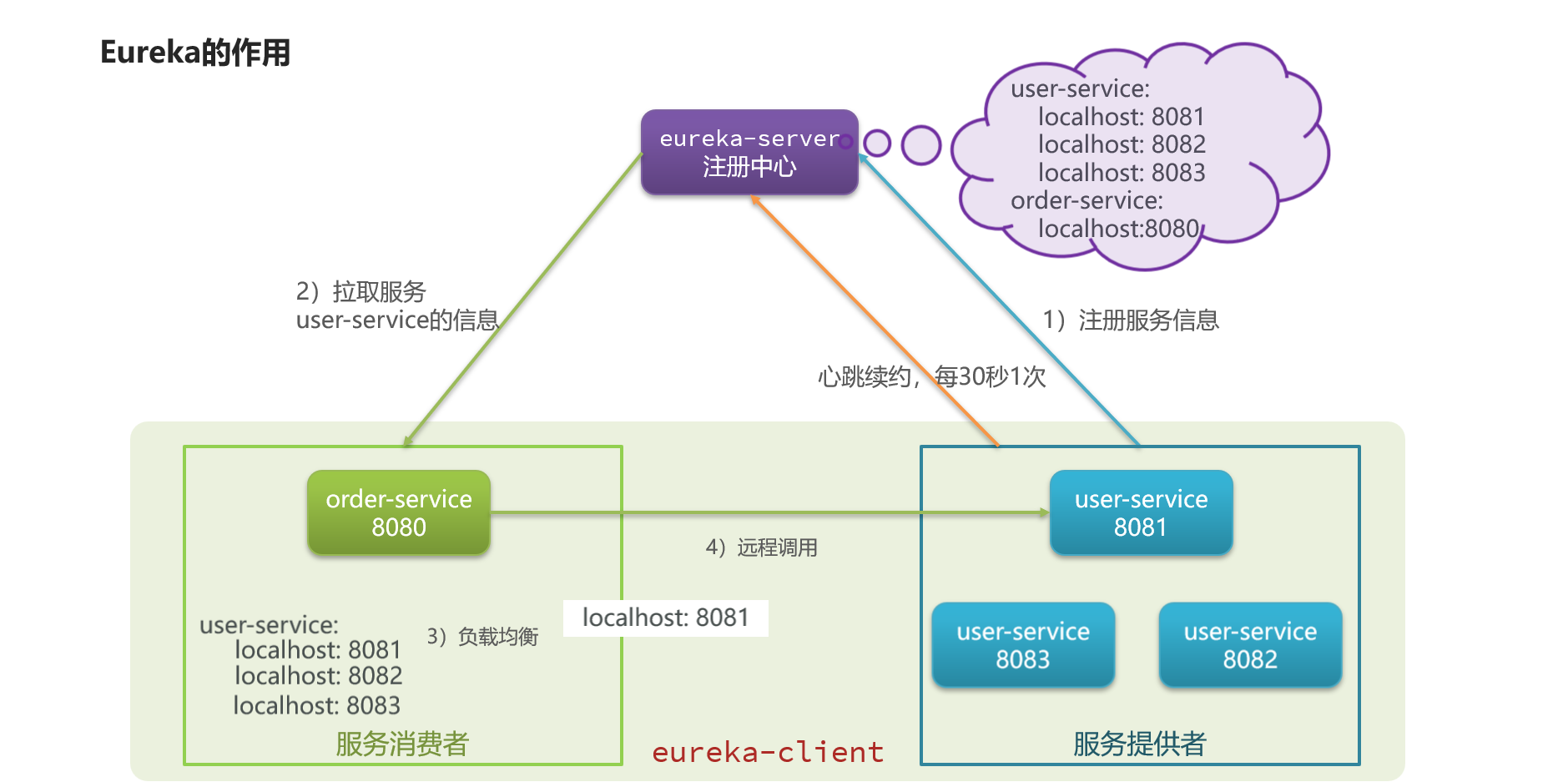
Eureka原理
Eureka架构图如下:
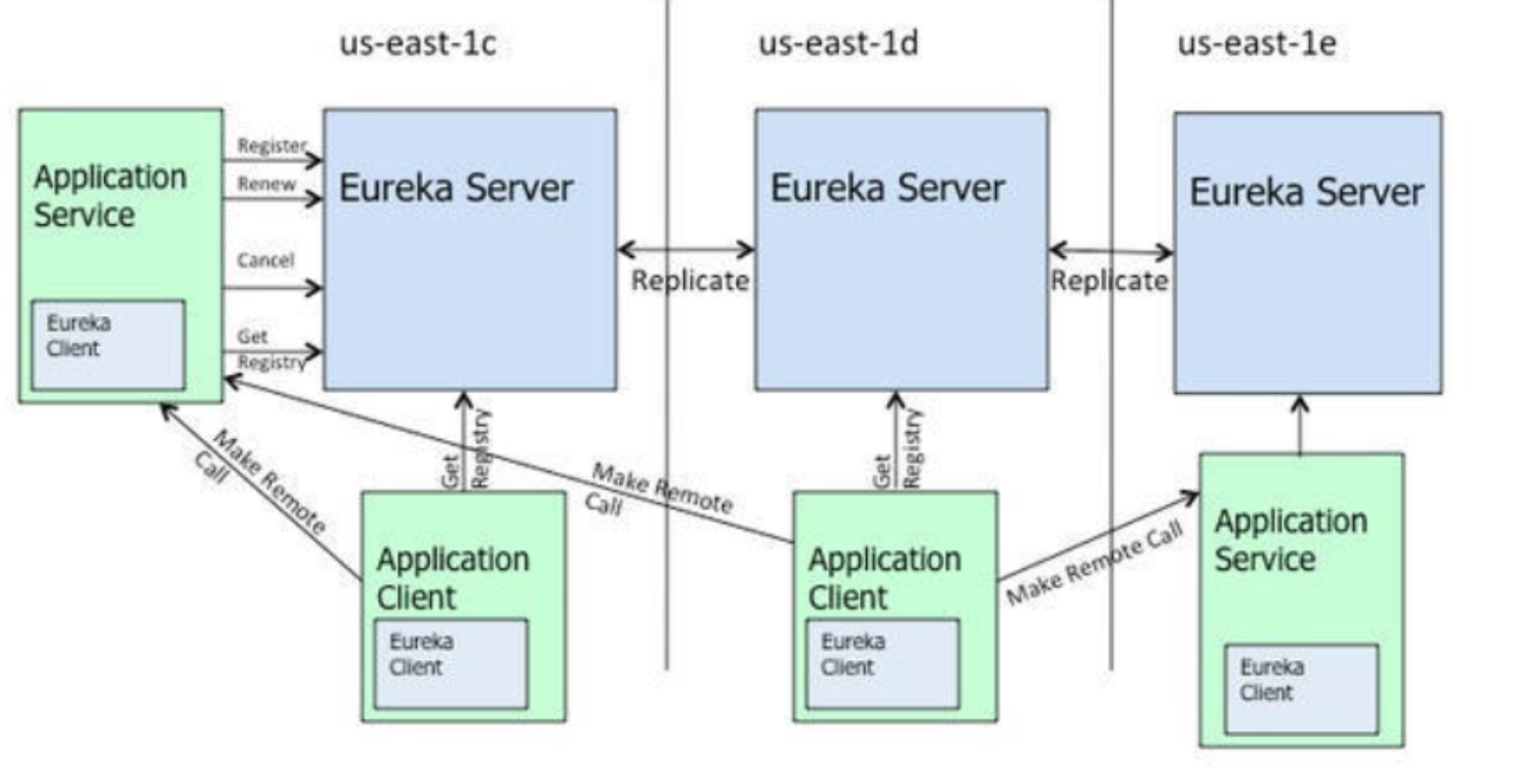
- Application Service:服务提供者
- Application Client:服务消费者
- Make Remote Call:调用RESTful API的行为即远程调用
Eureka包含两个组件:Eureka Server和Eureka Client
Eureka Server:提供服务发现能力,各个微服务启动时,会向Eureka Server注册自己的信息(例如IP、端口、微服务名名名称等),Eureka Server会存储这些信息。
Eureka Client:是一个Java客户端,用于简化与Eureka Server的交互
心跳状态监控:当微服务启动后,微服务会周期性(默认30秒)地向Eureka Server发送心跳以及续约自己的”短租”,如果Eureka Server在一定时间内(默认90秒)没有接收到某个微服务实例的心跳,Eureka Server会注销该实例。
Eureka集群:在集群中,Eureka Server同样也是Eureka Client。多个Eureka Server实例,互相之间通过复制的方式来实现服务注册表中数据的同步。
Eureka Client缓存机制:Eureka Client会缓存服务注册表中的信息,微服务无须每次请求都查询Eureka Server,在降低Eureka Server压力的同时,即使Eureka Server所有节点宕掉,服务消费者依然可以使用缓存中的信息找到服务提供者网络地址并完成远程调用。
综上,Eureka通过心跳检查、客户端缓存等机制,提高了系统的灵活性和可用性。
搭建Eureka Server即注册中心
新建模块
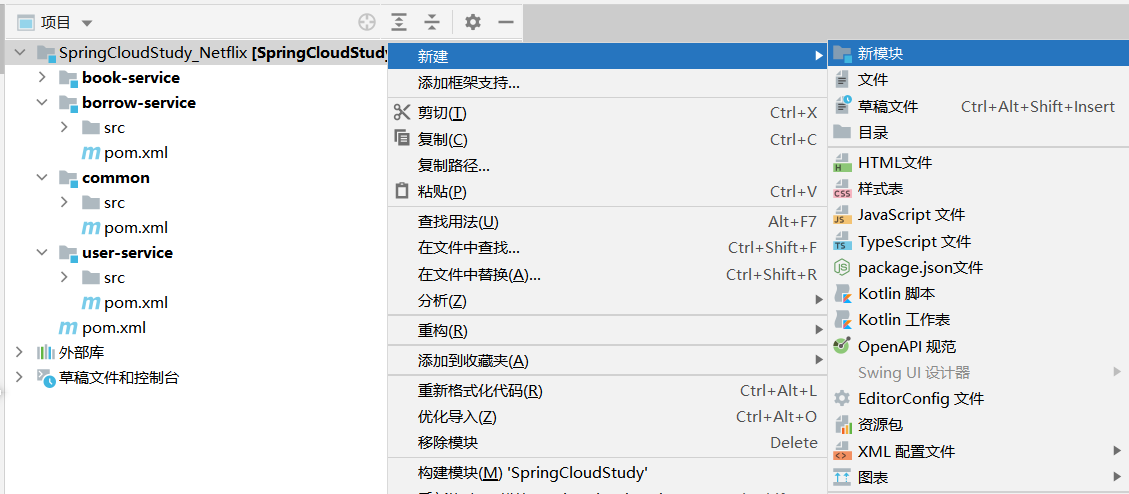
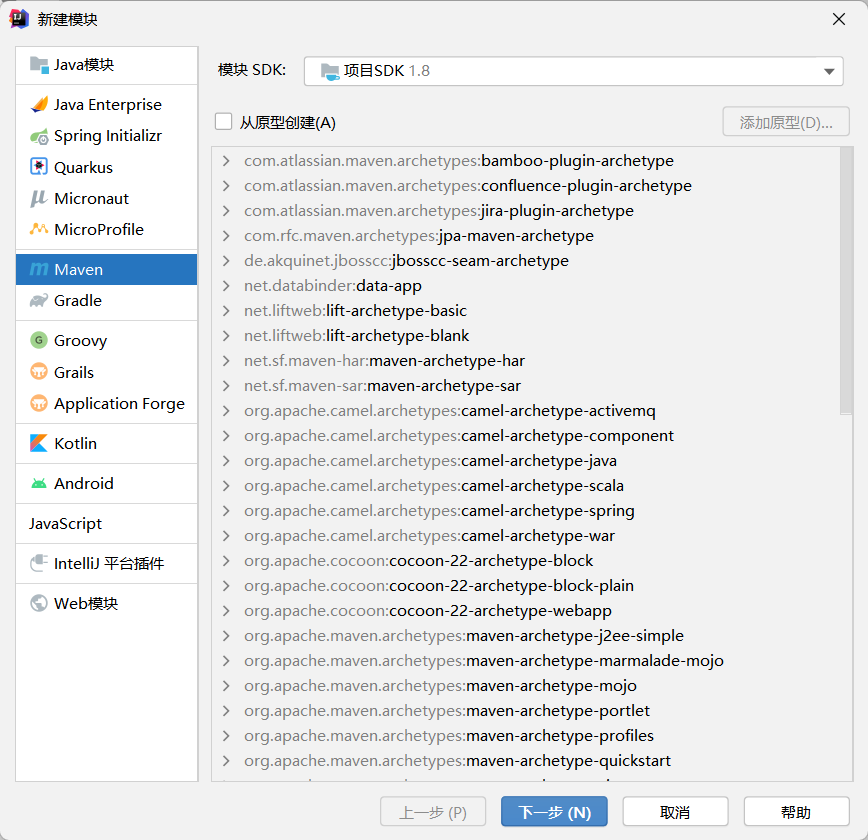
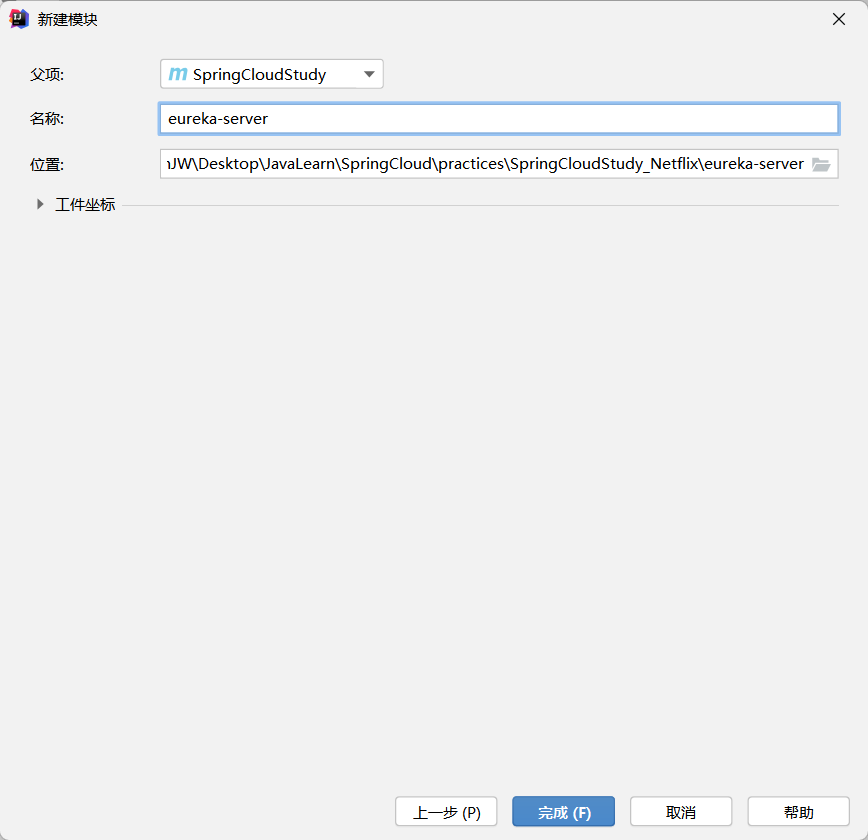
添加依赖
父项目中引入SpringCloud的依赖
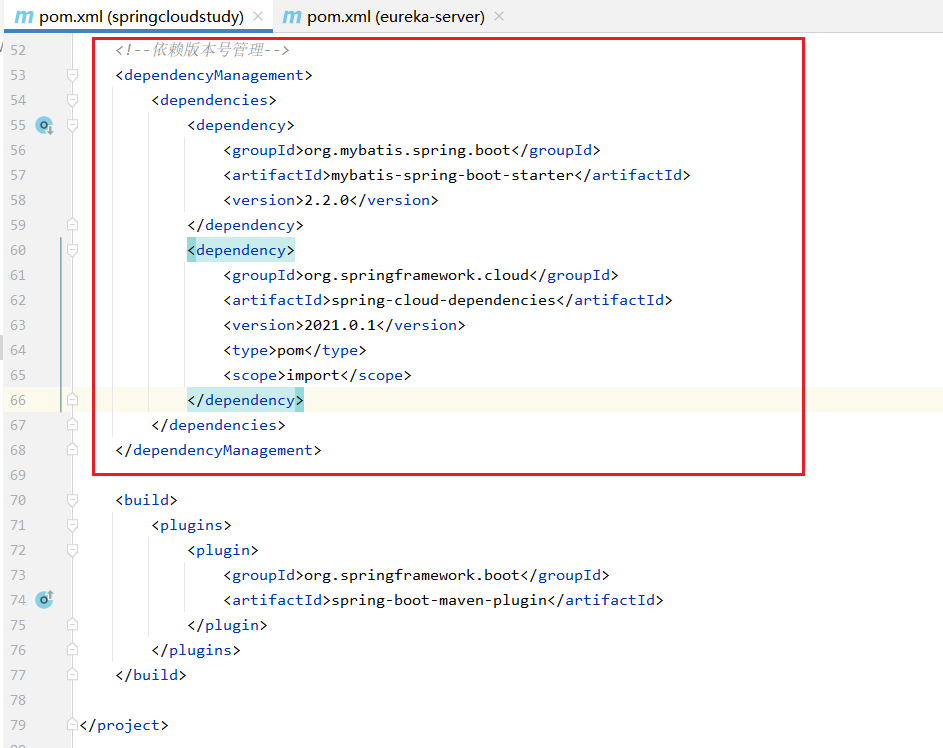
1 | <dependency> |
Eureka Server项目添加依赖
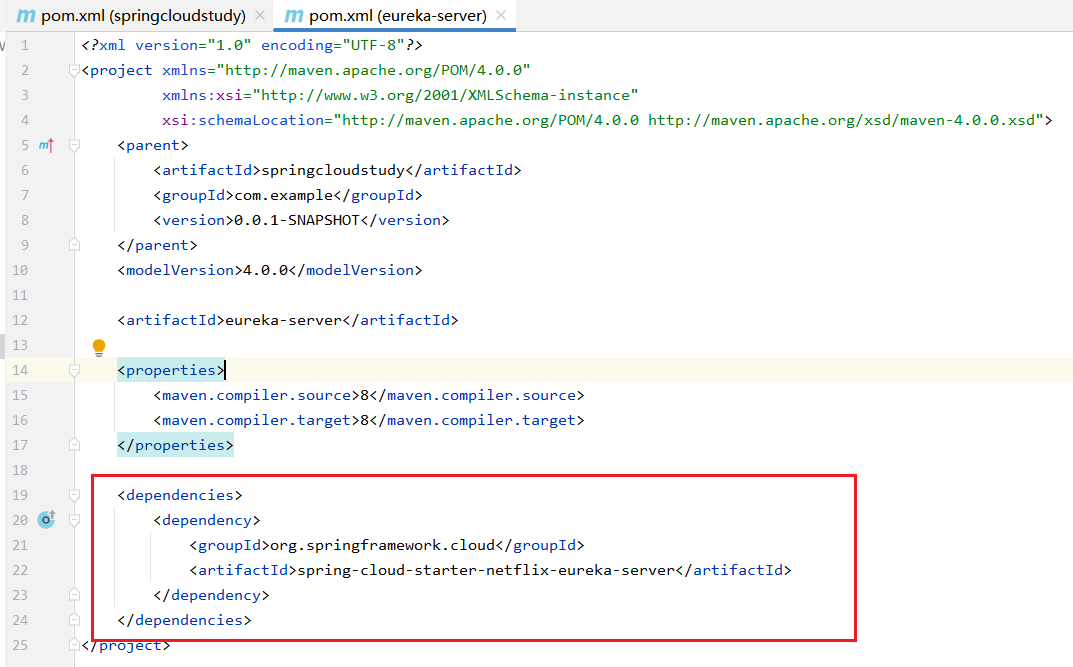
1 | <dependencies> |
编写启动类并添加@EnableEurekaServer注解
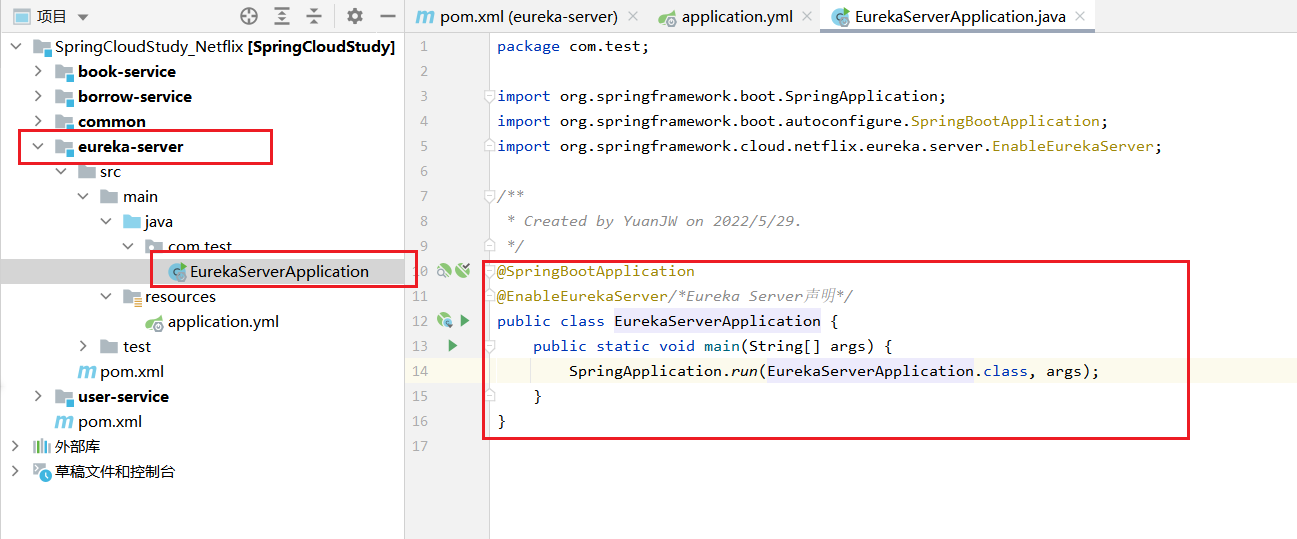
1 |
|
添加配置文件
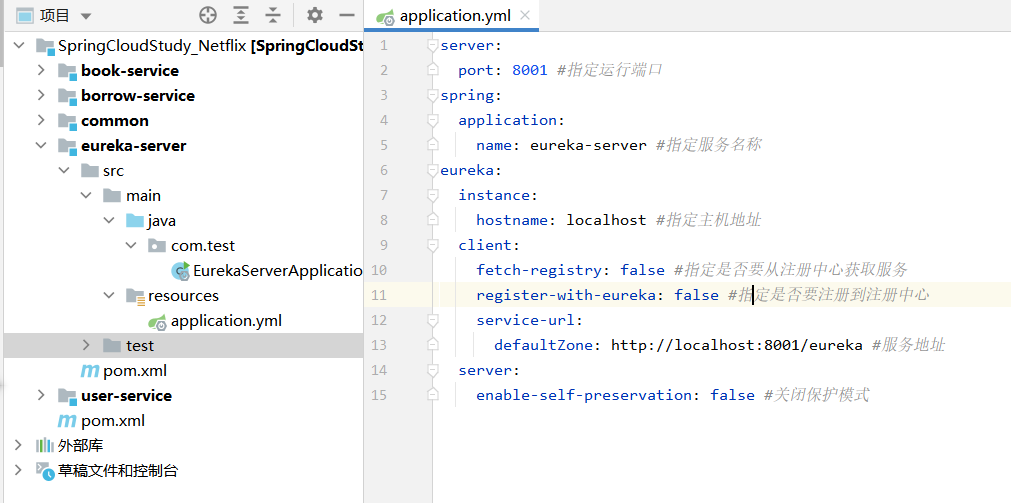
1 | server: |
运行Eureka Server应用
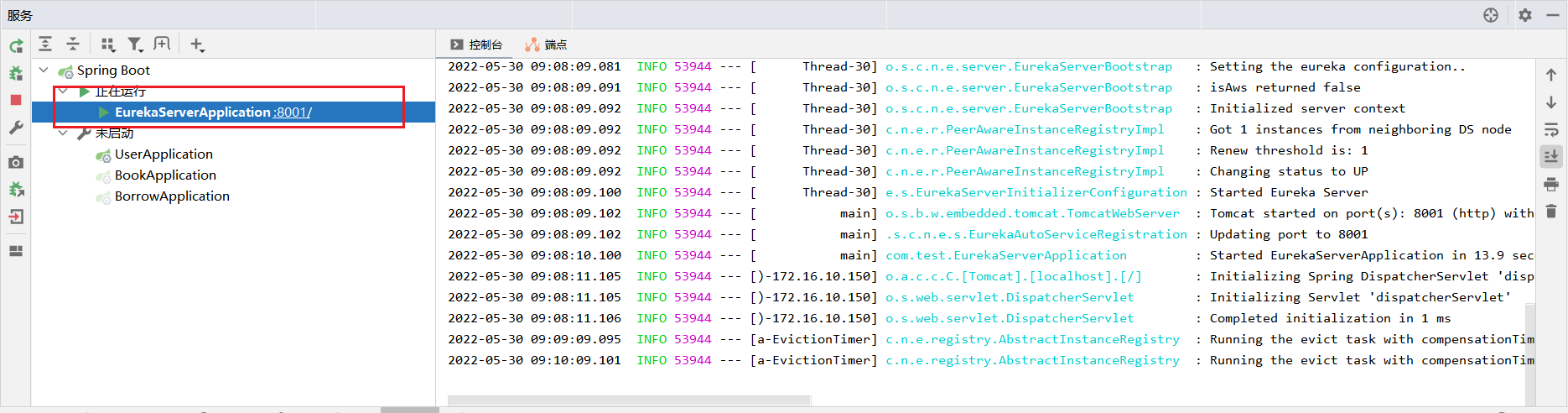
Eureka注册中心界面
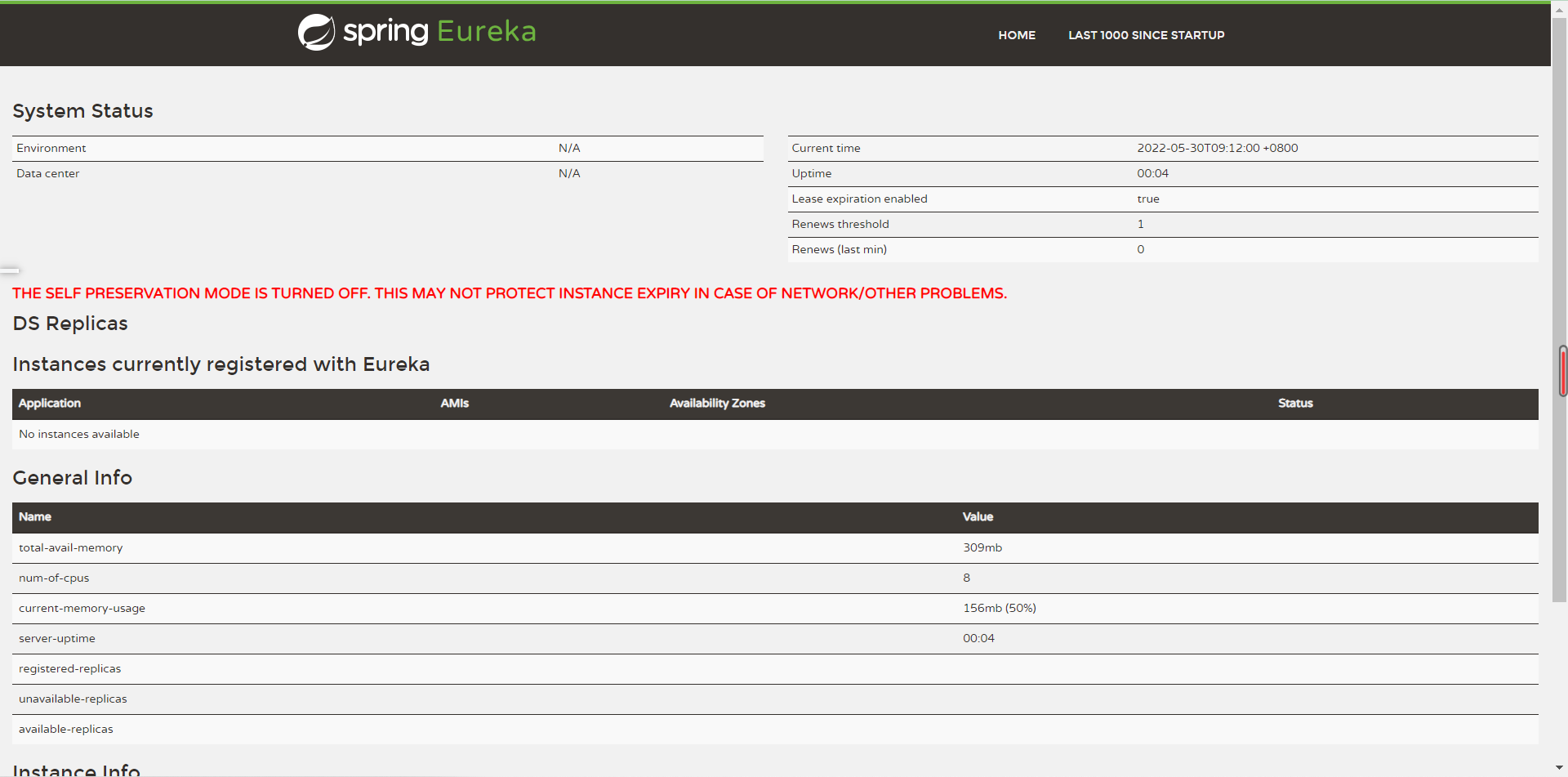
搭建Eureka Client
服务注册
在Eureka Client模块添加依赖
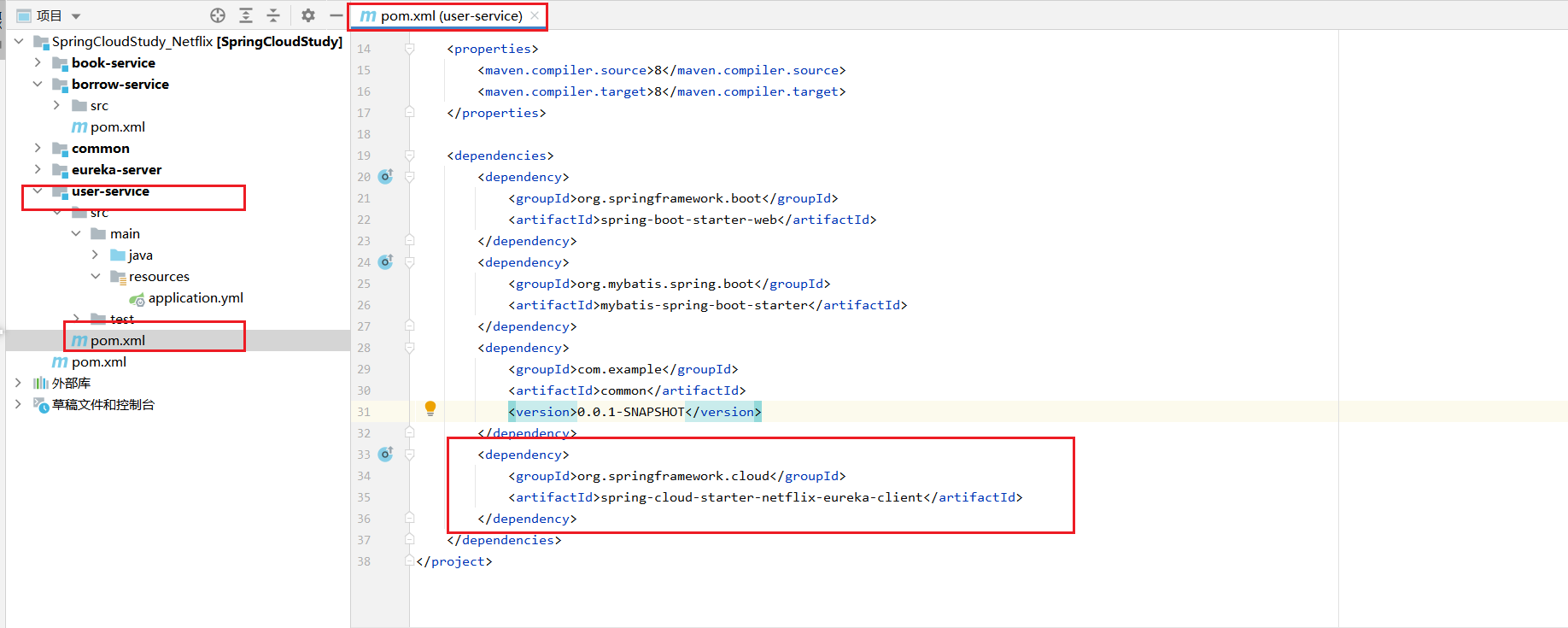
1 | <dependency> |
添加Eureka客户端配置
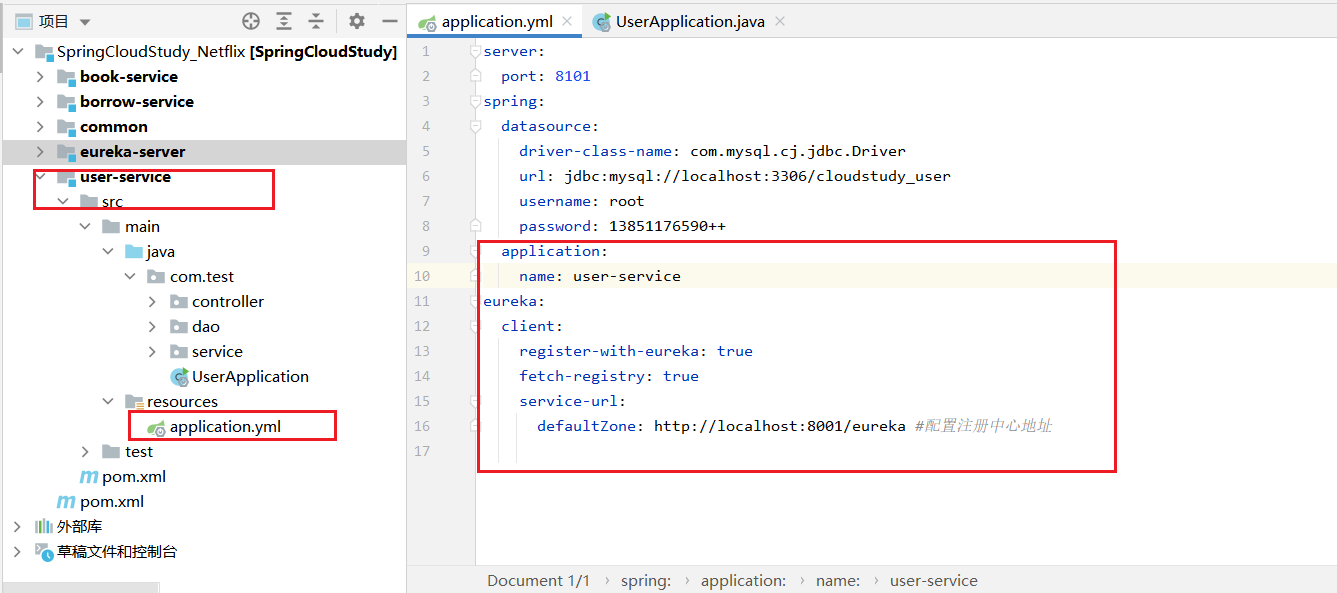
1 | server: |
启动类添加@EnableDiscoveryClient注解
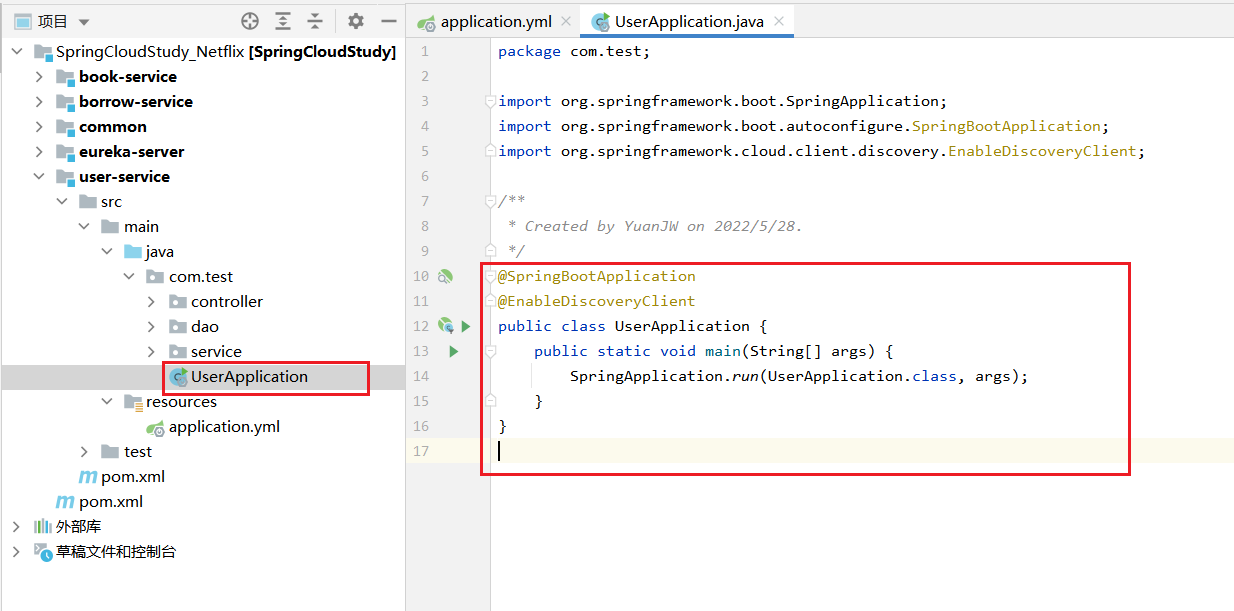
1 |
|
启动Eureka-client
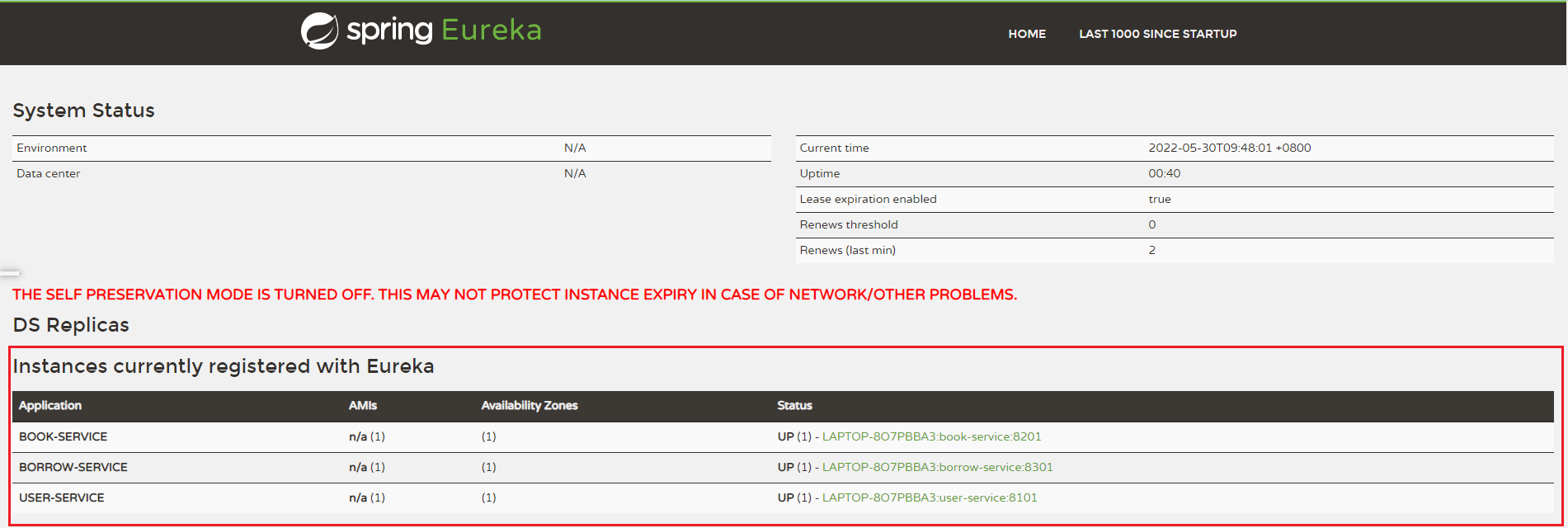
多实例注册
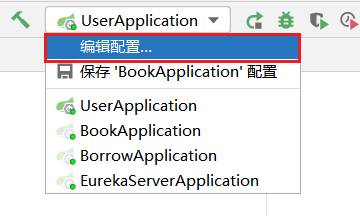
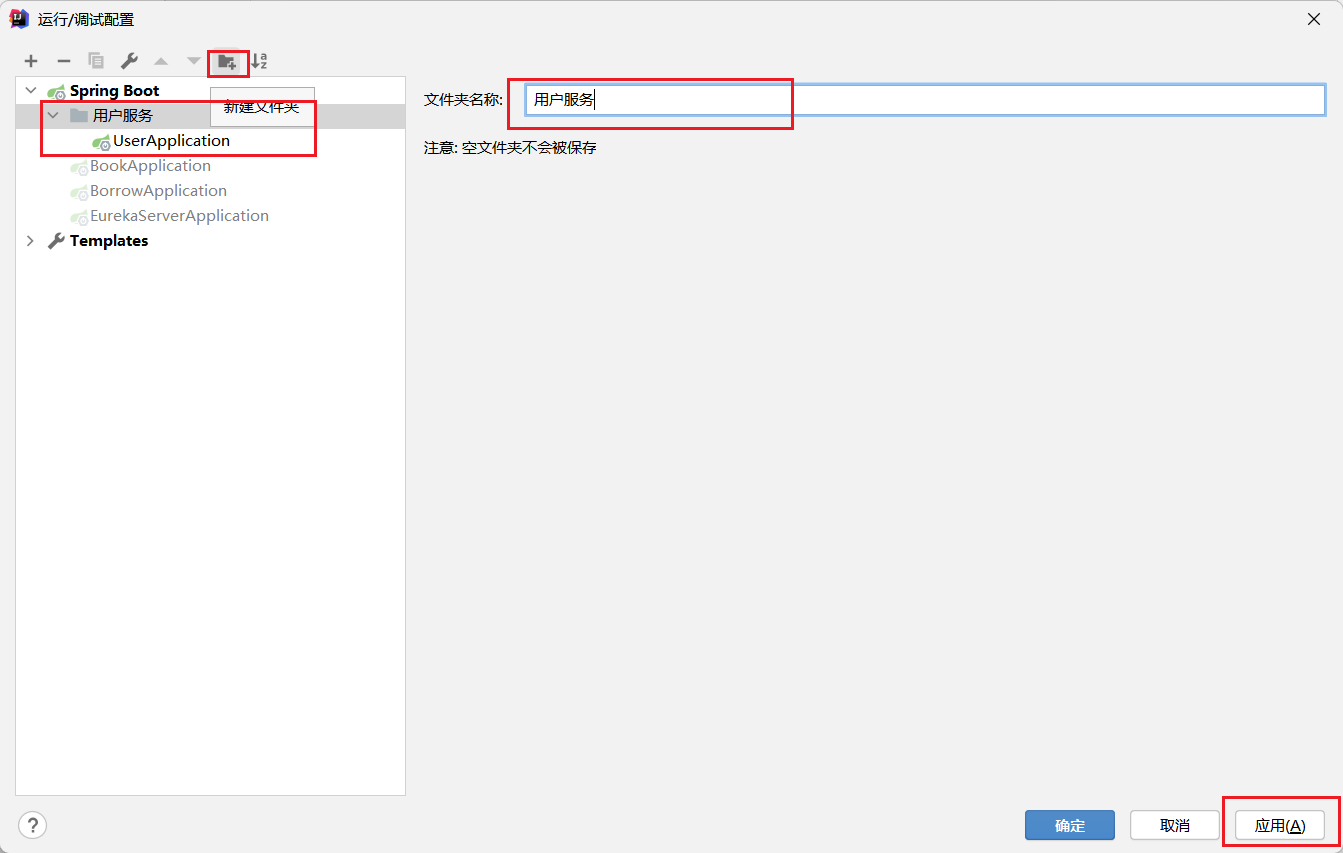
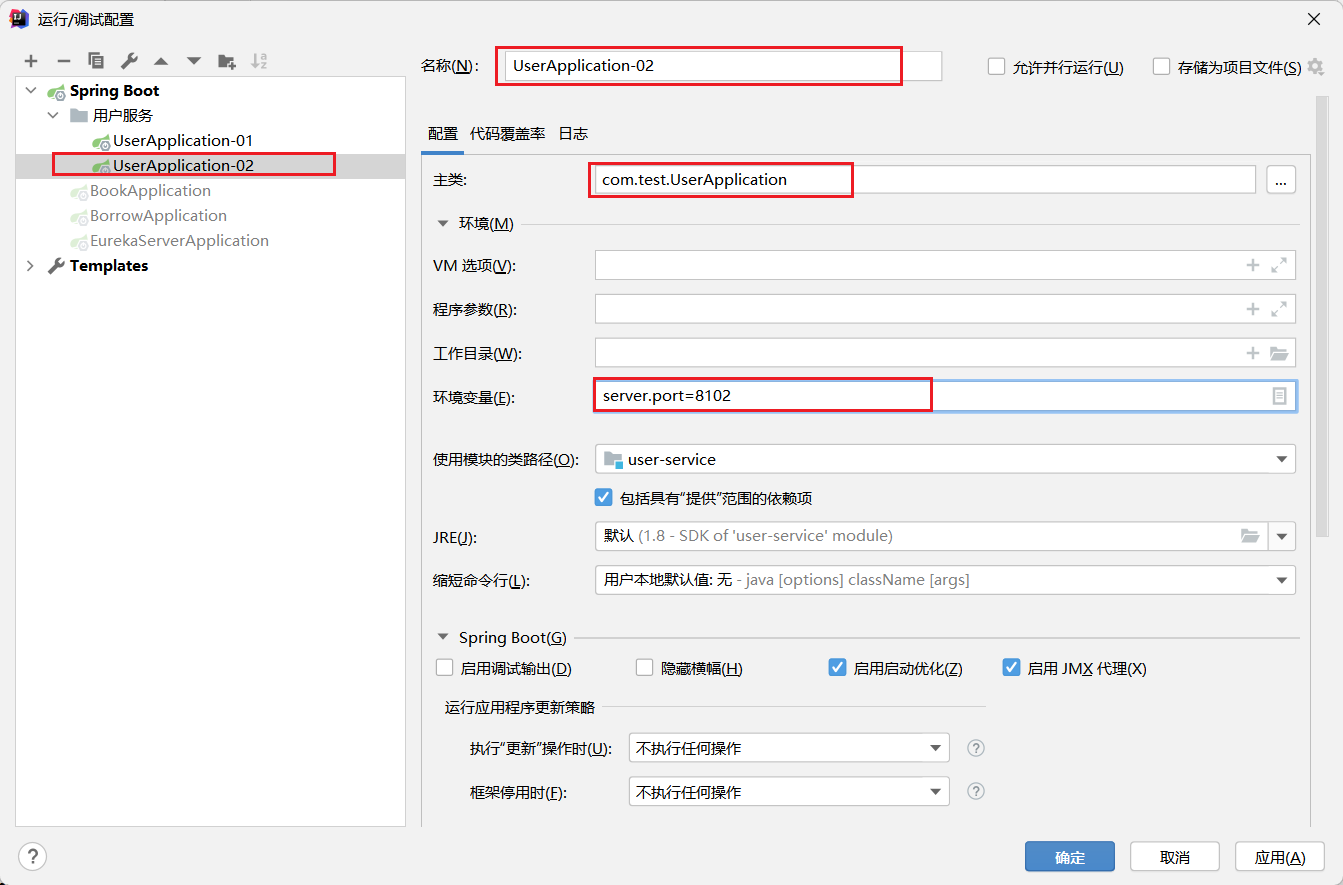
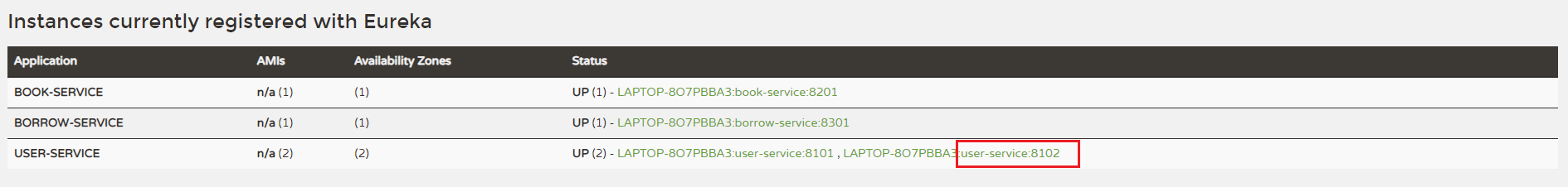
多实例注册提高了微服务的可用性,保证系统的安全性
服务发现
服务拉取是基于名称获取服务列表,再对服务列表做负载均衡
服务名代替网络地址
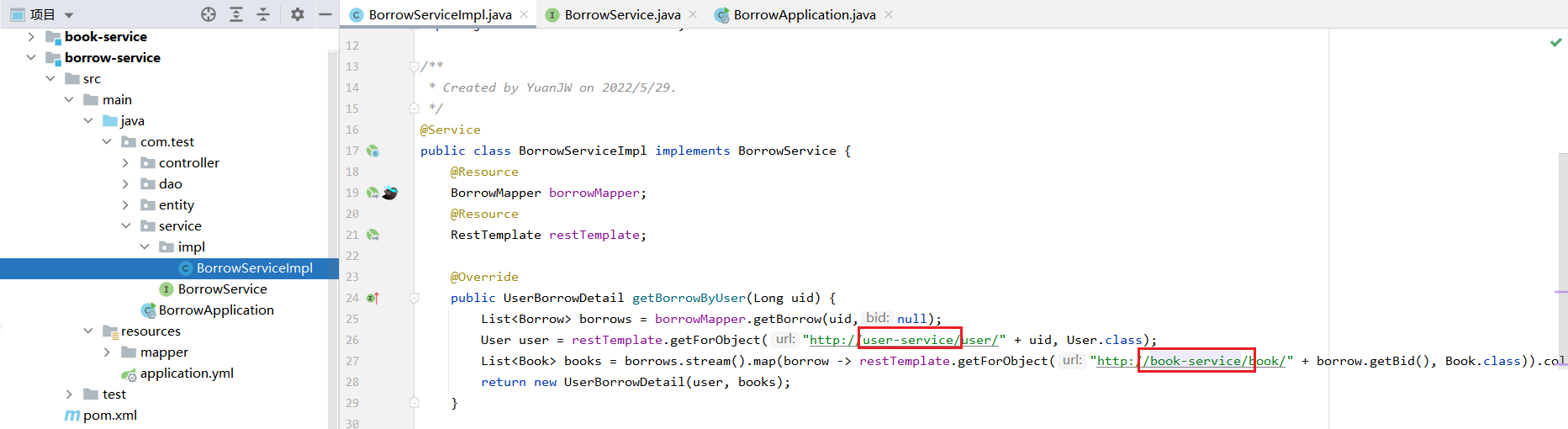
添加负载均衡注解
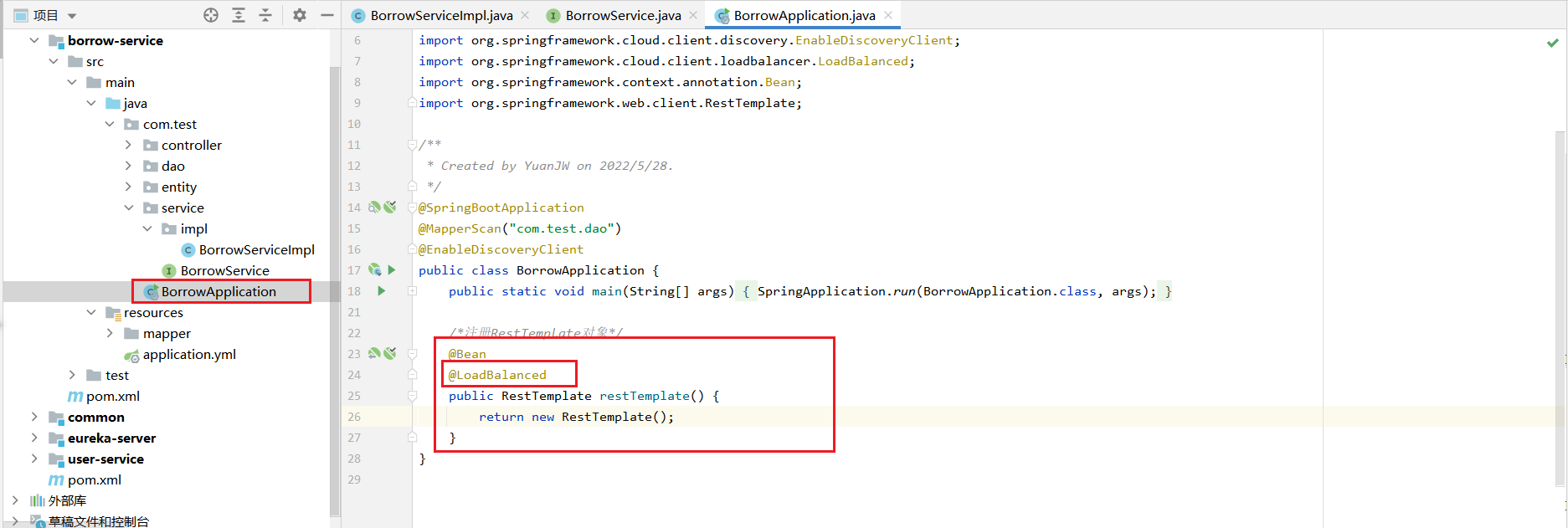
1 | /*注册RestTemplate对象*/ |
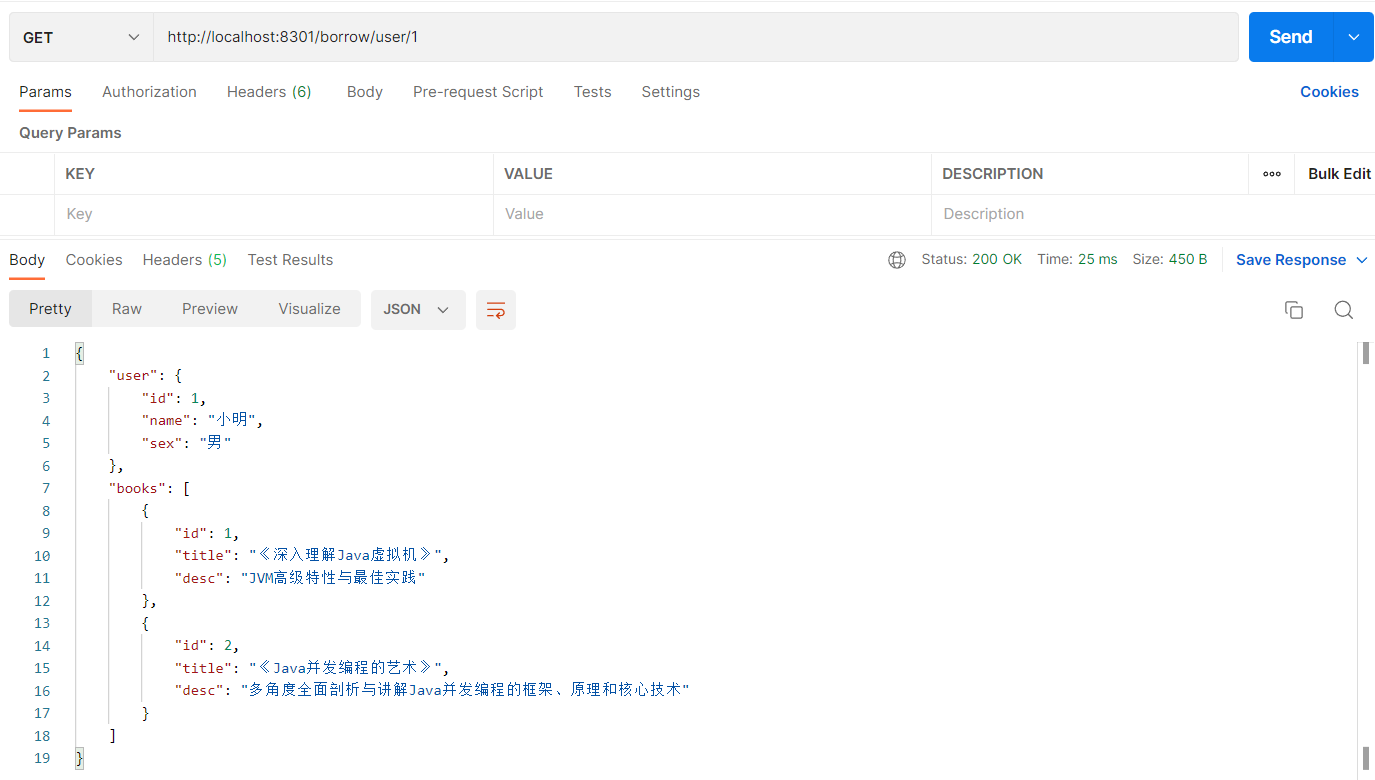
搭建Eureka注册中心集群
搭建Eureka注册中心集群,实现注册中心的高可用
Eureka Client会定时连接Eureka Server获取服务注册表中的信息并缓存在本地,由于Eureka Client的缓存机制,微服务在远程调用时总是使用本地缓存中的数据,即使在Eureka Server发生宕机的情况,也不会影响服务之间的调用,但如果某些服务出现了不可用的情况,Eureka Client的缓存信息没有被更新,就会影响微服务的调用,甚至影响系统的可用性。因此,在现实的生产环境中我们需要部署一个多节点、高可用的Eureka Server集群。
Eureka Server可以通过运行多个实例以及相互注册的方式实现高可用的部署,Eureka Server实例会彼此增量地同步信息,从而确保所有节点数据的一致性。

搭建两个注册中心
配置文件
在eureka-server添加配置文件application-replica1.yml配置第二个注册中心
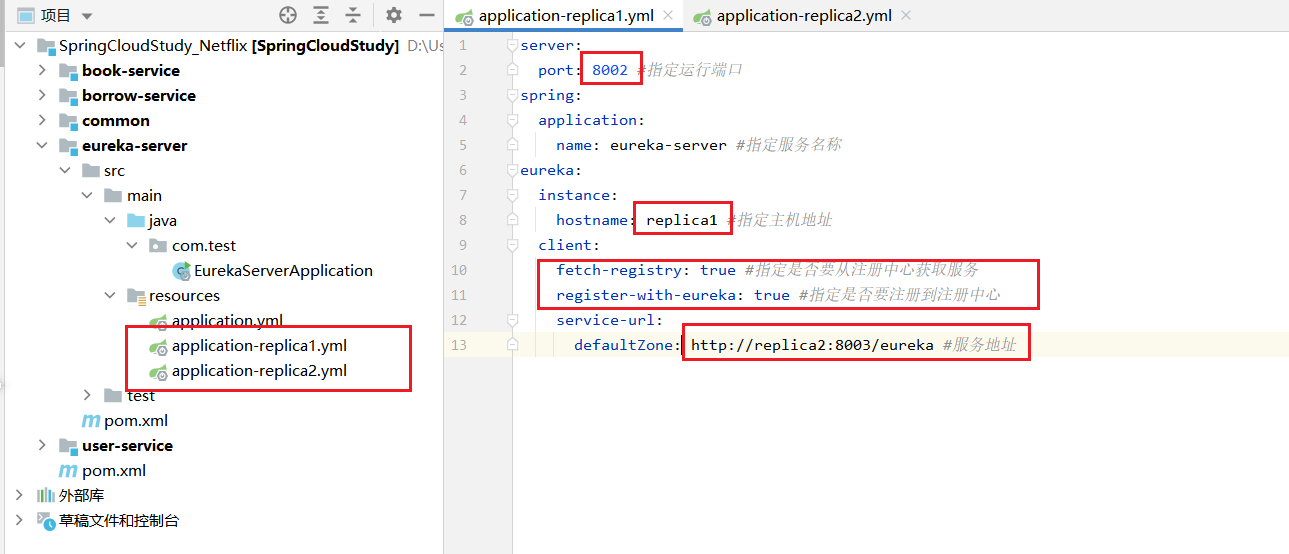
1 | server: |

1 | server: |
通过两个个注册中心的相互注册,搭建了注册中心的双节点集群
修改hosts文件
由于defaultZone使用了自定义地址,需要配置系统的hosts文件
Mac下文件路径为/etc/hosts,Windows下为C:\Windows\system32\drivers\etc\hosts:
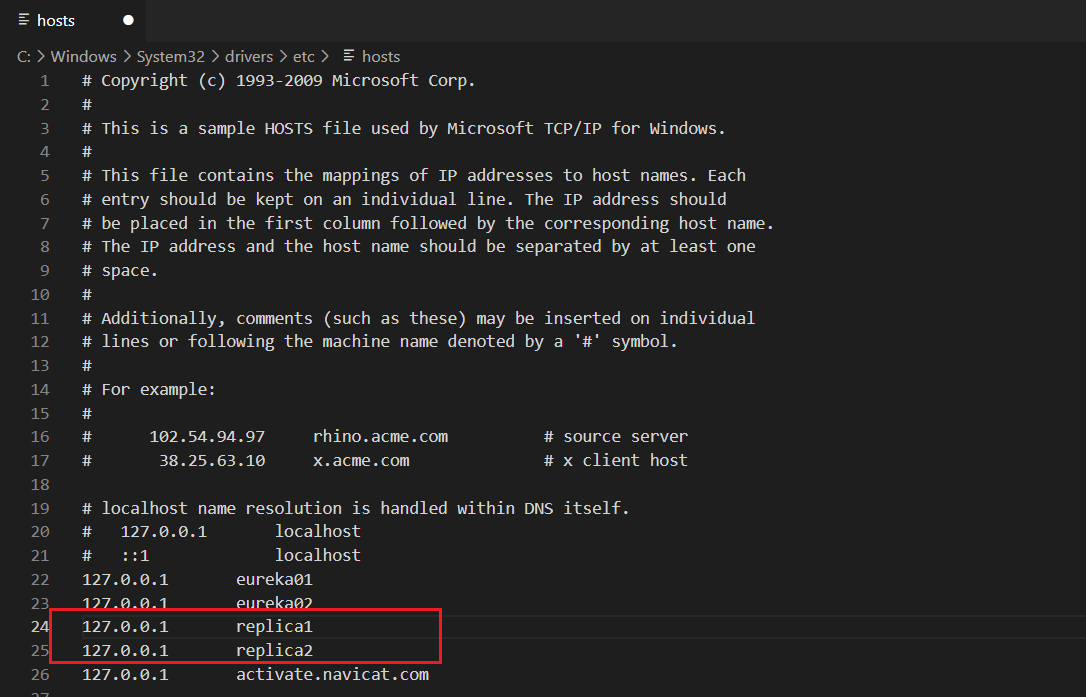
运行Eureka注册中心集群
通过不同的配置文件启动同一个Spring Boot应用
添加启动配置
分别以application-replica1.yml和application-replica2.yml为活动配置文件来启动eureka-server
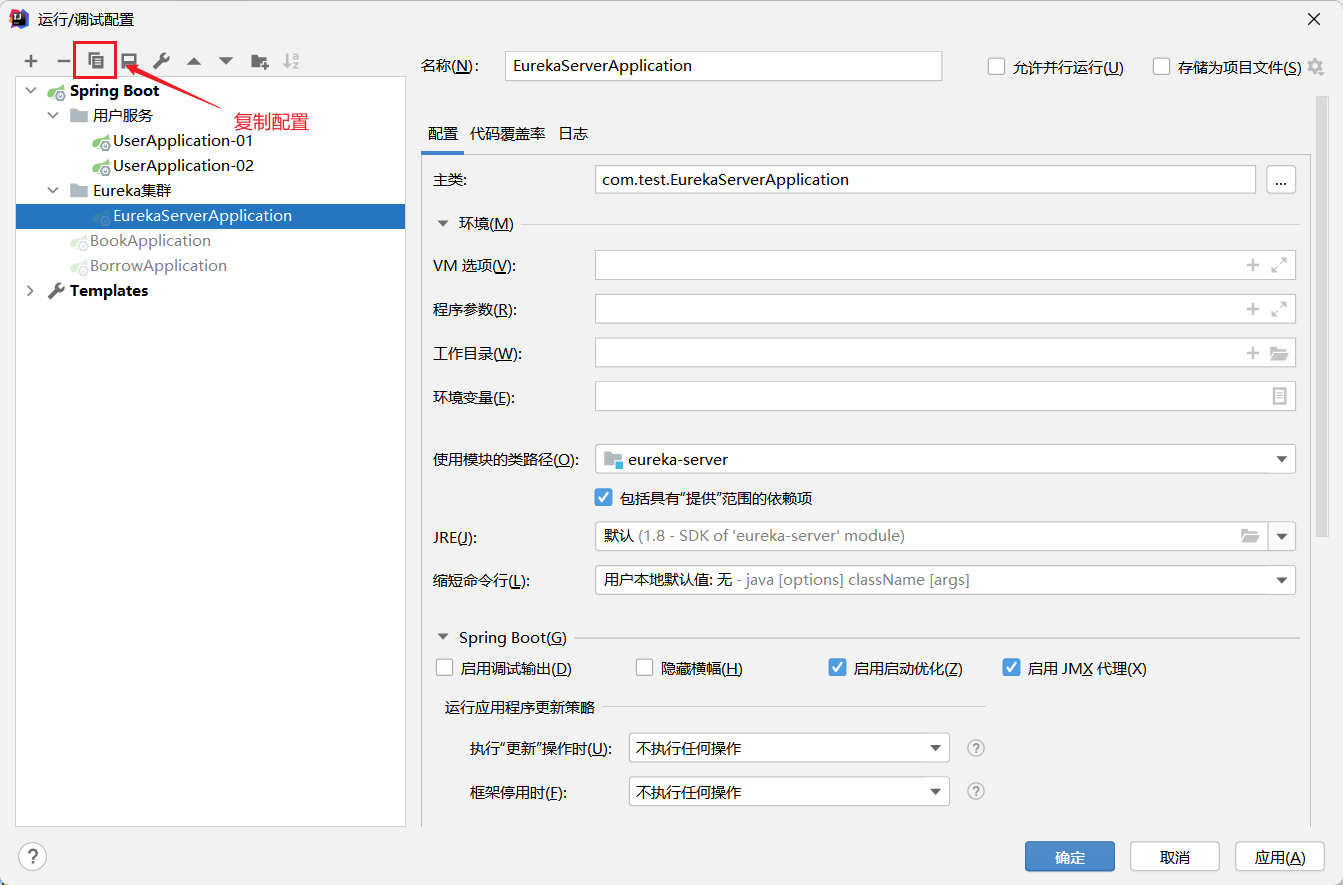
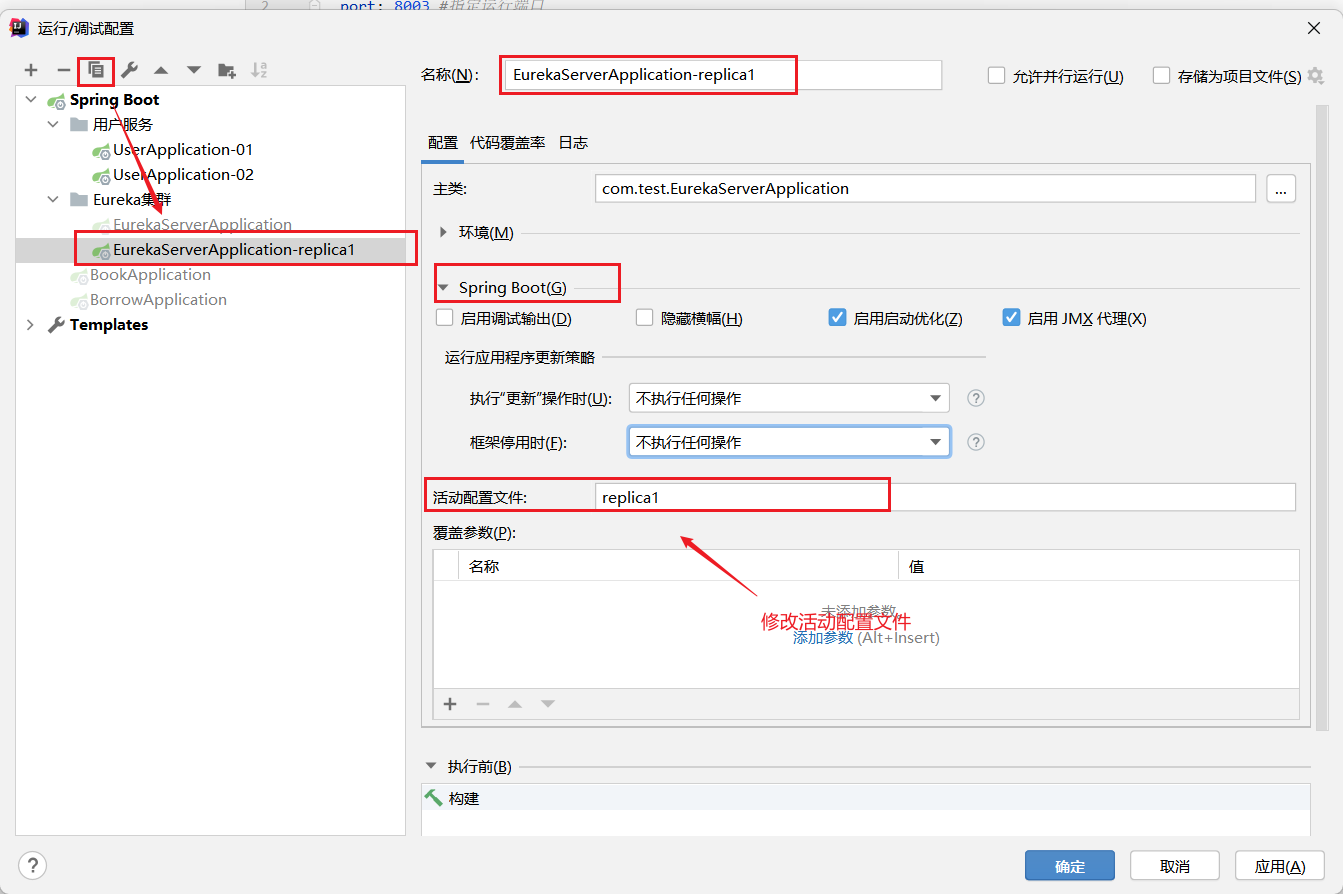
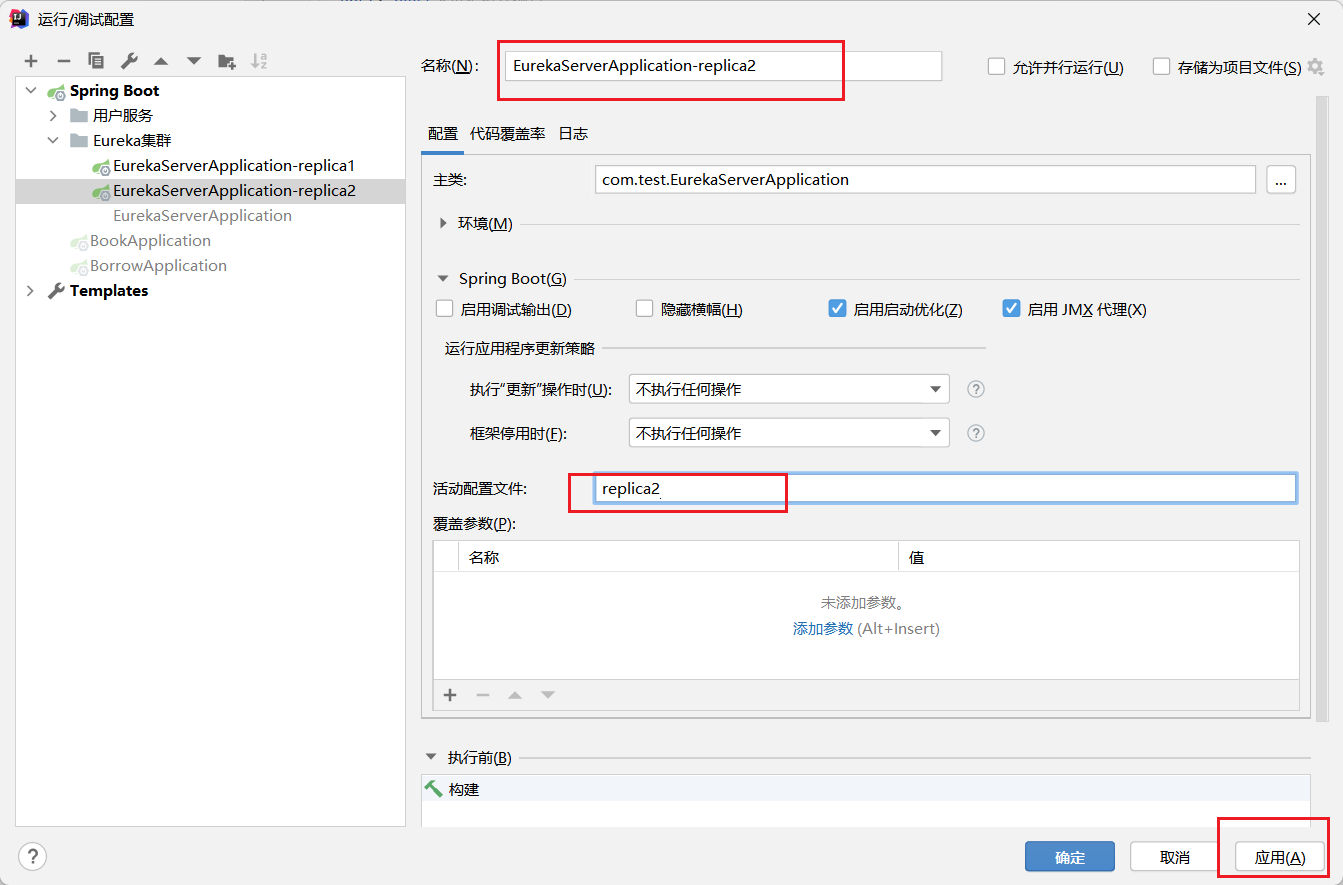
启用两个eurake server节点

访问其中一个注册中心http://replica1:8002发现另一个已经成为其备份
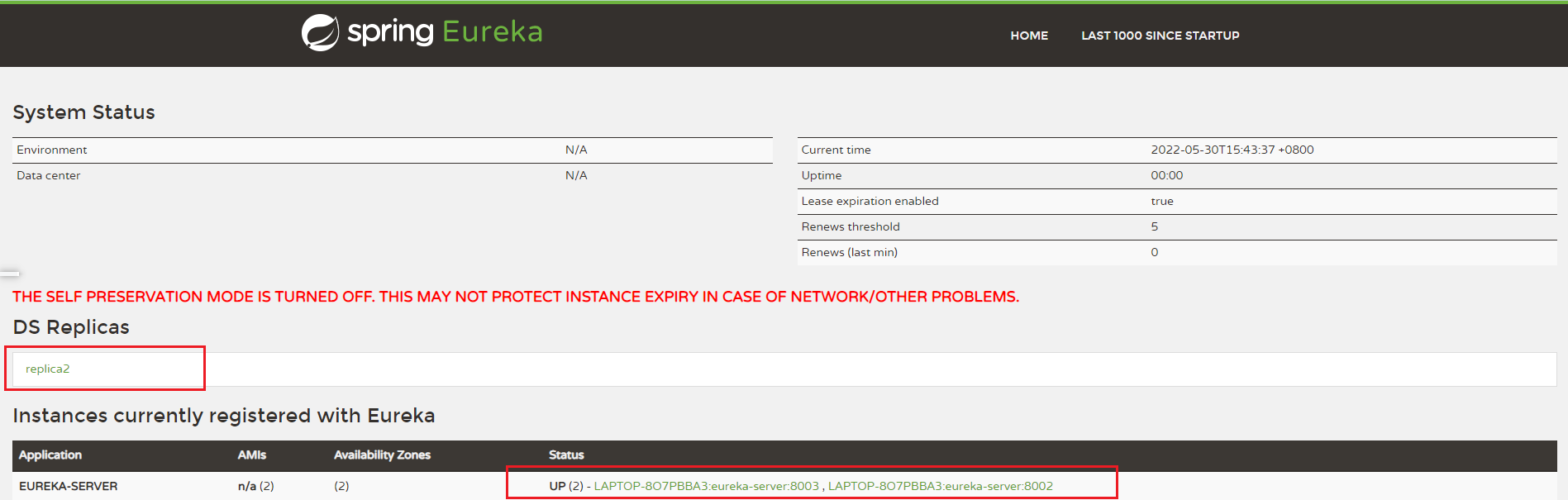
应用注册到Eureka Server集群
配置多个Eureka Server地址,将其注册到多个Eureka Server集群中
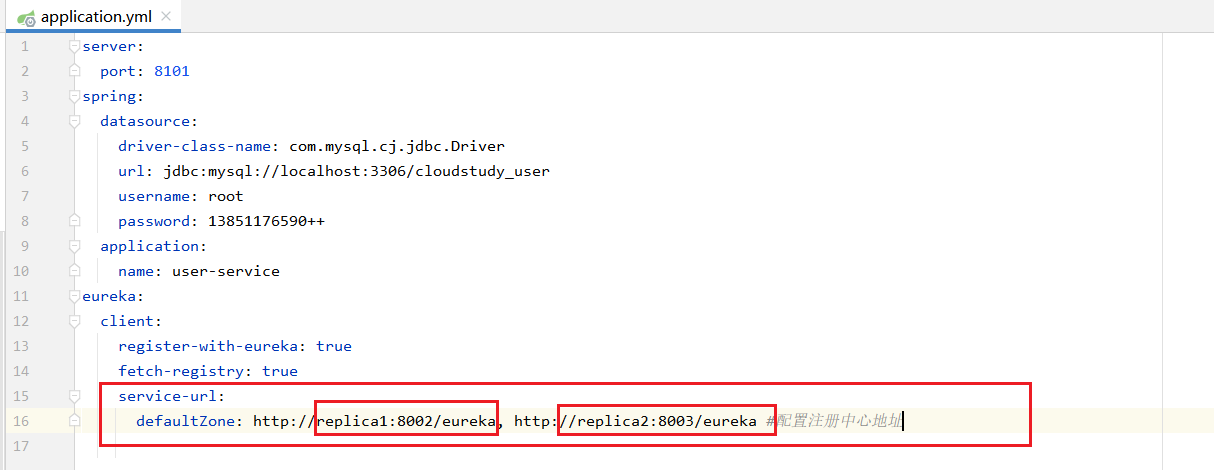
启动微服务
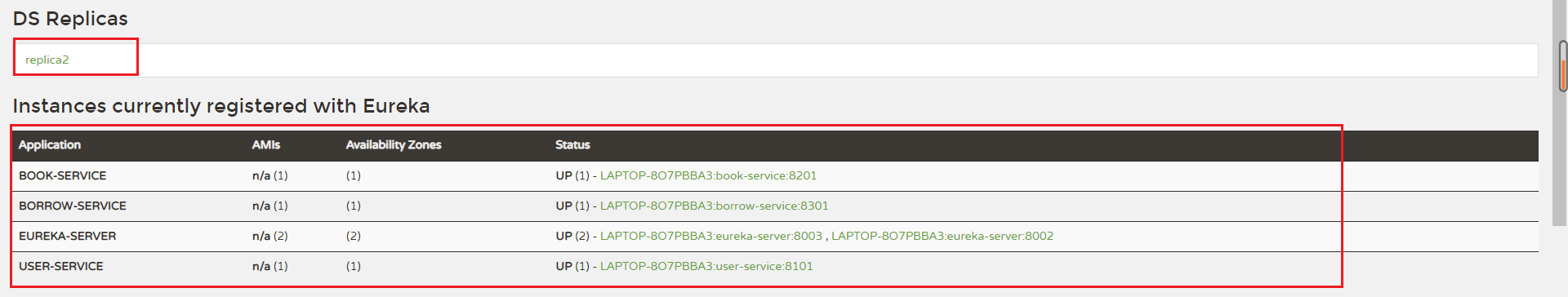
Eureka Server注册中心添加认证
Eureka Server是默认允许匿名访问,我们考研构建一个需要登录才可以访问的Eureka Server
创建eureka-security-server模块
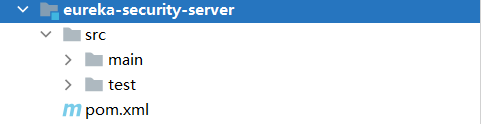
添加依赖
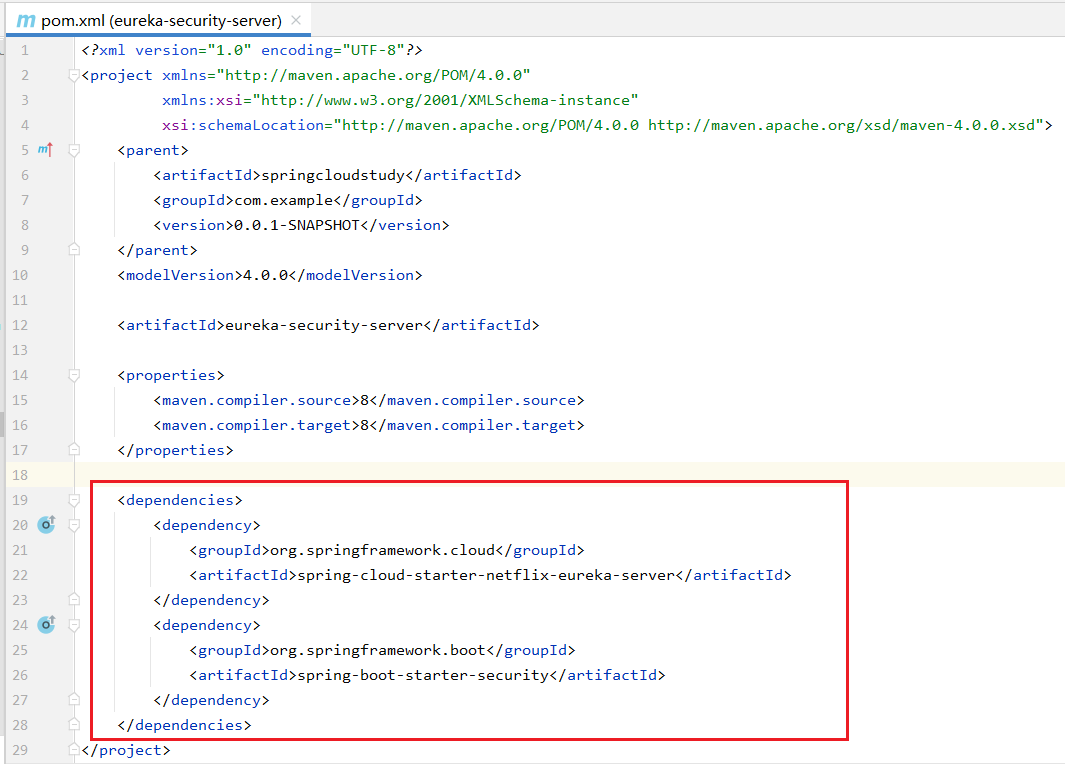
1 | <dependencies> |
添加配置文件
主要配置登录注册中心的用户名和密码
1 | server: |
添加启动类
1 |
|
添加Java配置WebSecurityConfig
默认情况下,添加Spring Security依赖的应用,每个请求需要添加CSRF token才可以访问。配置Eureka客户端注册时不用添加即配置/eureka/**路径不需要CSRF token
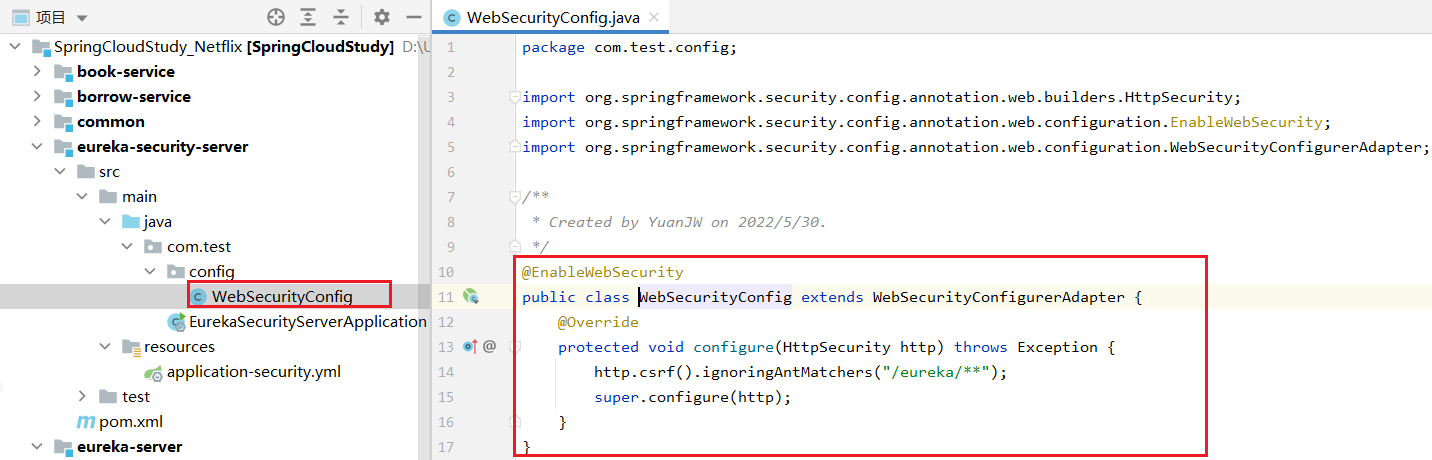
1 |
|
运行eureka-security-server
访问http://localhost:8004/需要登录认证
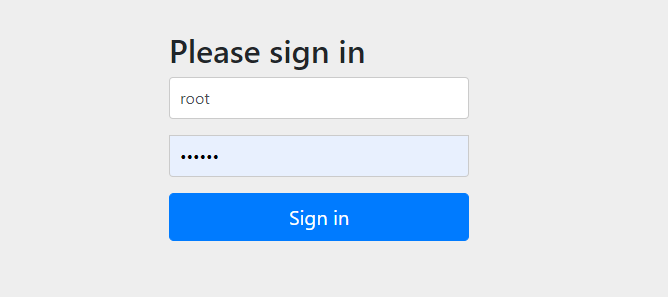
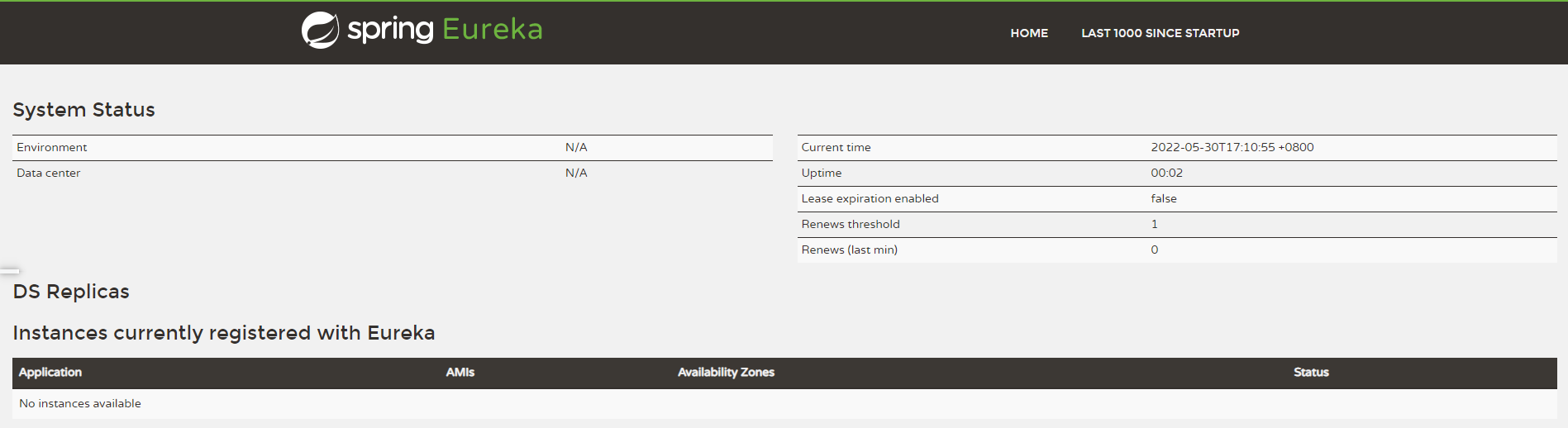
注册服务到登录认证的注册中心
修改配置文件中注册中心地址格式
1 | eureka: |
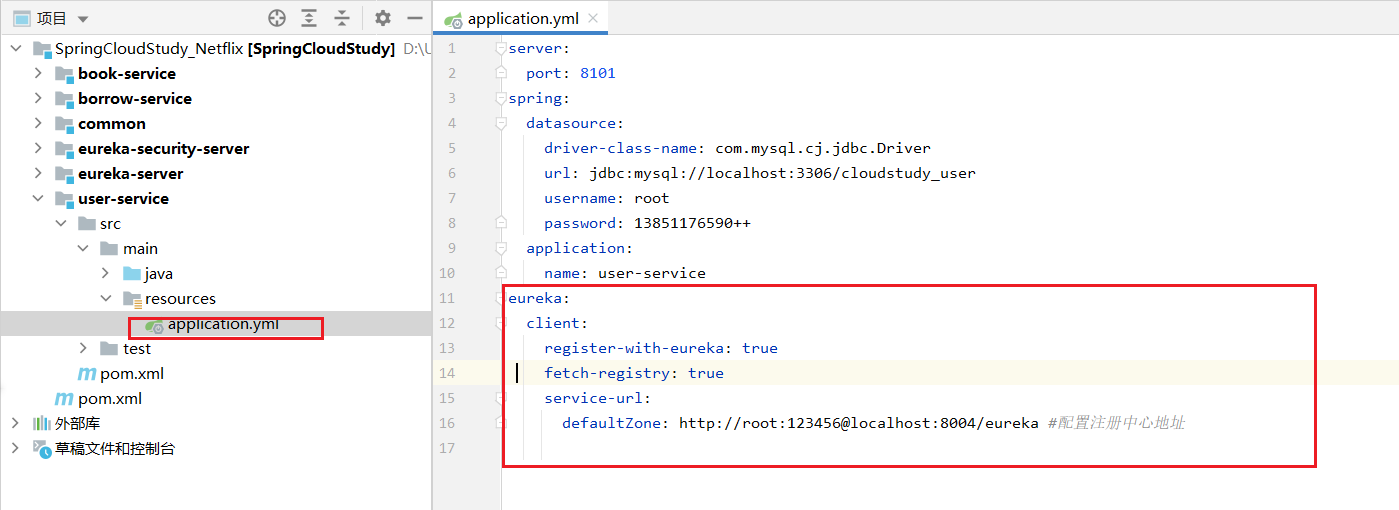
1 | eureka: |
启动服务
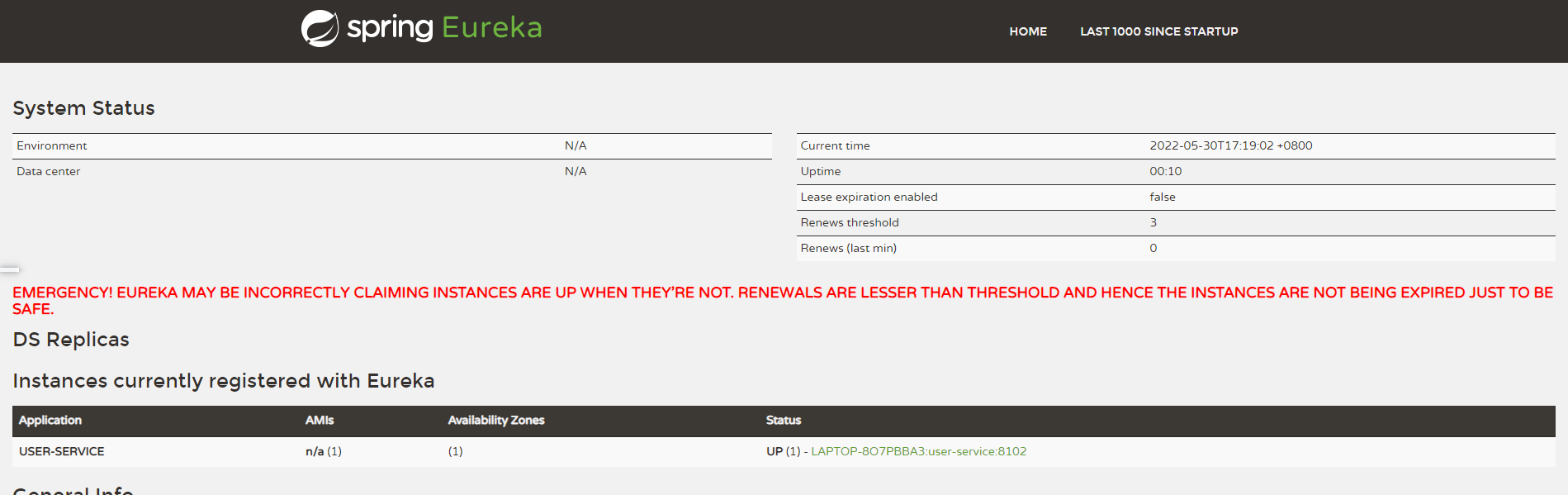
集群搭建
创建两个配置文件
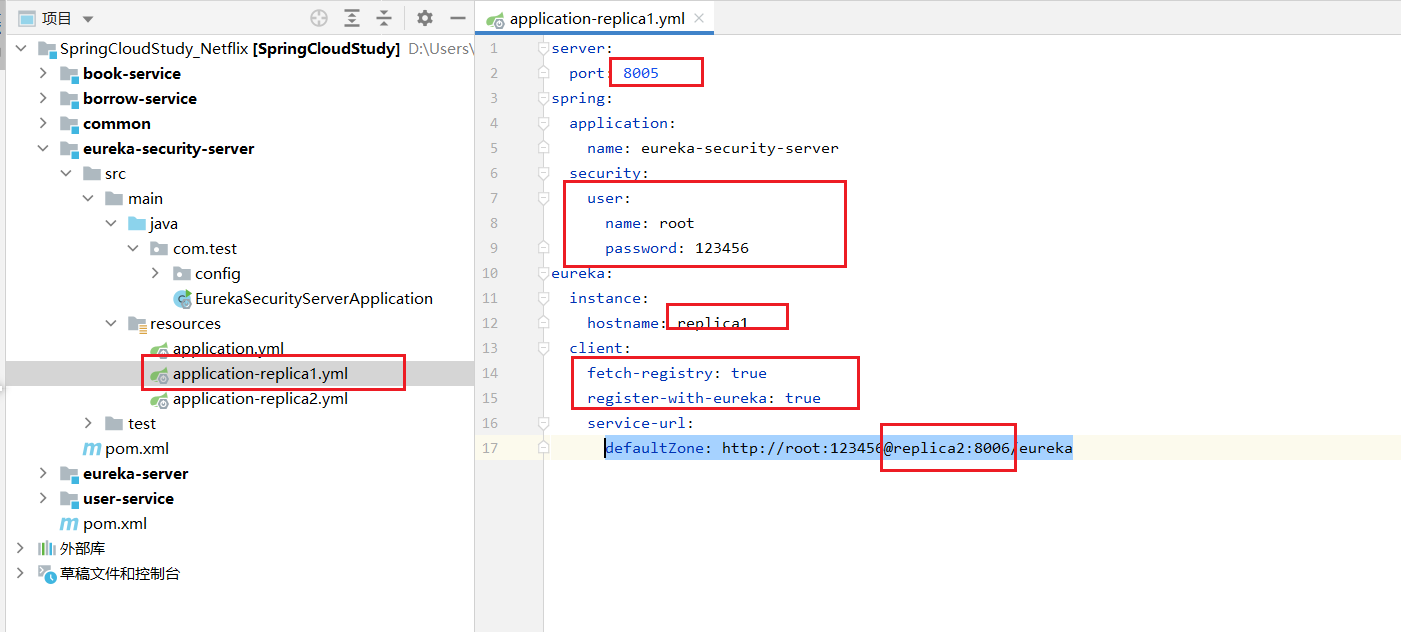
1 | server: |
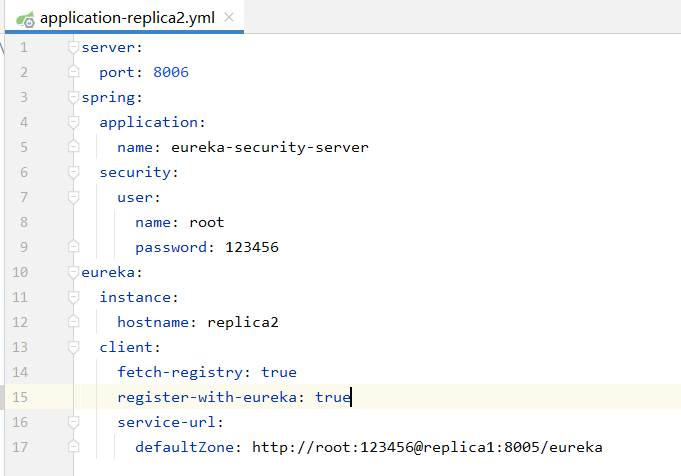
添加启动配置
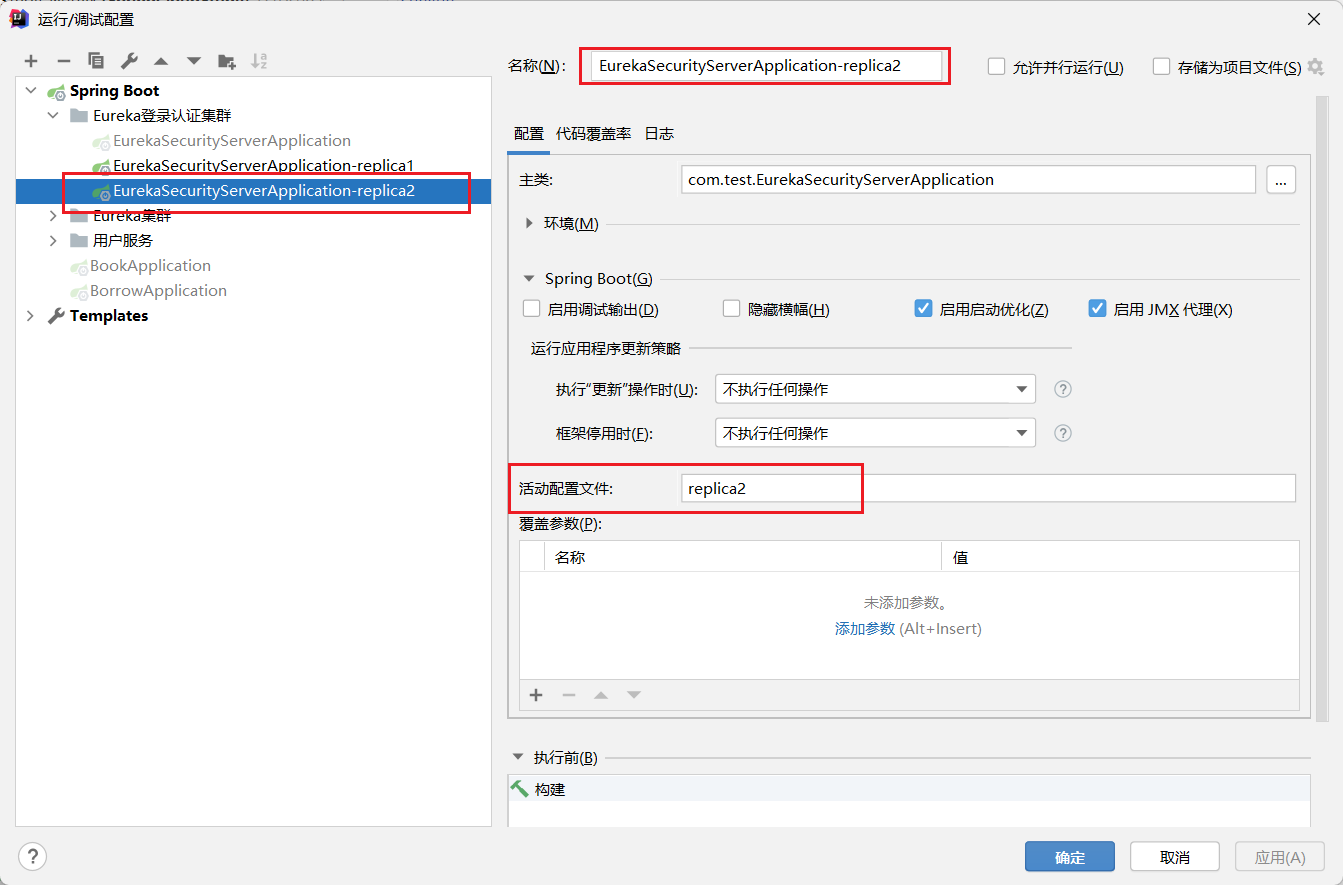
服务实例注册集群
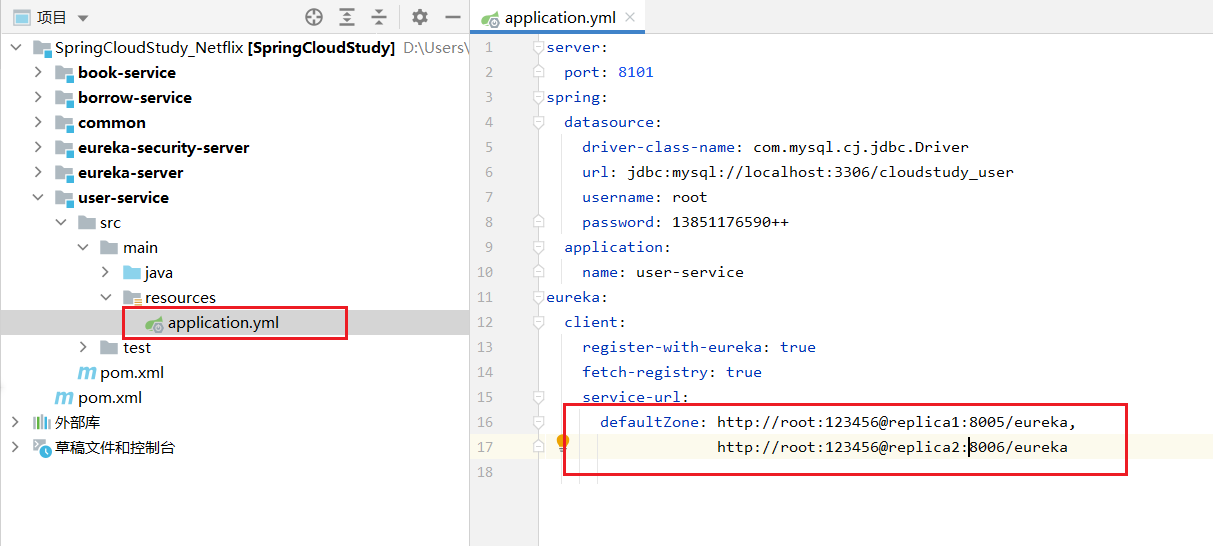
1 | eureka: |
启动服务
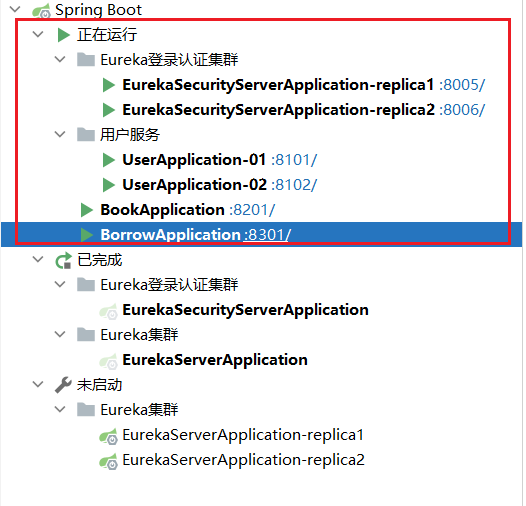
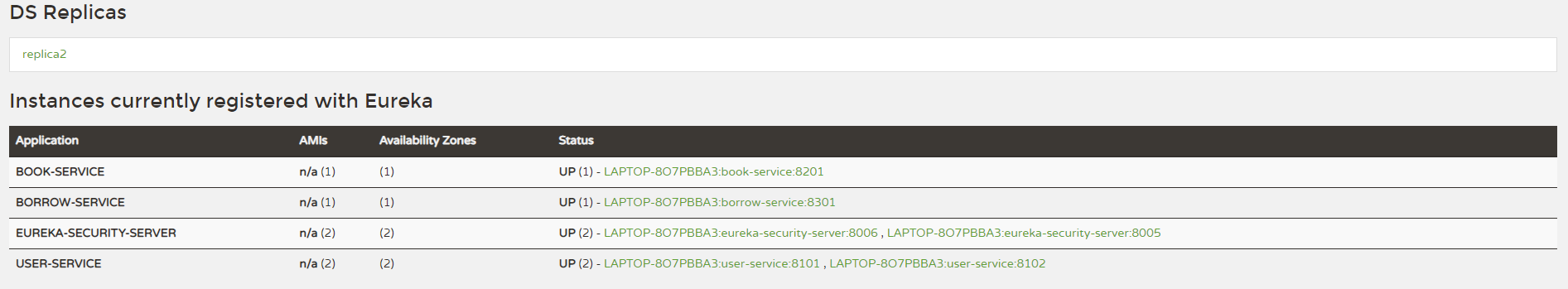
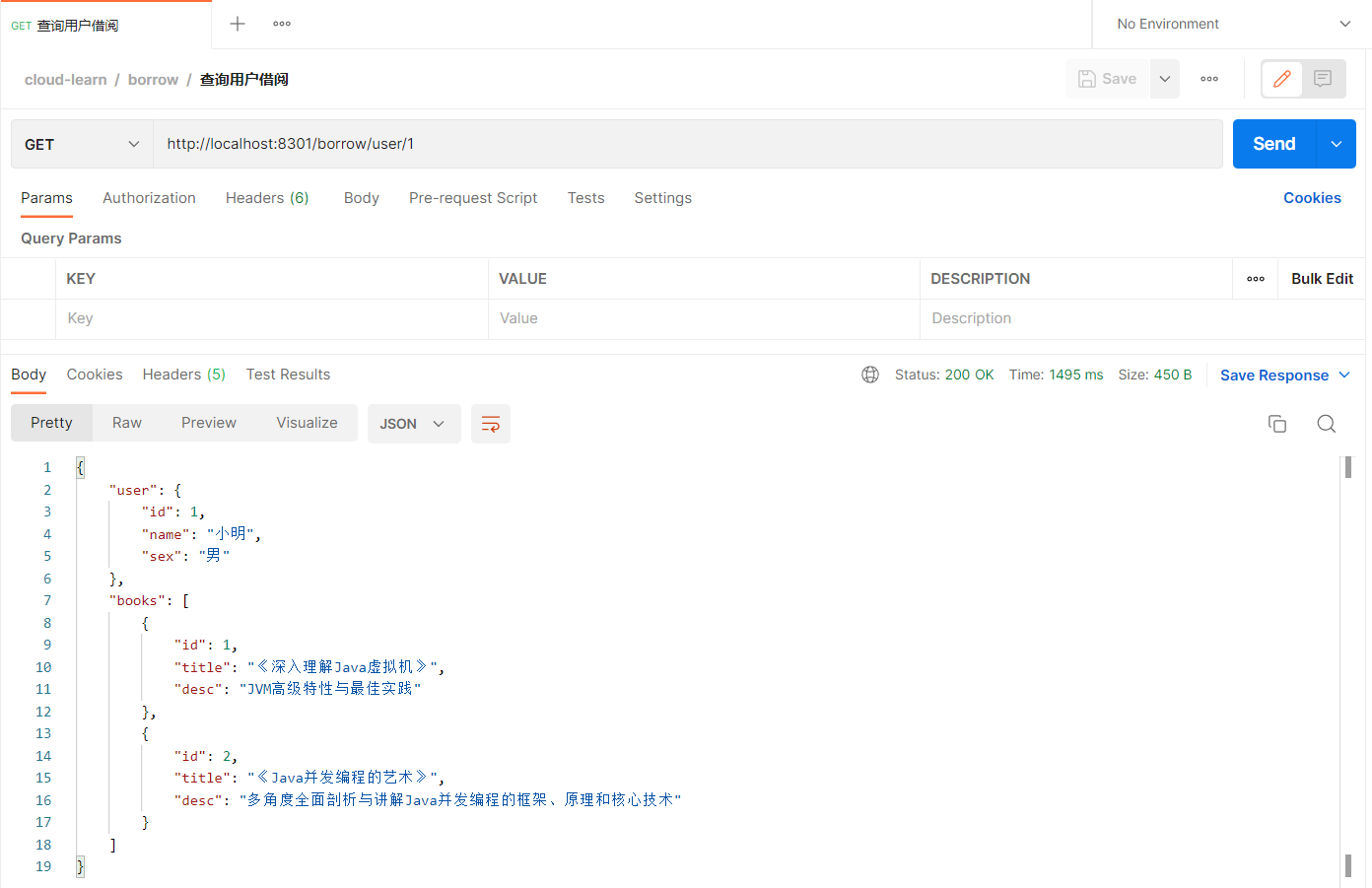
Eureka常用配置
1 | eureka: |