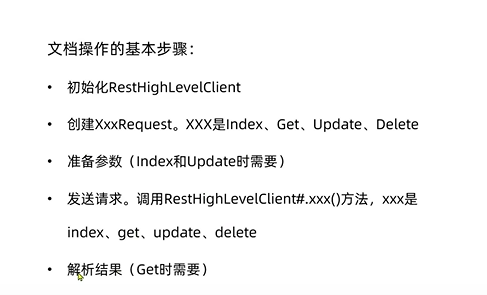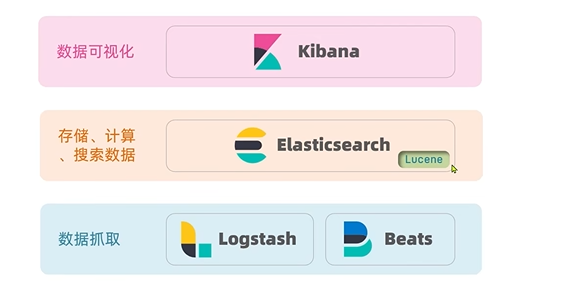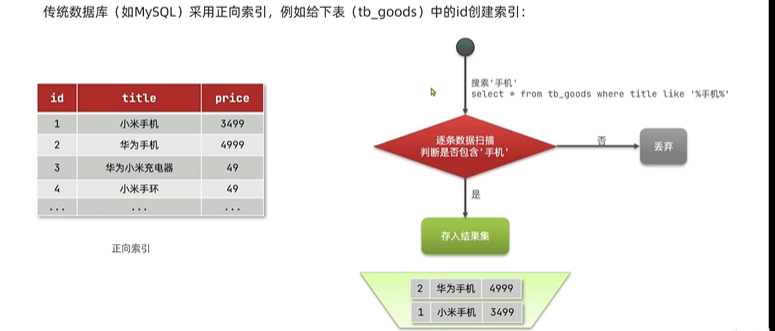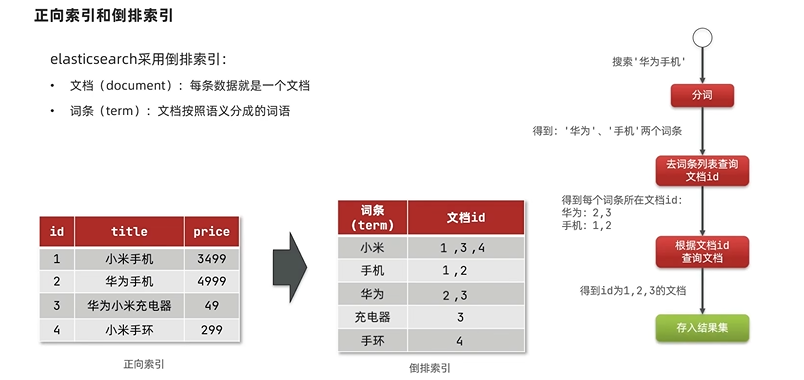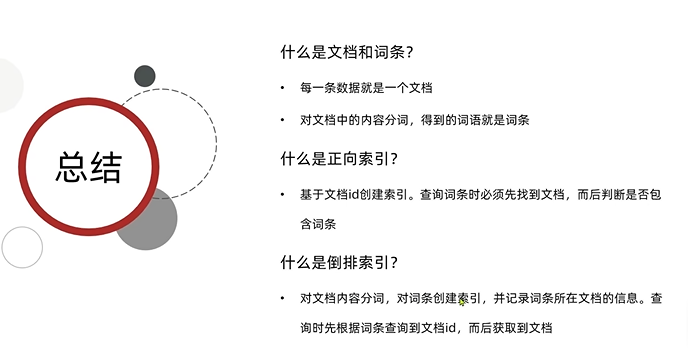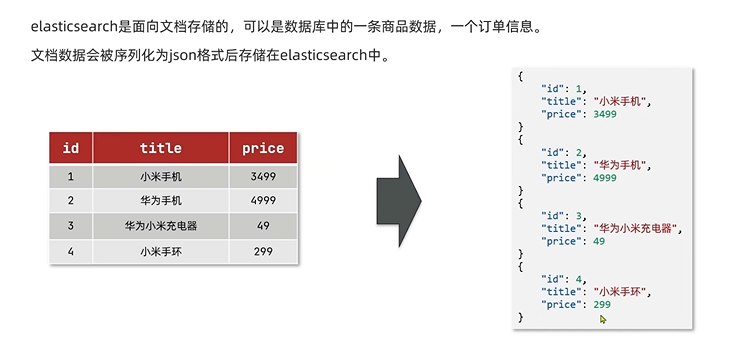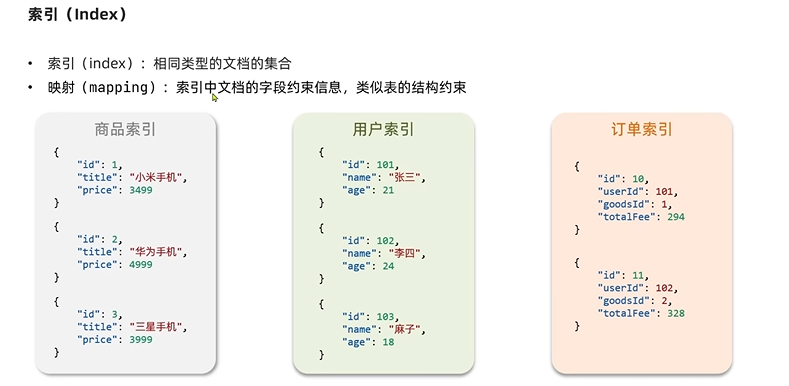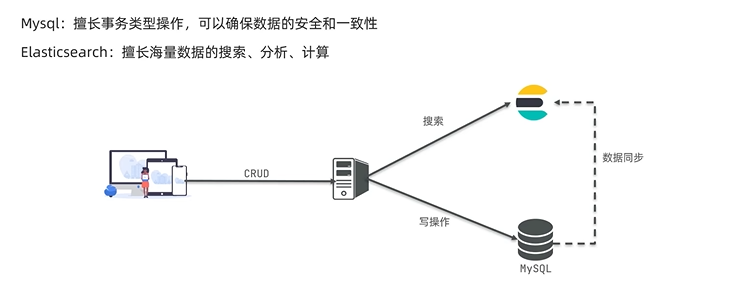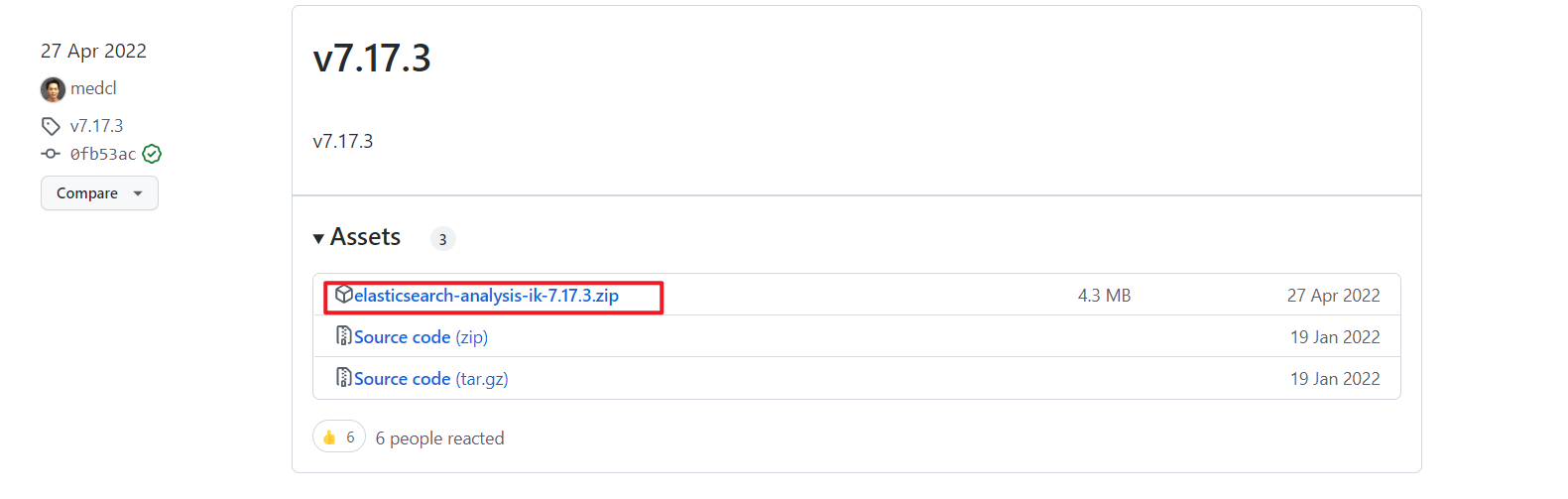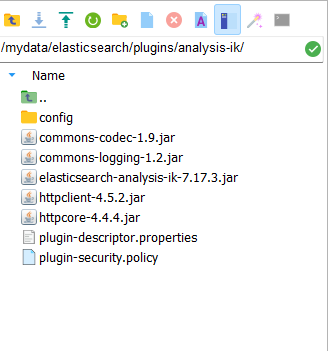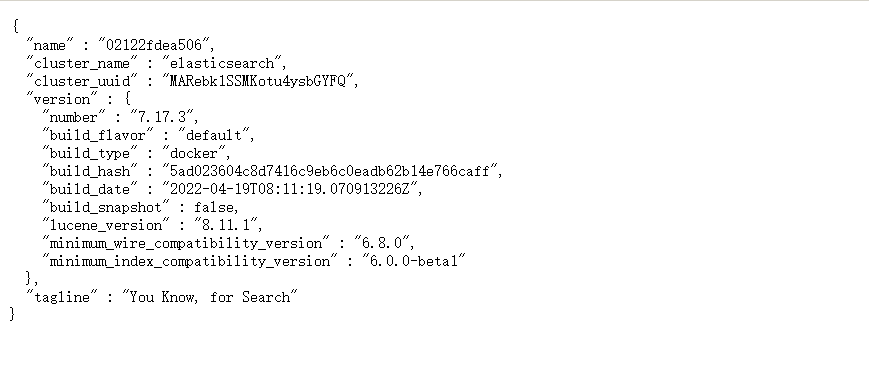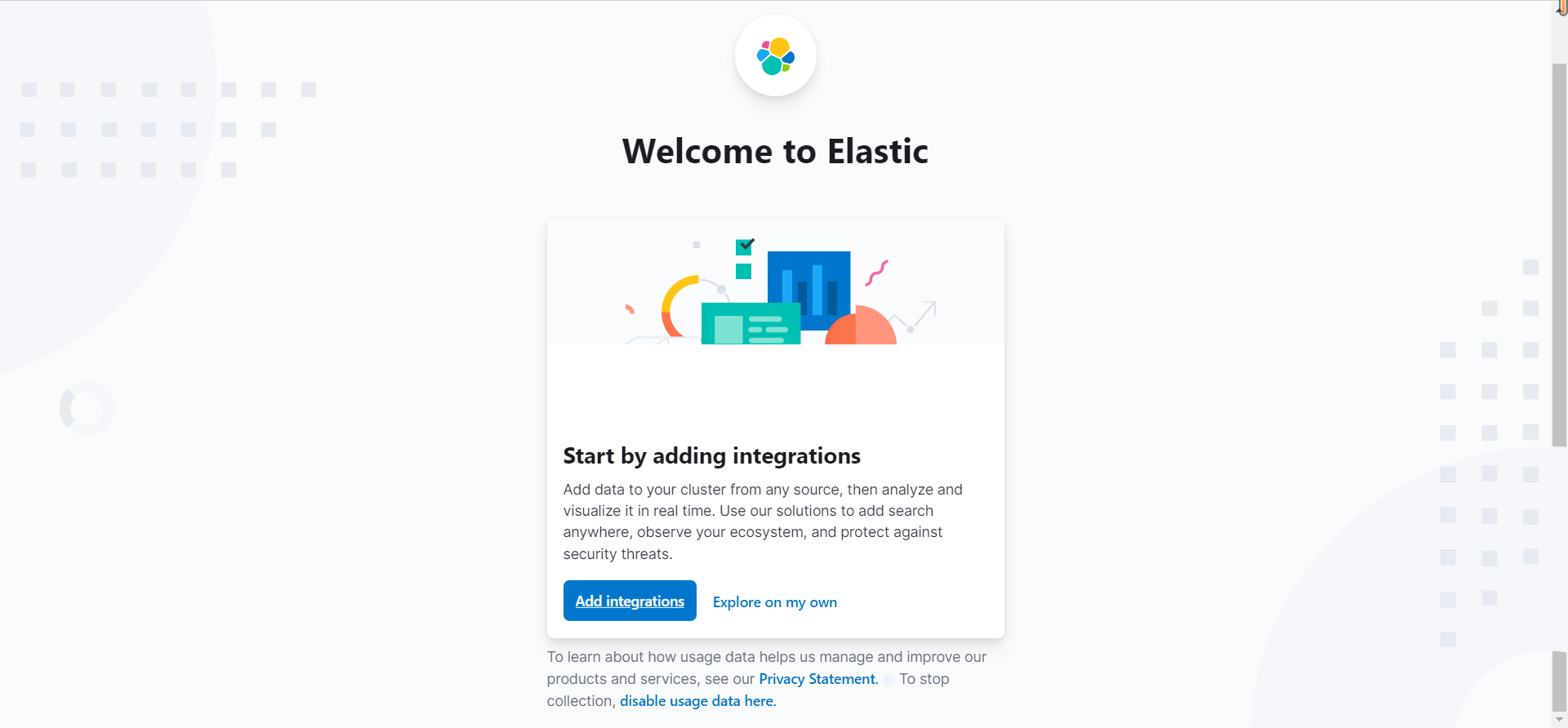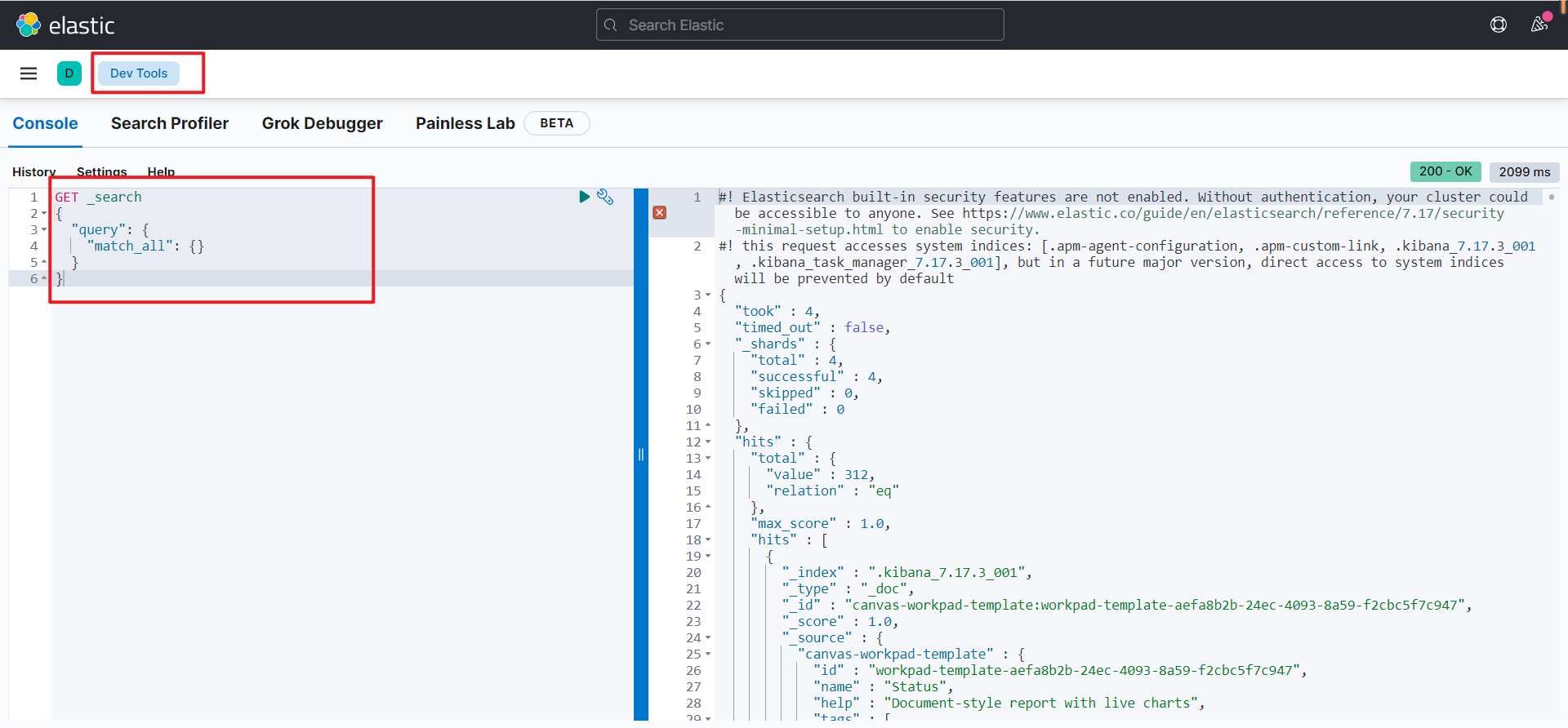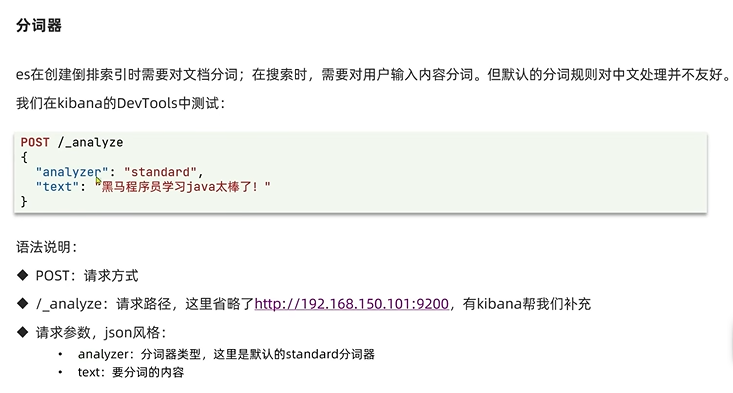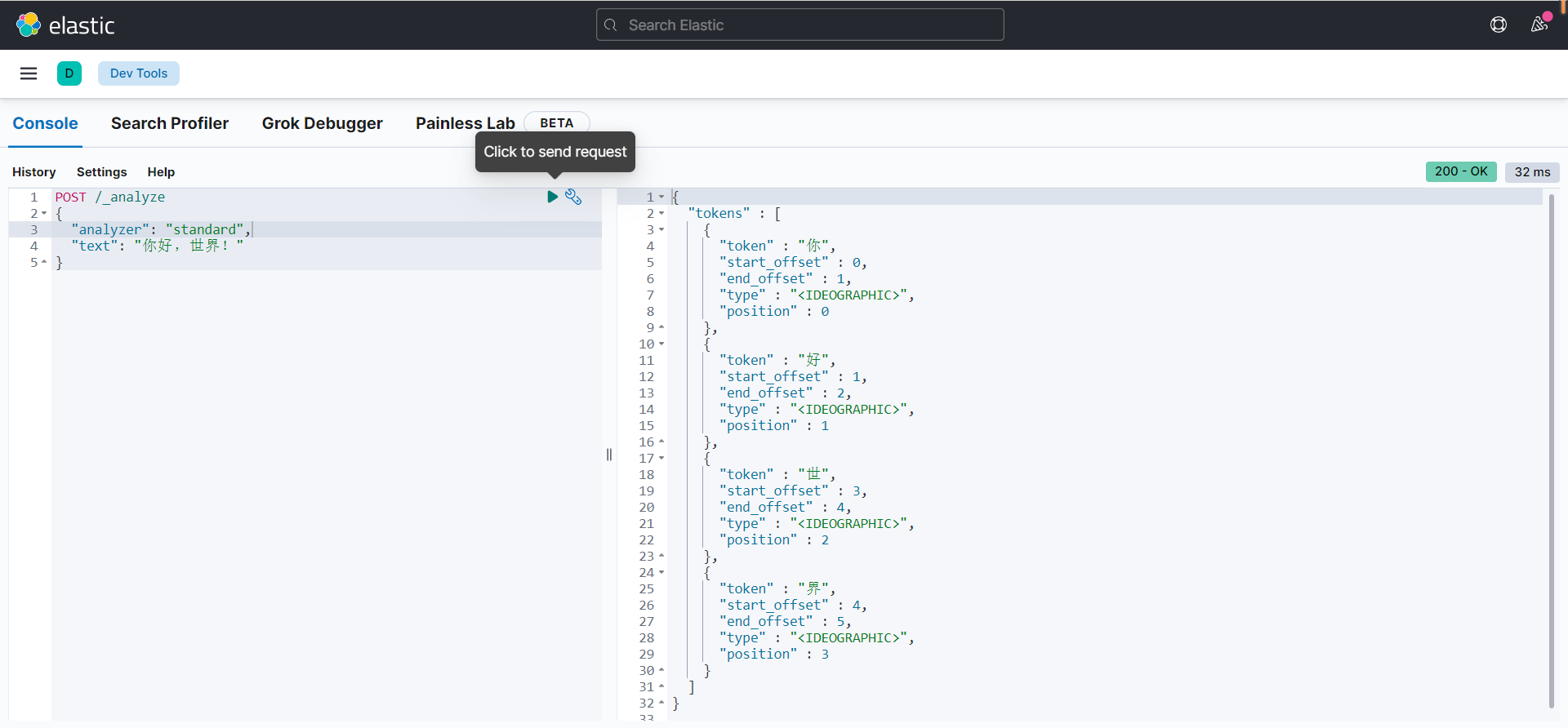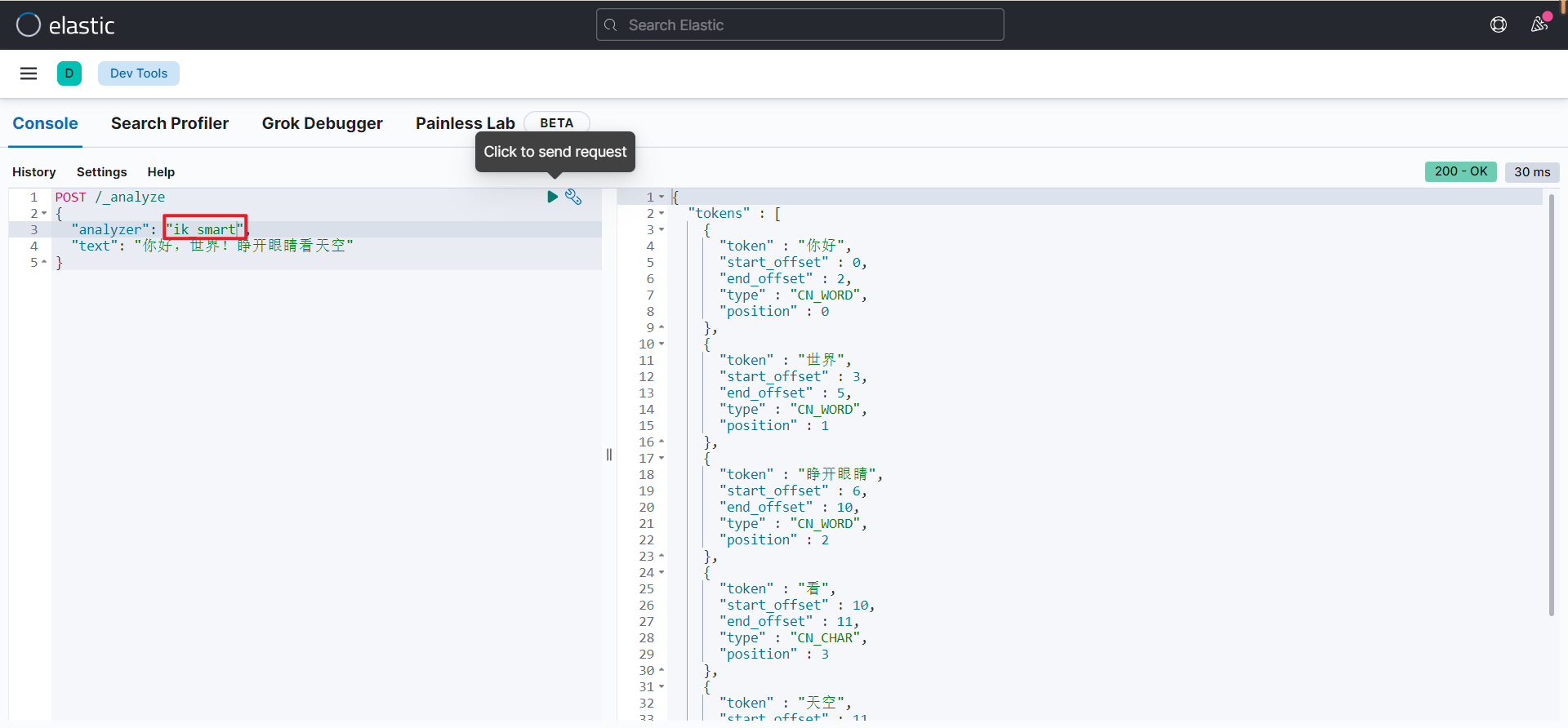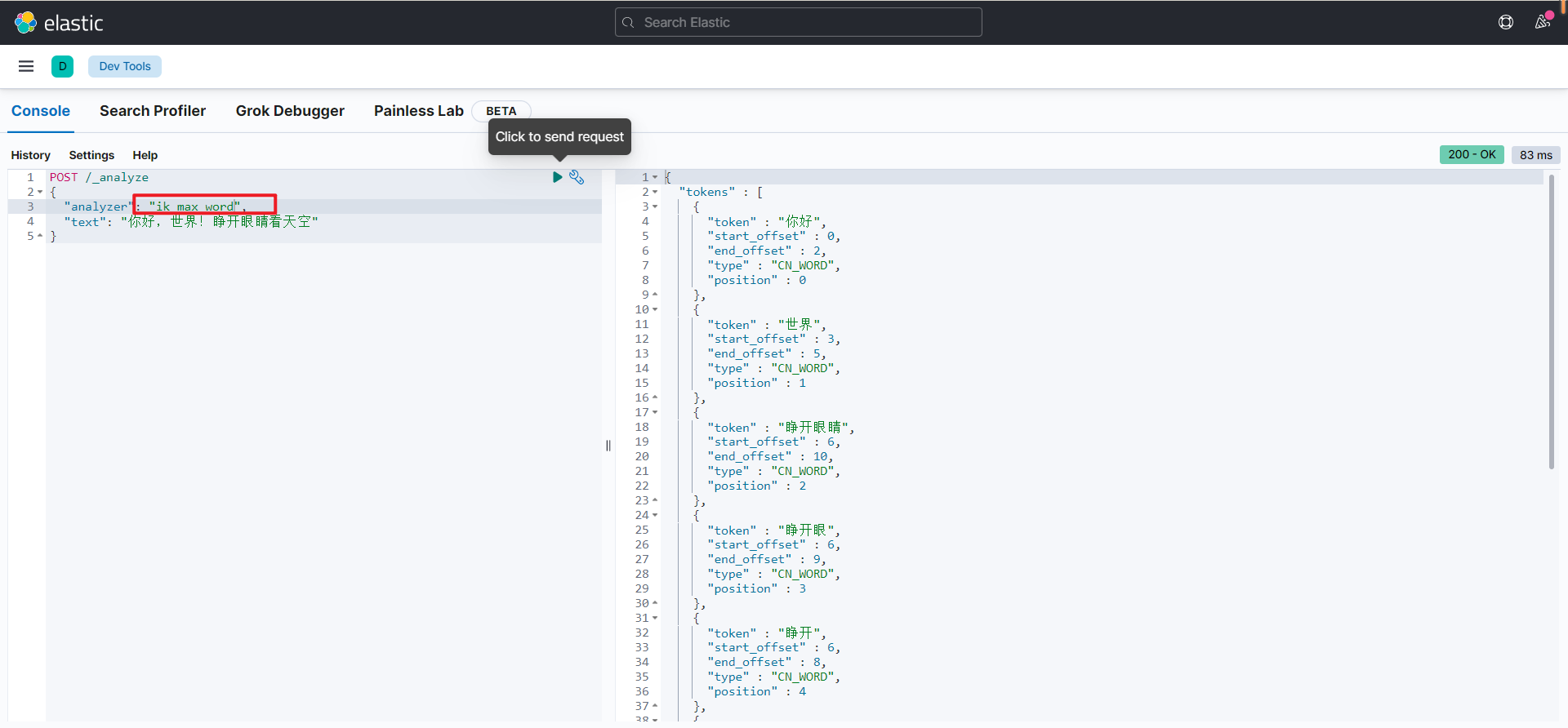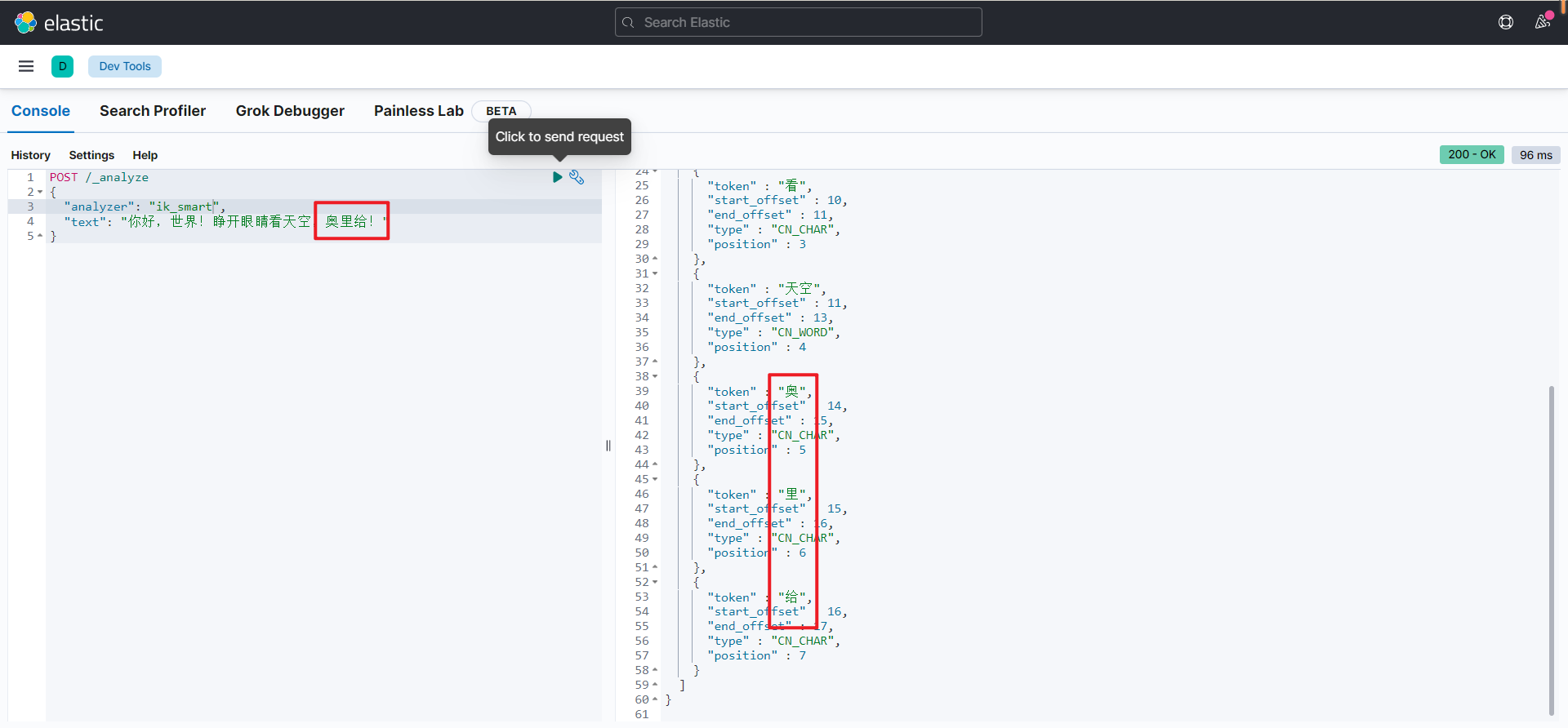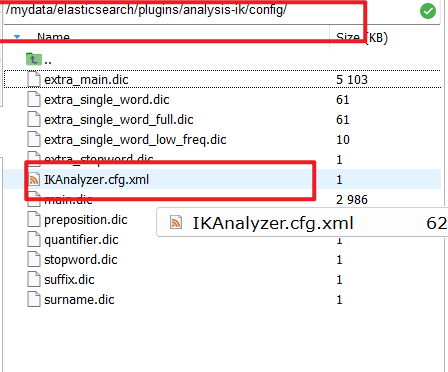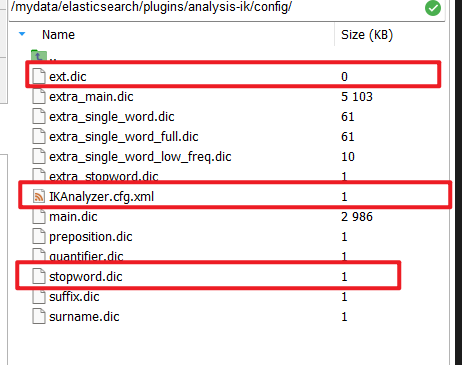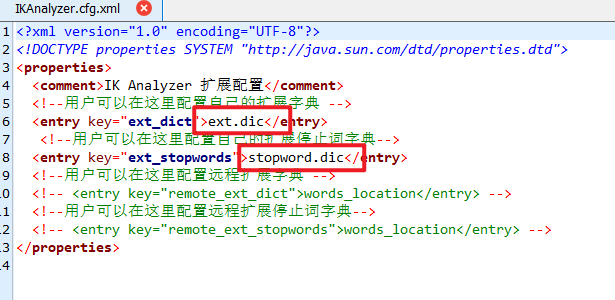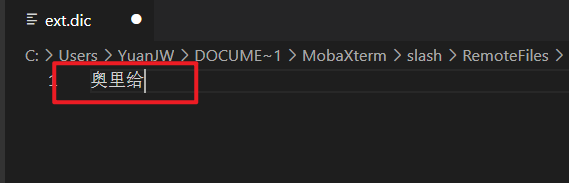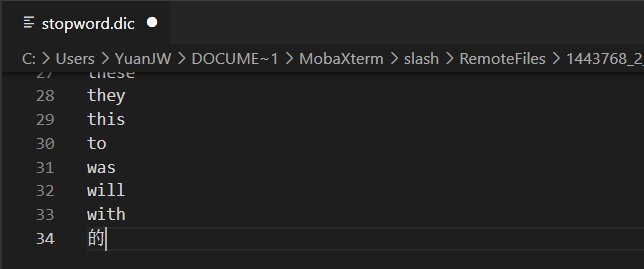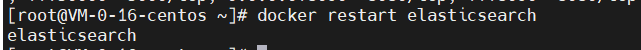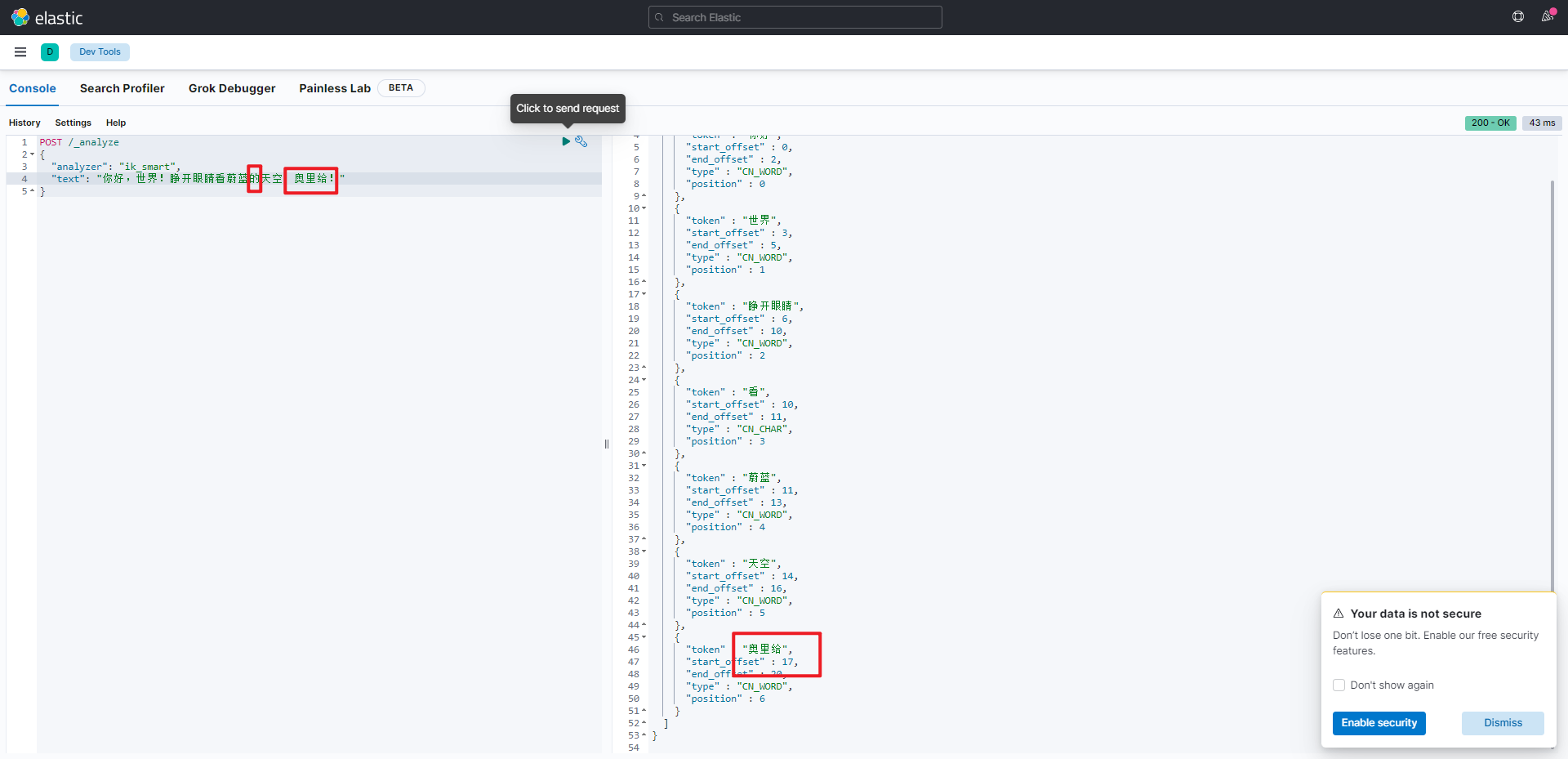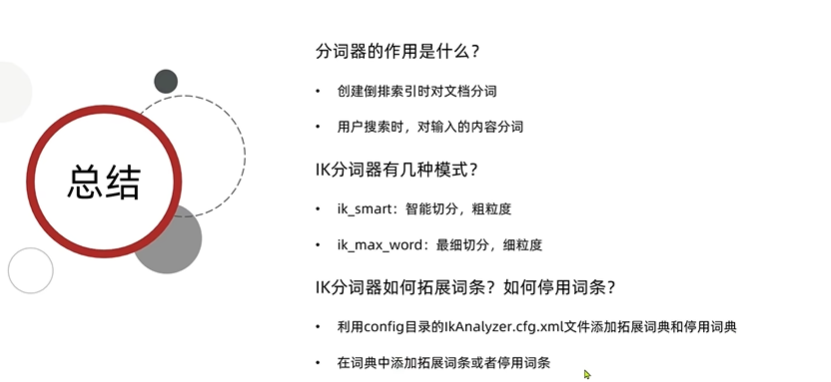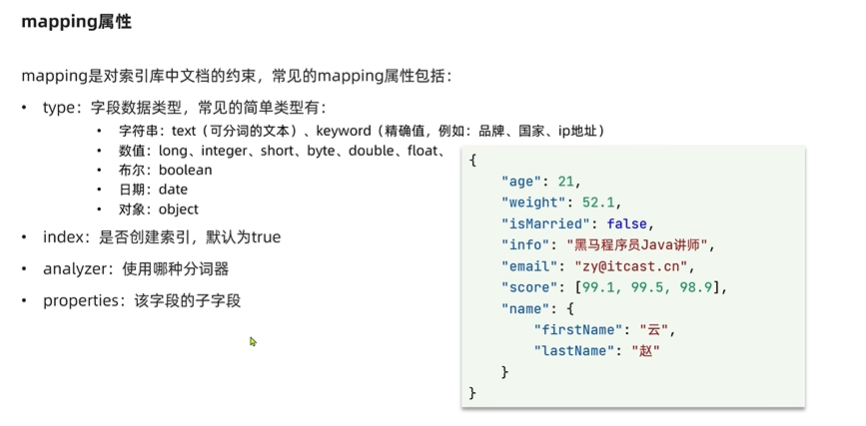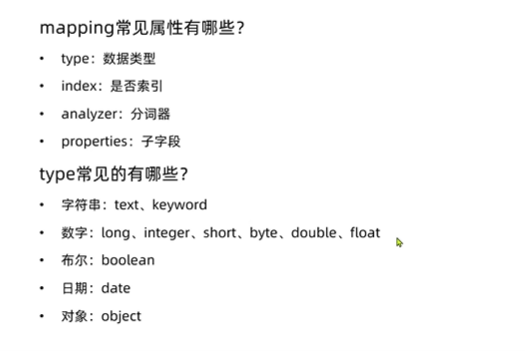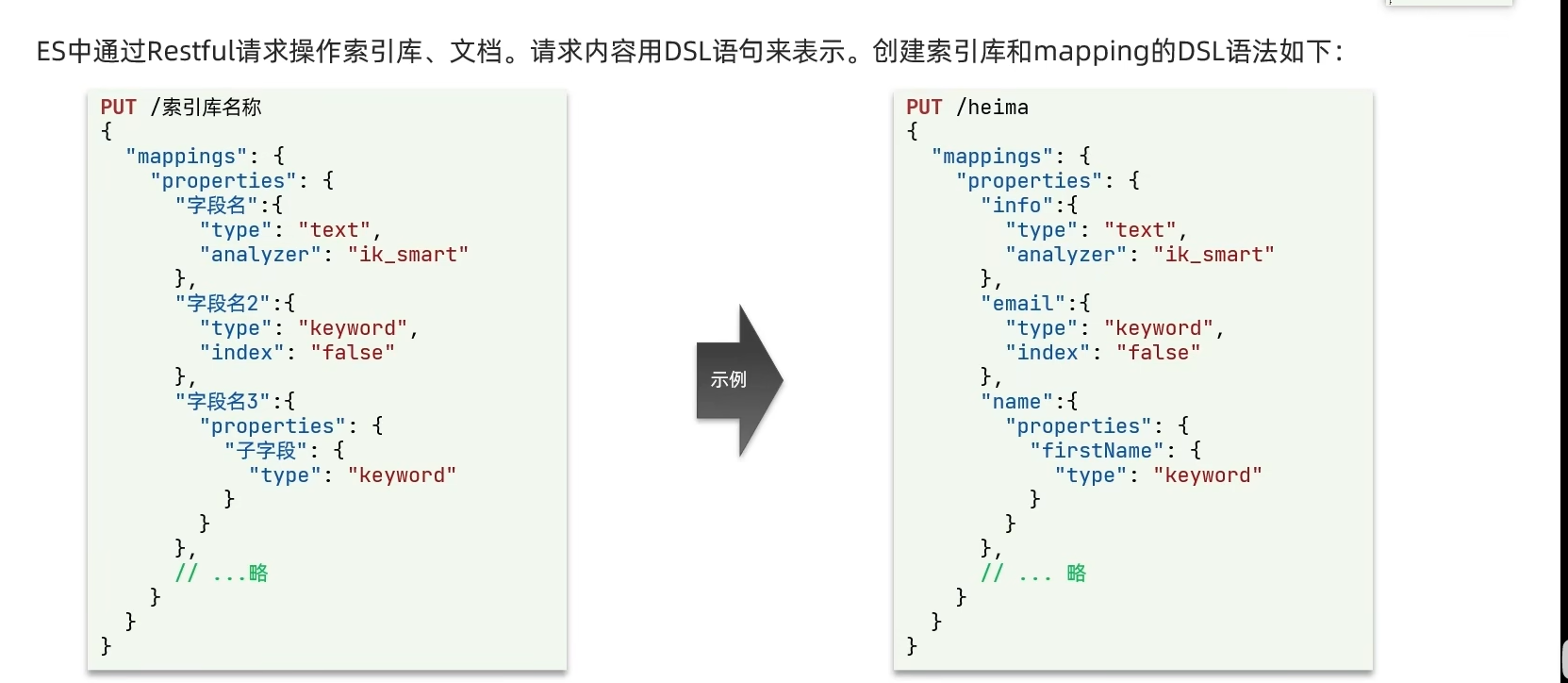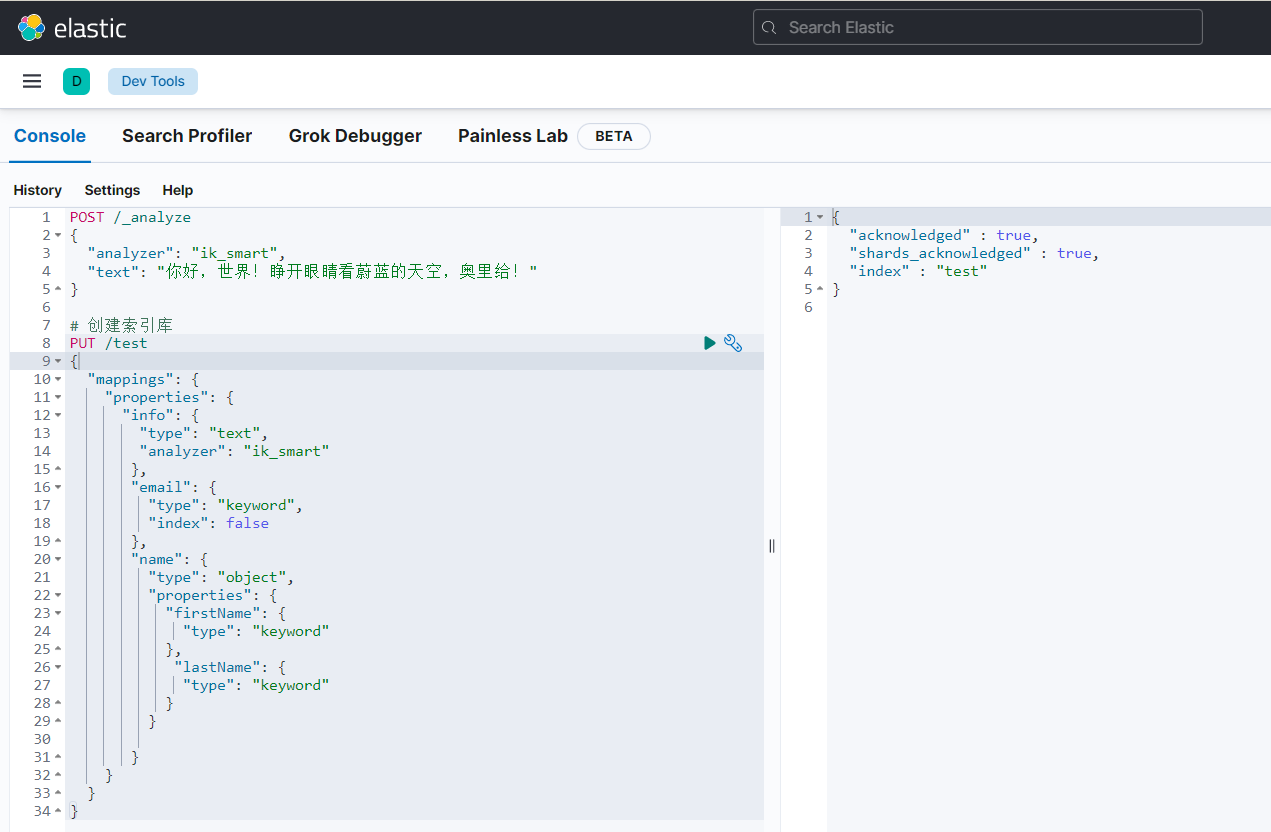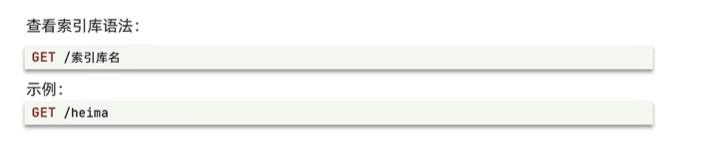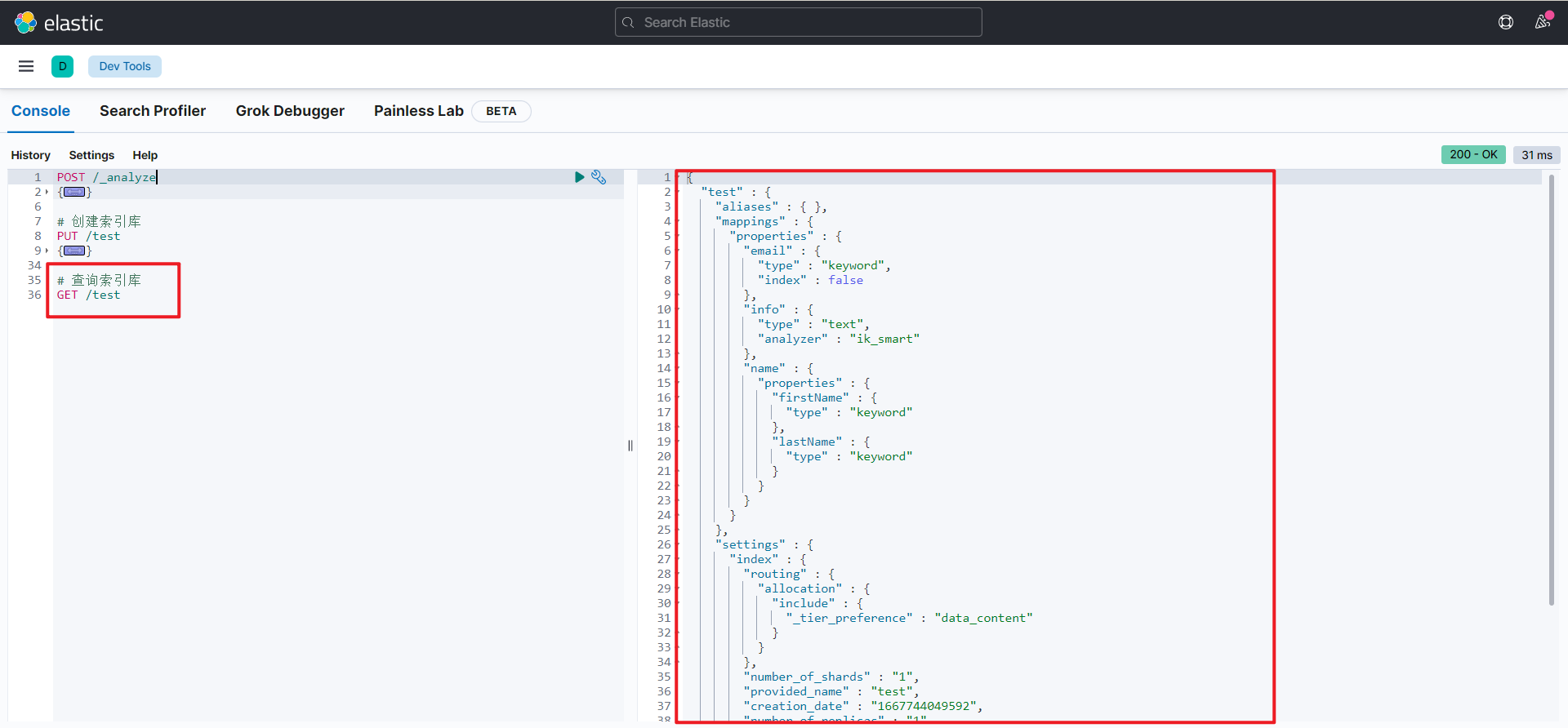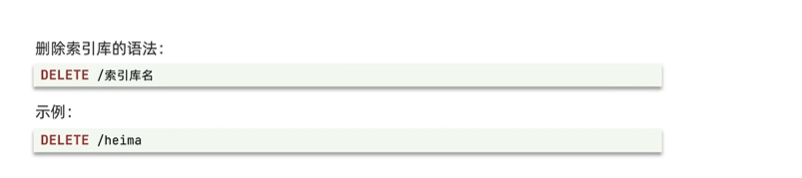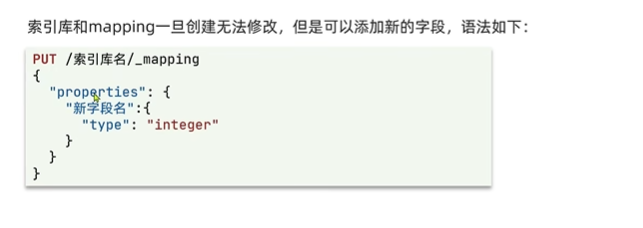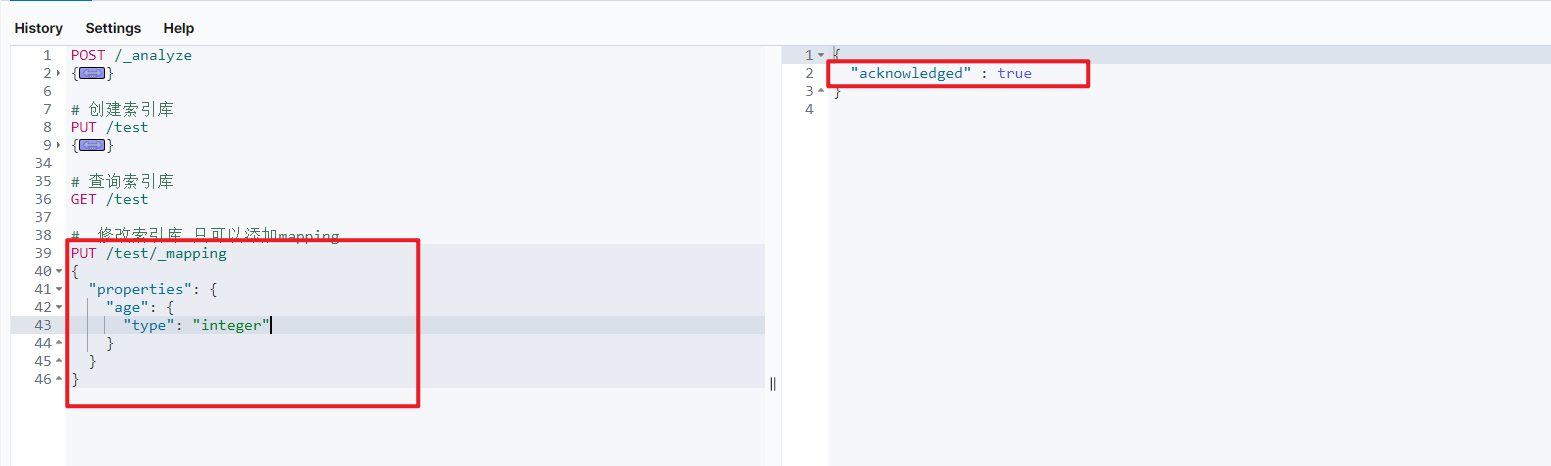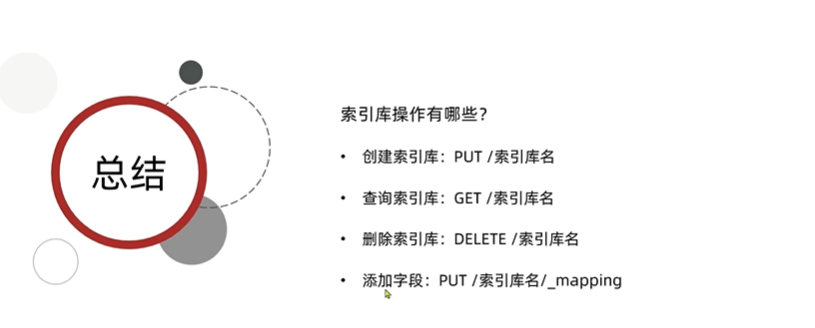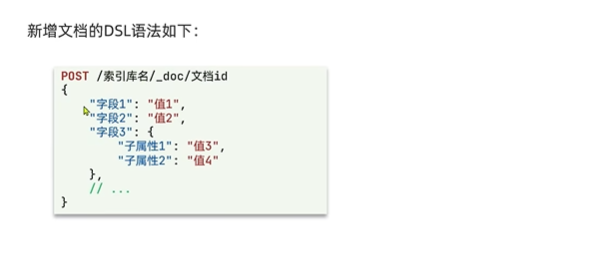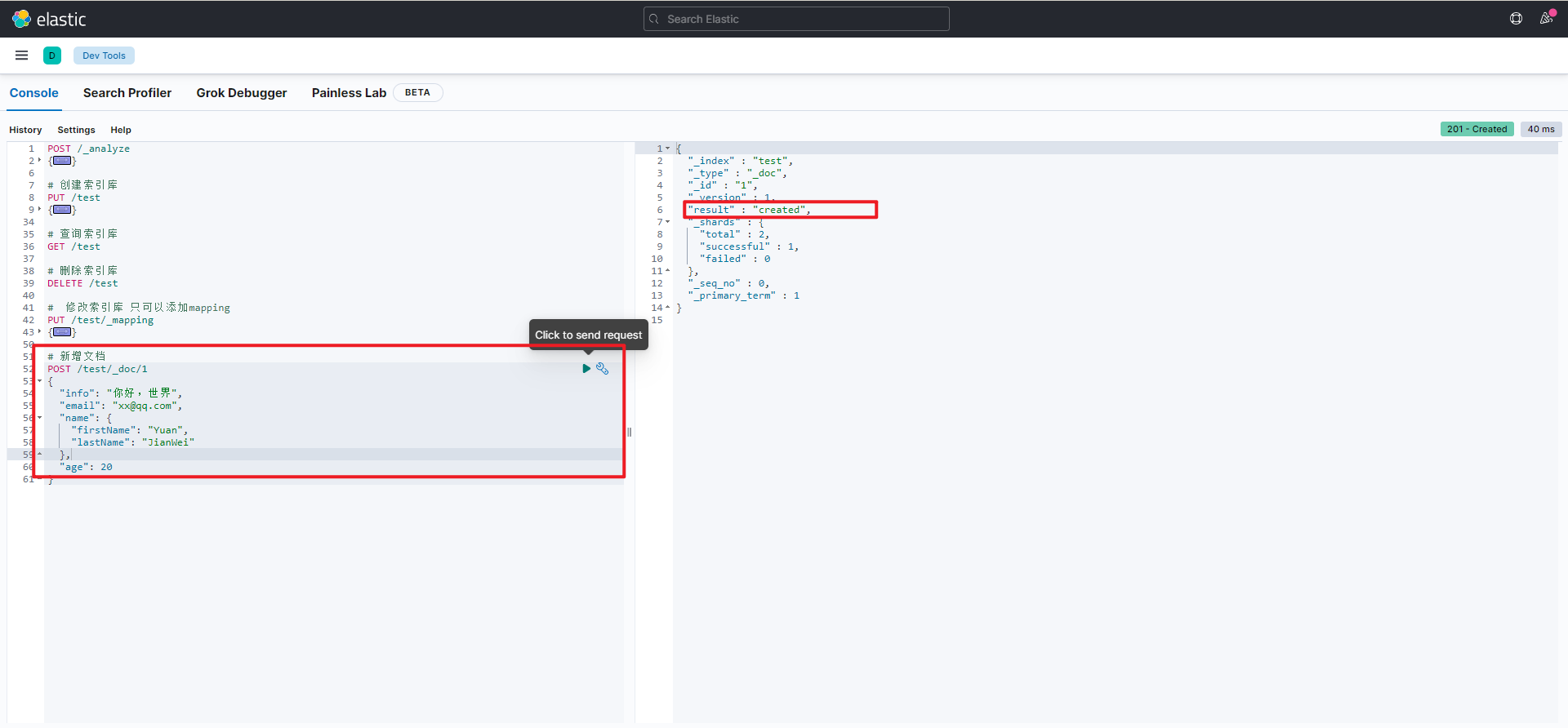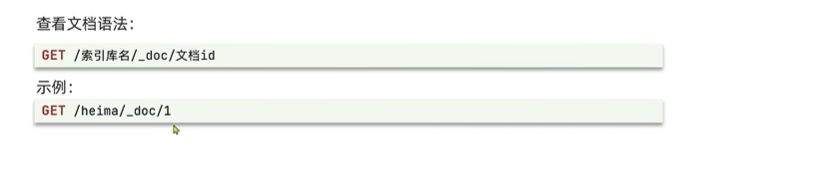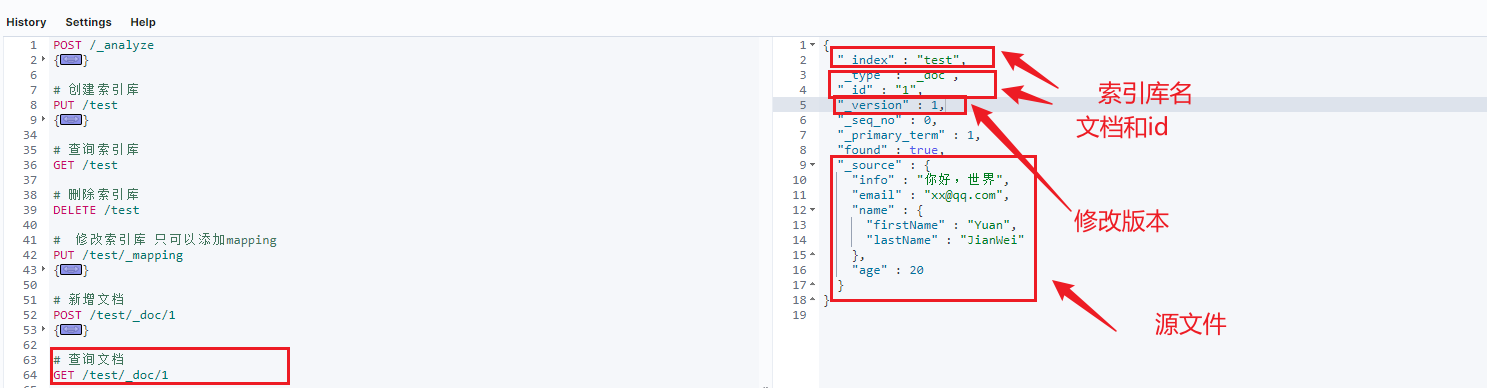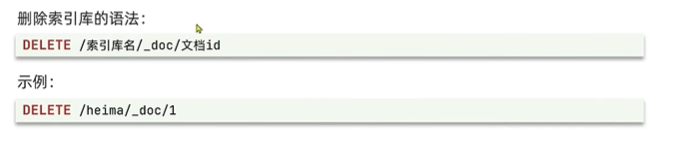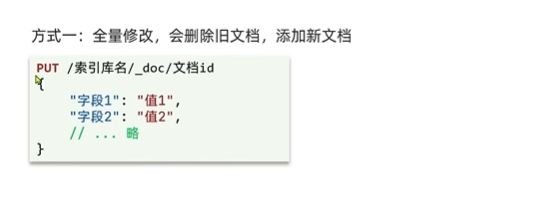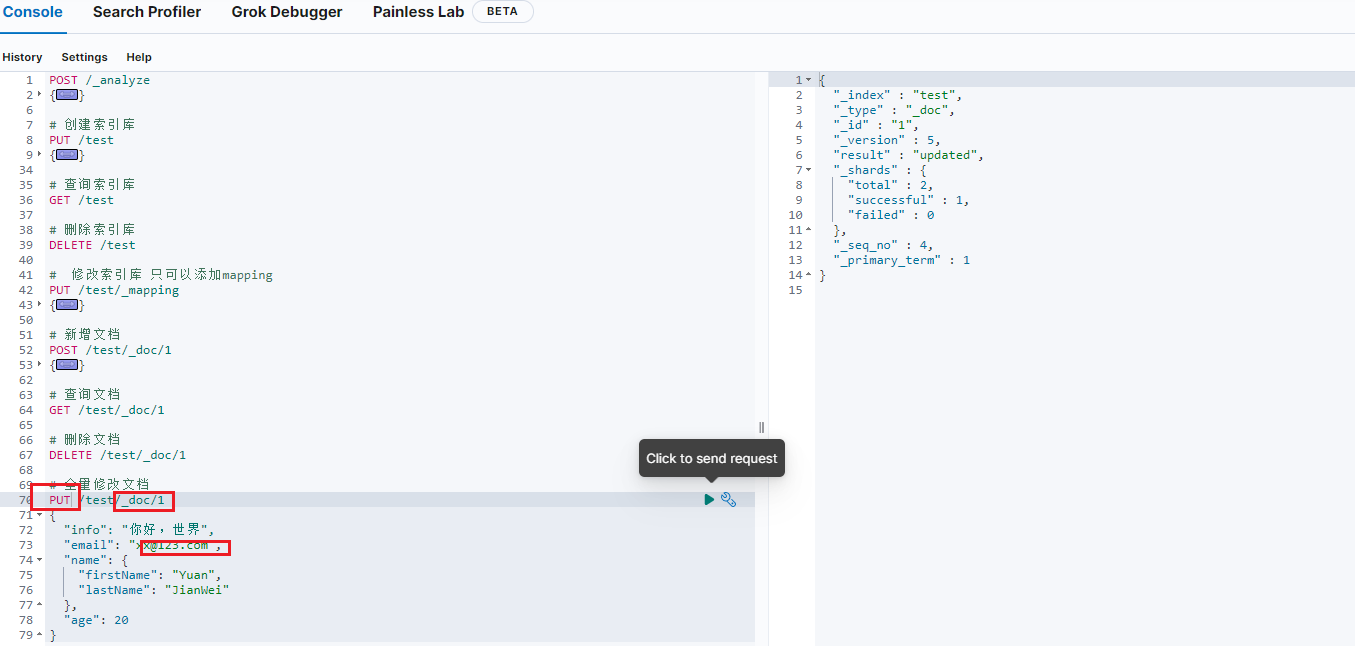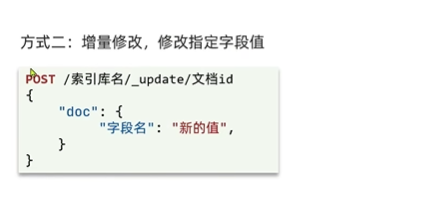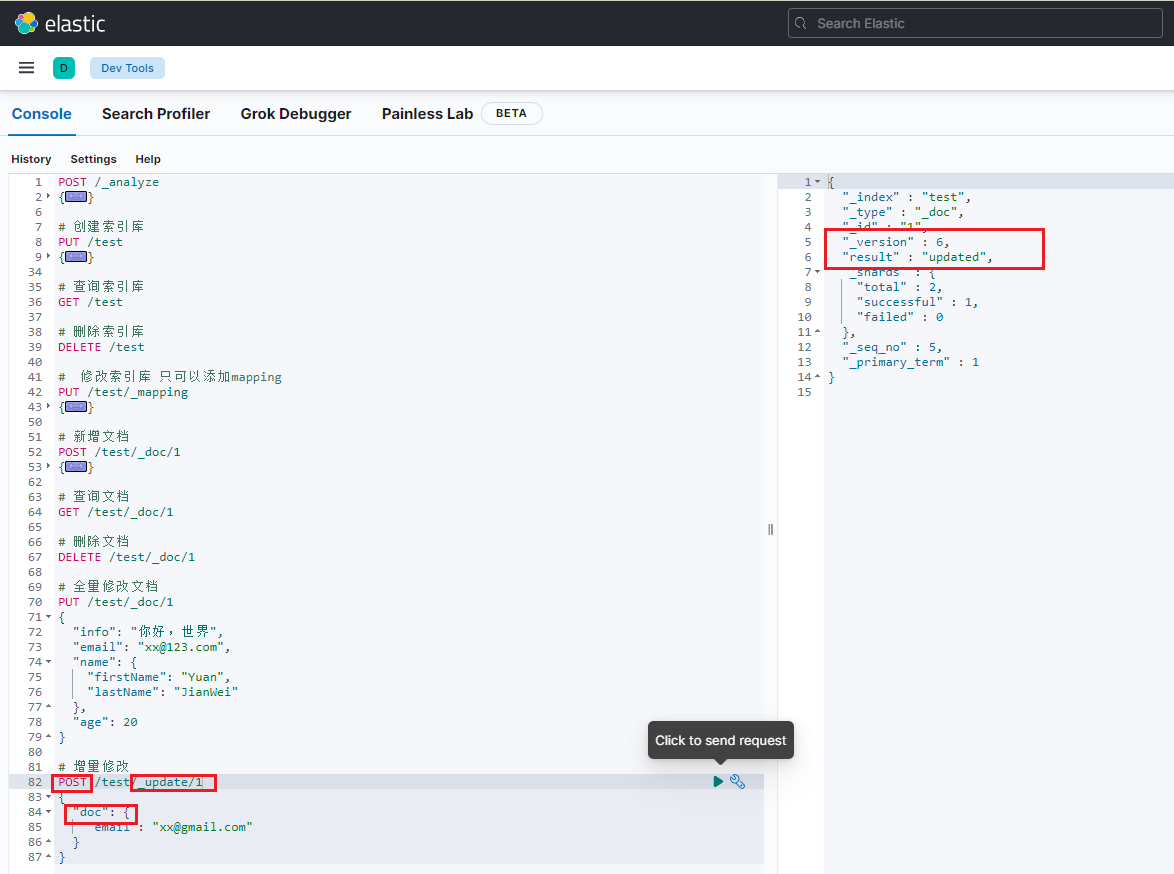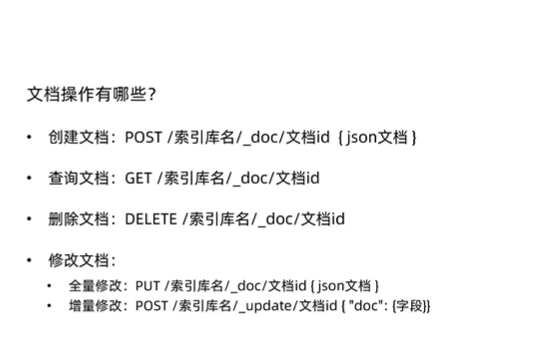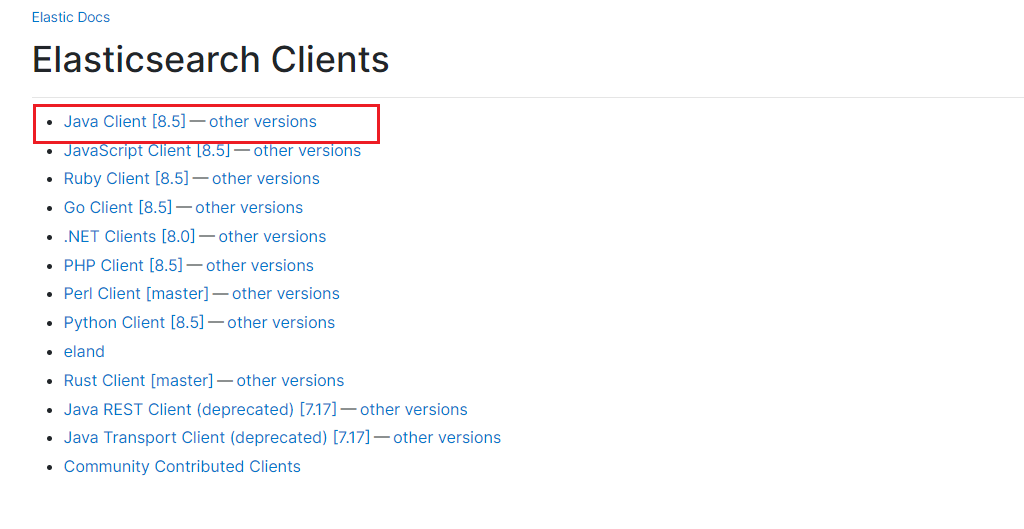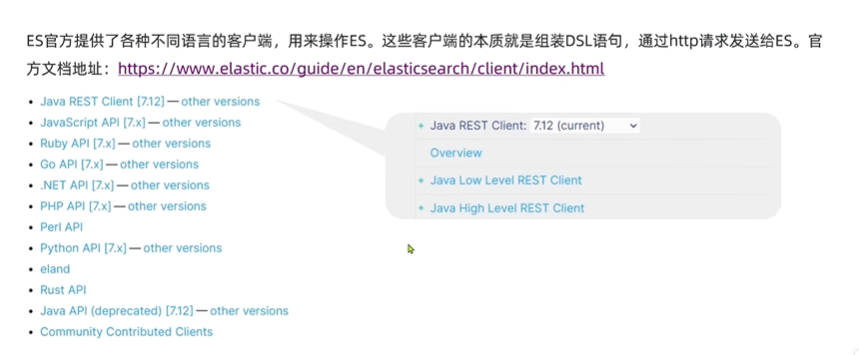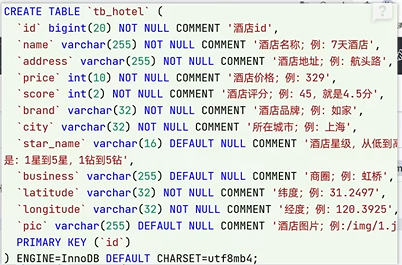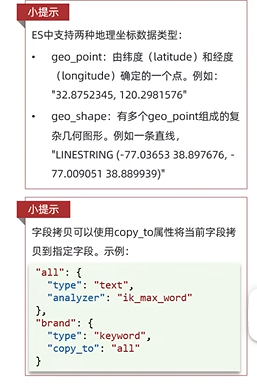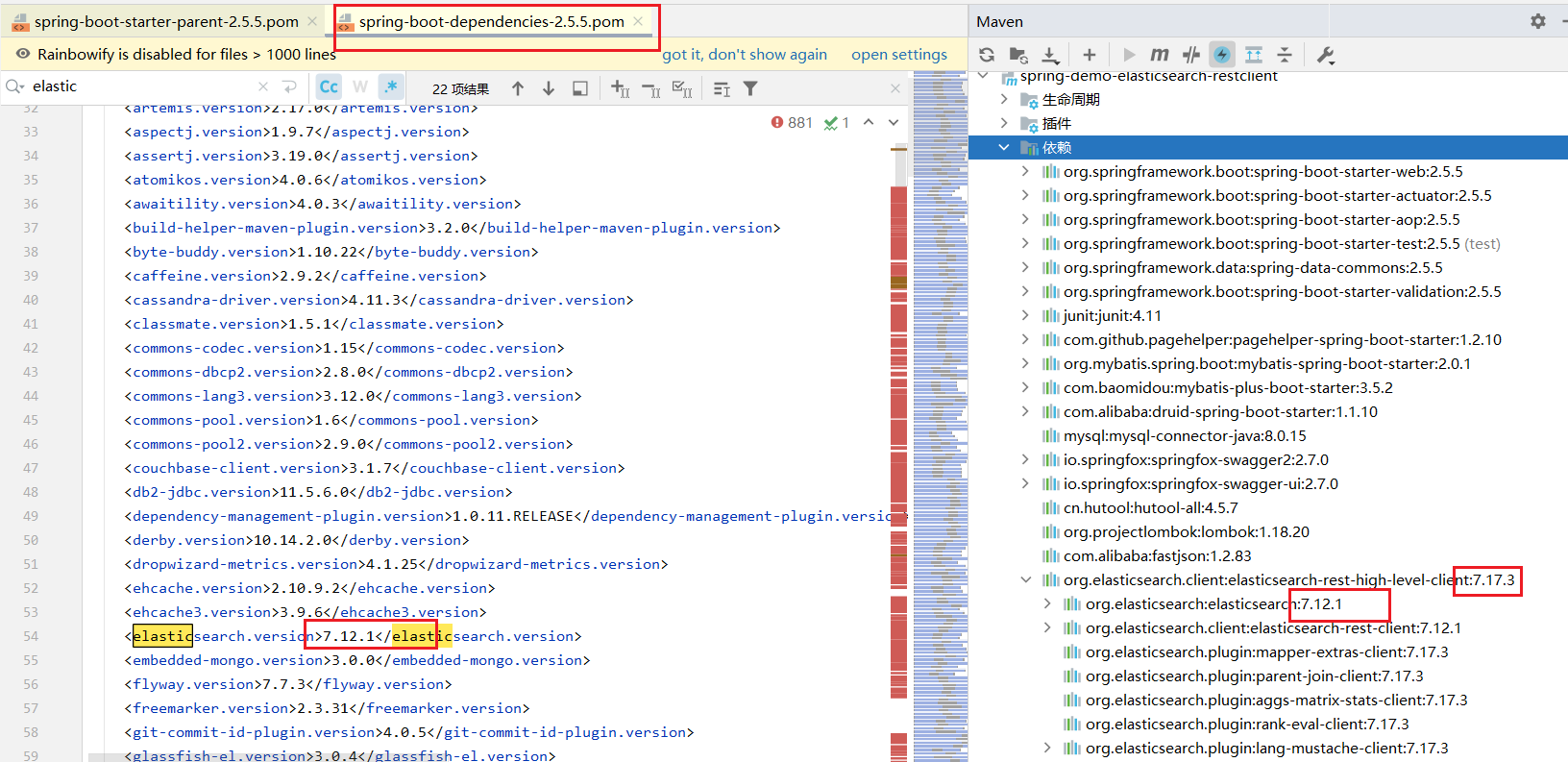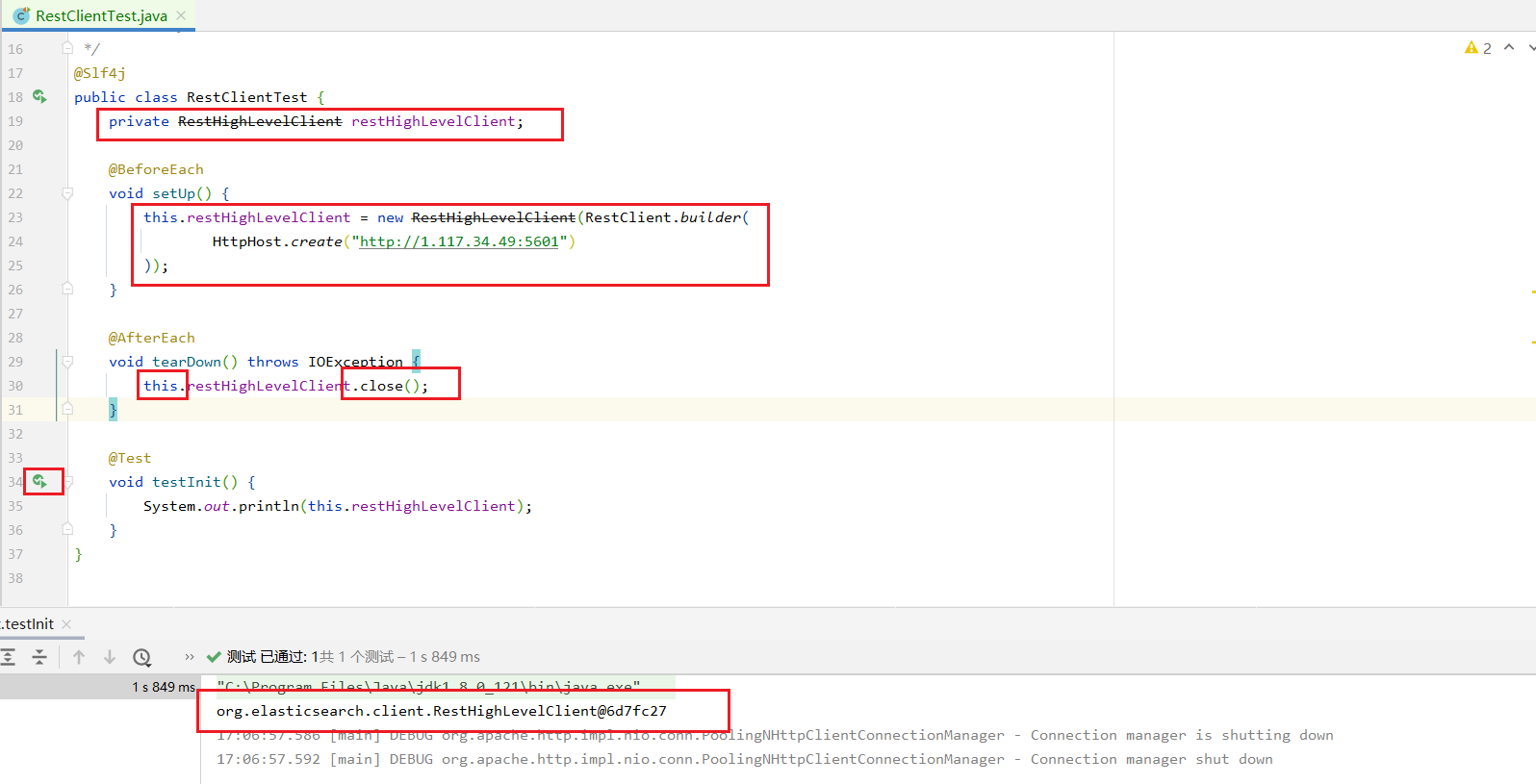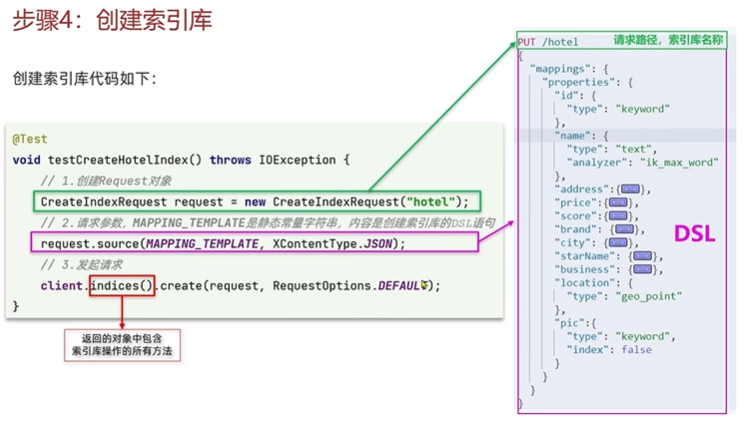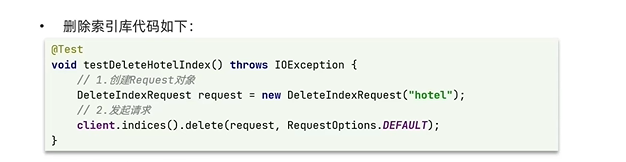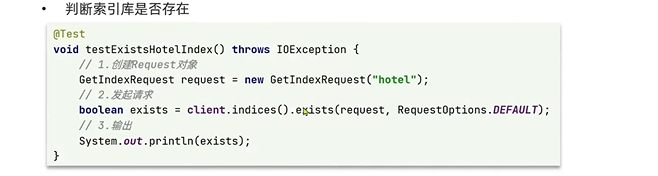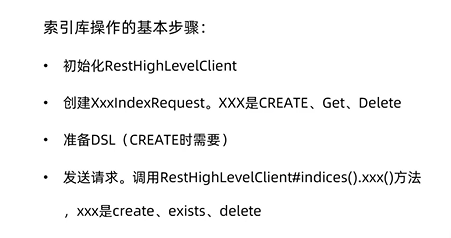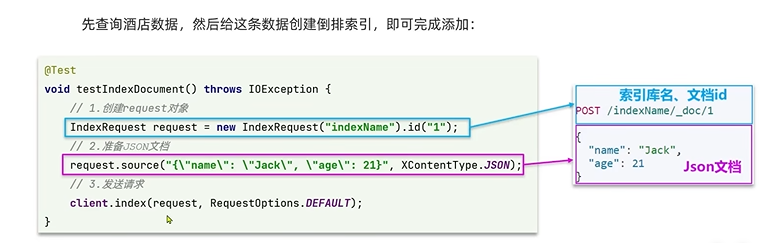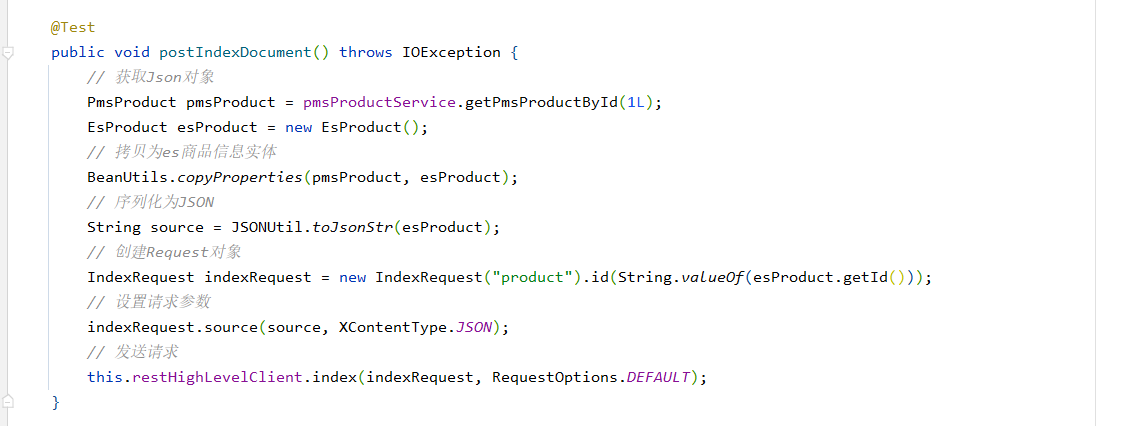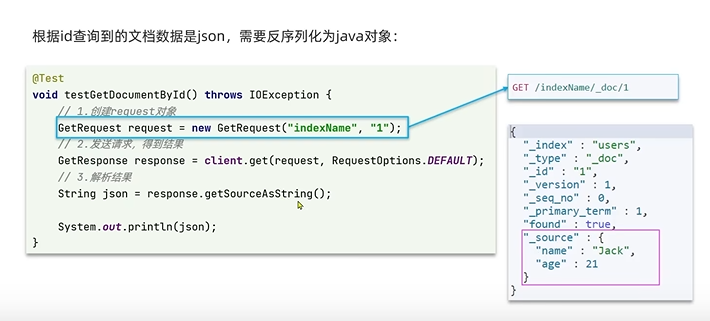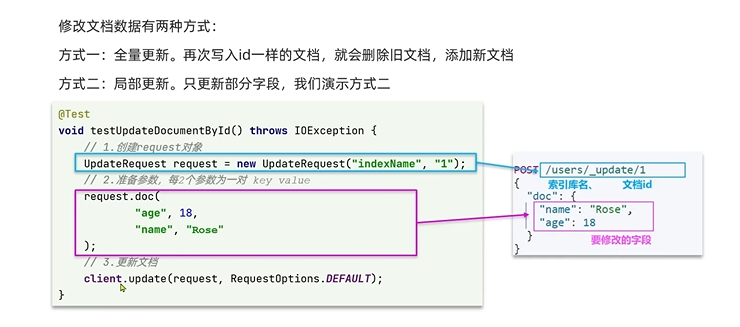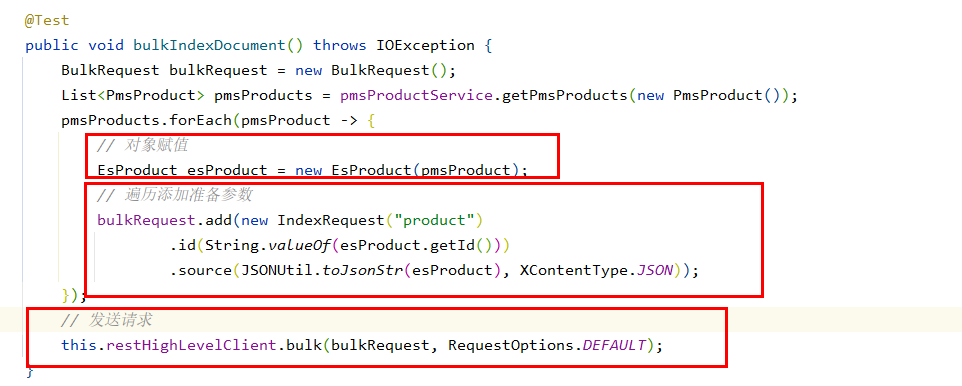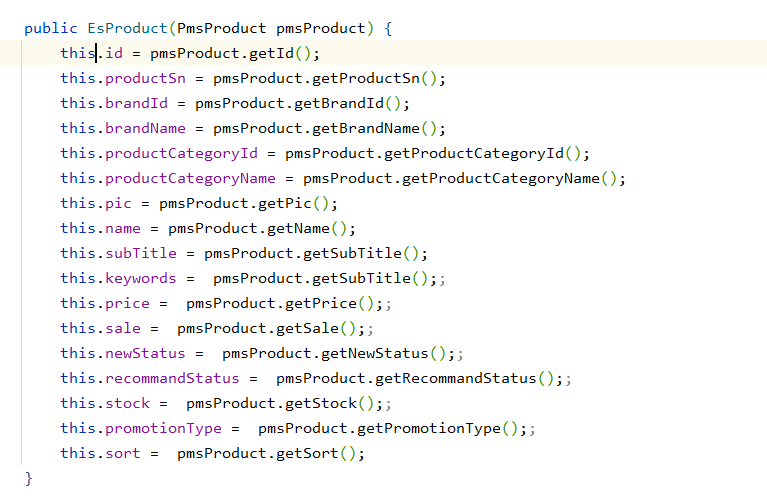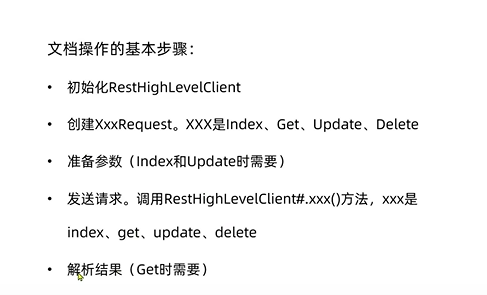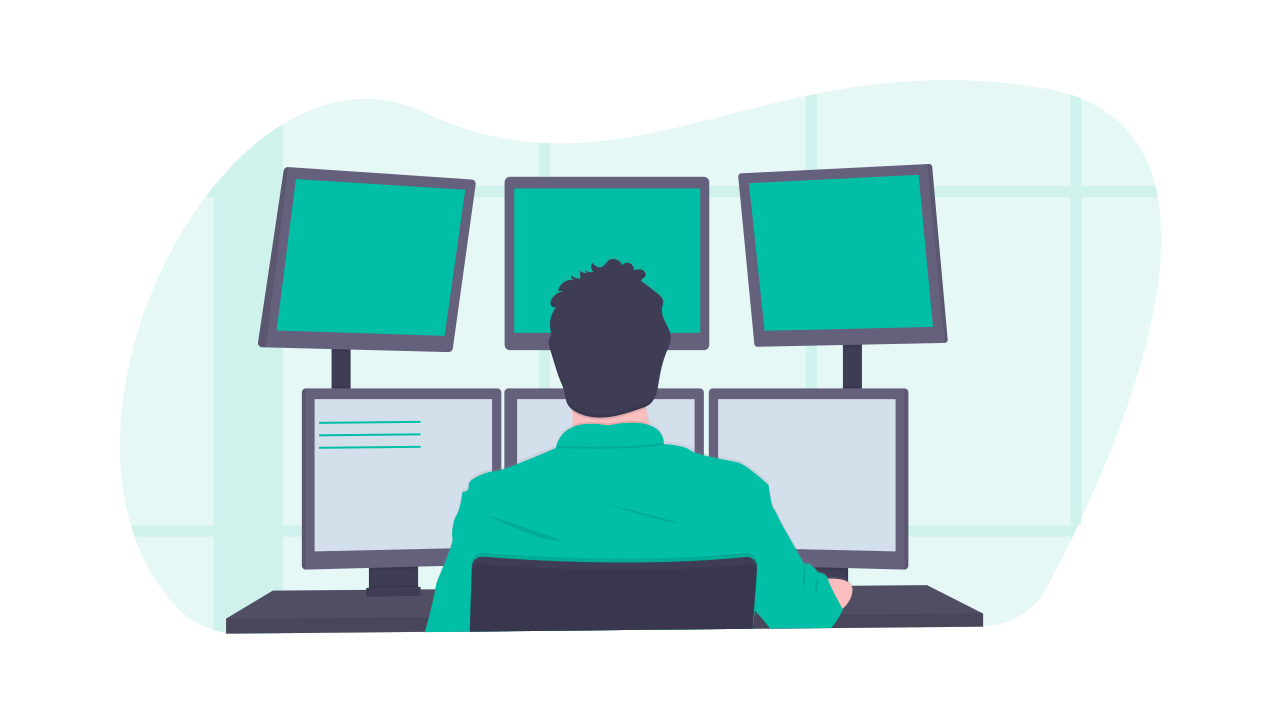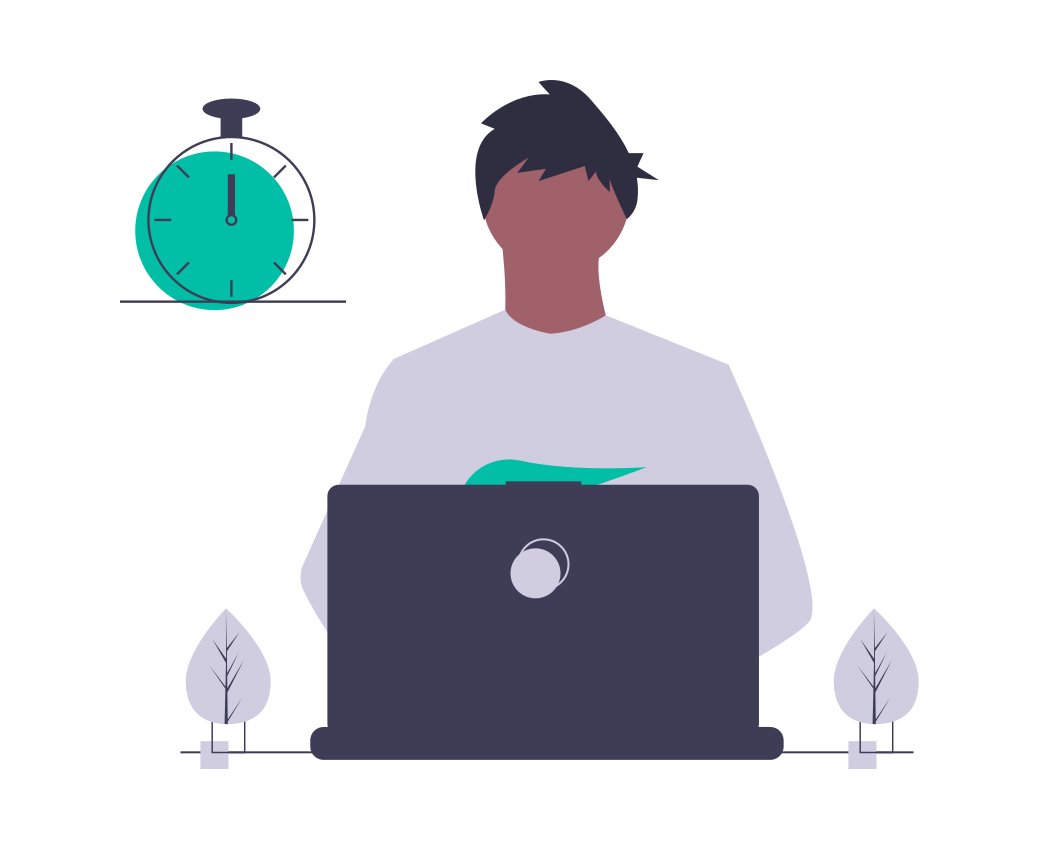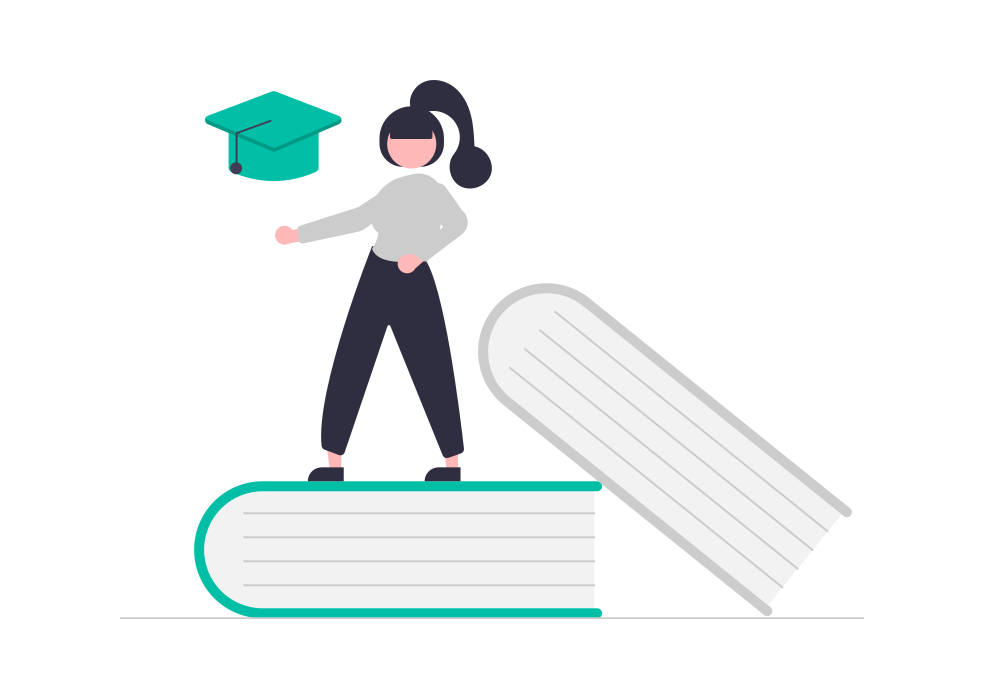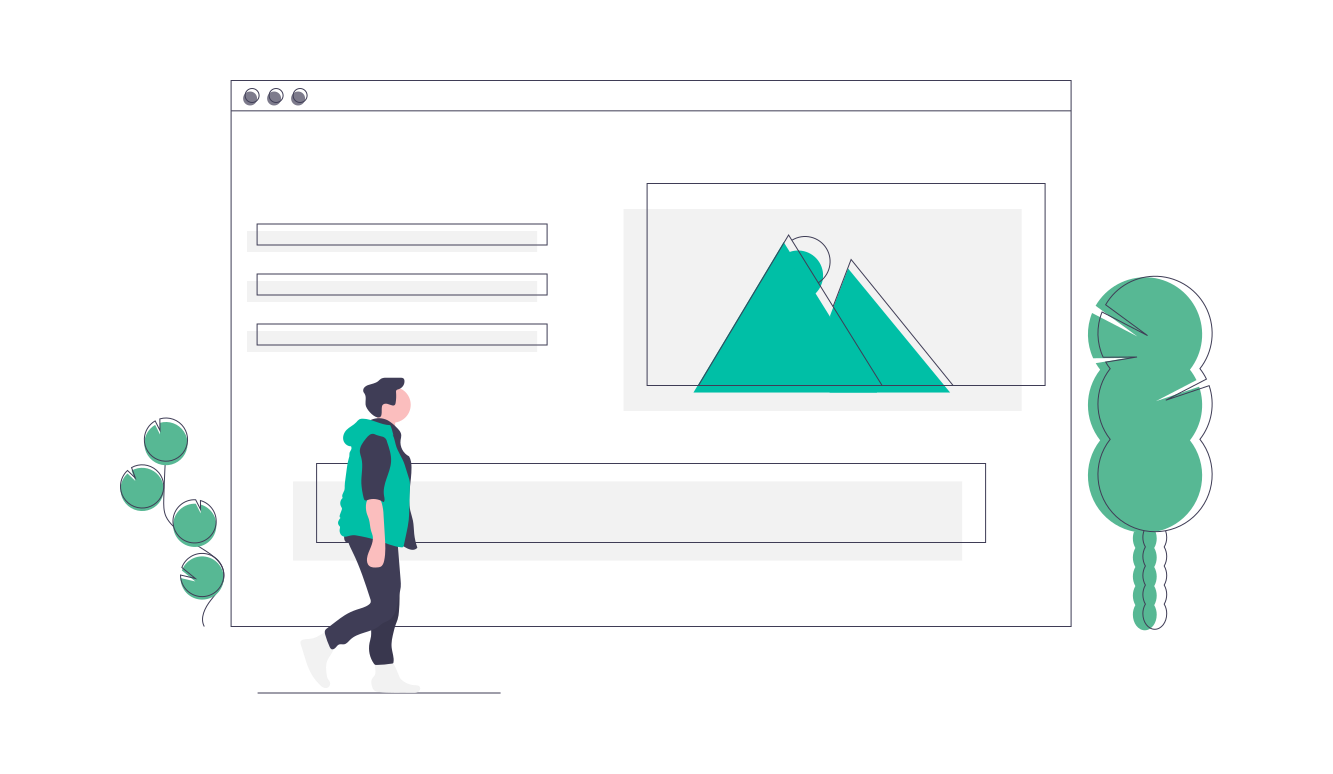分布式搜索-ElasticSearch
ElasticSearch的定义
ElasticSearch是一款强大的开源搜索引擎,可以帮助我们从海量数据中快速找到需要的内容。
ElasticSearch结合kibana、logstash、beats即elastic stack(ELK),被广泛应用在日志数据分析、实时监控等领域。ElasticSearch是elastic stack的核心、负责存储、搜索、分析数据。
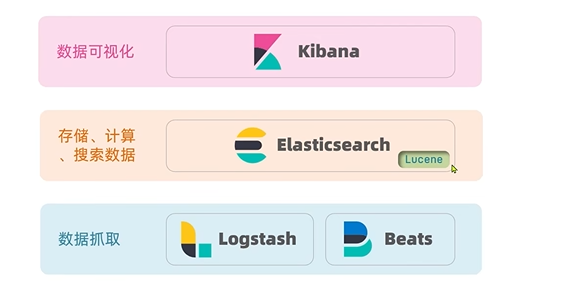
Lucene是一个Java语言的搜索引擎类库,具有易扩展、高性能(基于倒排索引)的优势,但是只限于Java语言开发、学习复杂、不支持水平扩展。
2010年、Shay Banon重写了Compass,取名为ElasticSearch,相比于Lucene,ElasticSearch具备下列优势:支持分布式,可水平扩展;提供Restful接口,可被任何语言调用。
总结
ElasticSearch是一个开源的分布式搜索引擎,可以用来实现搜索、日志统计、分析、系统监控等功能。
倒排索引
传统数据库(例如MySQL)采用正向索引,实例tb_goods中id插件索引:
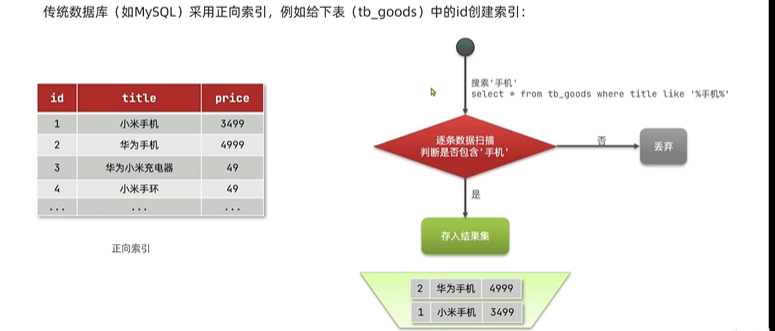
ElasticSearch采用倒排索引:
- 文档(document):每条数据就是一个文档
- 词条(term):文档按照语义分成的词语
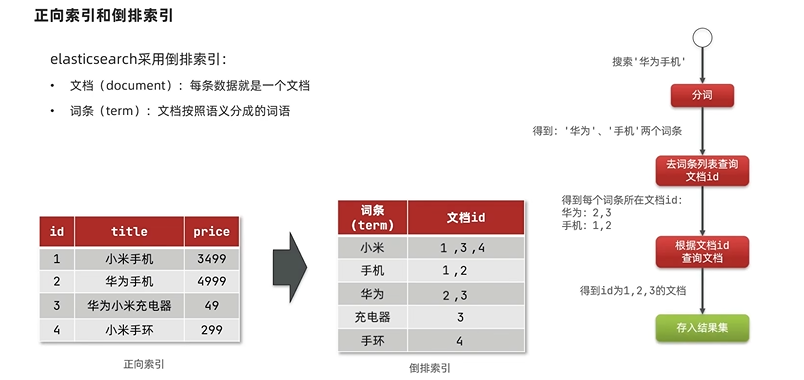
总结
什么是文档和词条
- 每一条数据是一个文档
- 对文档中的内容分词,得到词语就是词条
什么是正向索引
- 基于文档id创建索引。查询词条时必须先找到文档,而后判断是否包含词条
什么是倒排索引
- 对文档内容分词,对词条创建索引,并记录词条所在文档的信息。查询时根据词条查询文档id,而后获取到文档。
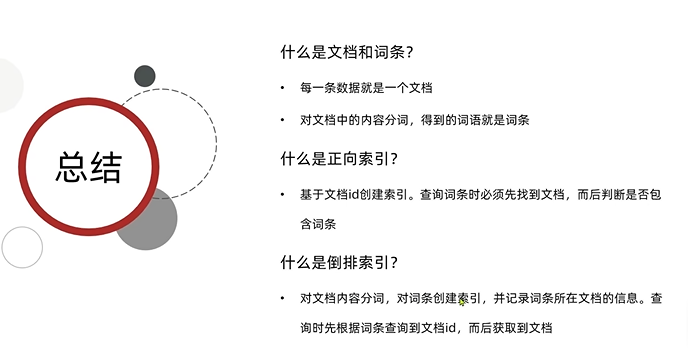
ElasticSearch与MySQL的概念对比
文档
ElasticSearch是面向文档存储的,可以是数据库中的一条商品数据、一个订单数据。
文档数据会被序列化为Json格式后存储在ElasticSearch中
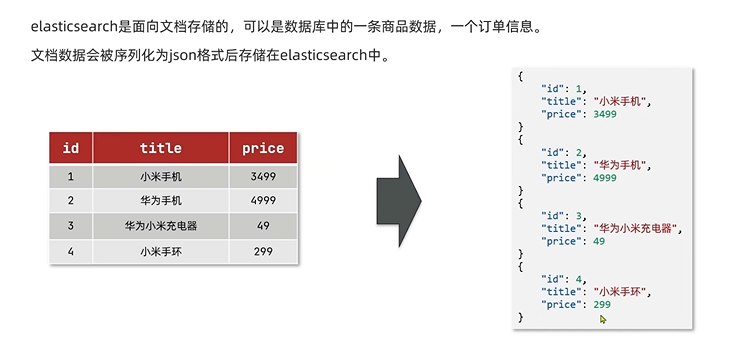
索引
索引(index):相同类型的文档的集合
映射(mapping):索引中文档的字段约束信息,类似表的结构约束
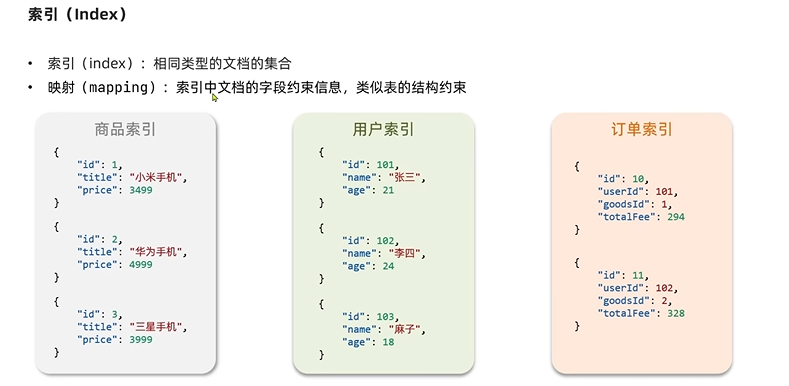
概念对比

架构
MySQL:擅长事务类型操作,可以确保数据的安全和一致性
ElasticSearch:擅长海量数据的搜索、分析和计算
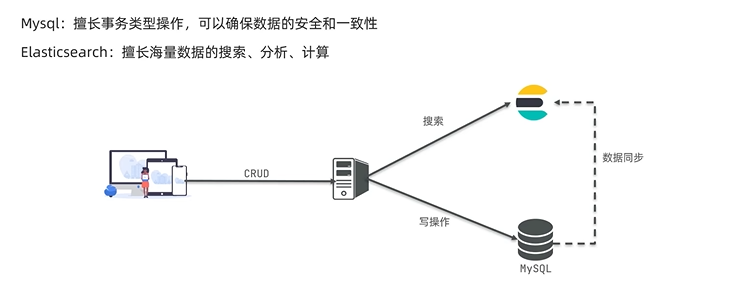
总结
- 索引:同类型文档的集合
- 文档:一个数据就是一个文档,在es中是JSON格式
- 字段:JSON文档中的字段
- 映射:索引中文档的约束,比如字段名称、类型
elasticsearch与数据库的关系
- 数据库负责事务类型操作
- elasticsearch负责海量数据的搜索、分析和计算
部署
安装ElasticSearch
1
| docker pull elasticsearch:7.17.3
|
启动ElasticSearch服务
可以使用ES_JAVA_OPTS设置占用内存大小
1
2
3
4
5
6
7
8
| docker run -p 9200:9200 -p 9300:9300 \
--name elasticsearch \
-e "discovery.type=single-node" \
-e "cluster.name=elasticsearch" \
-e "ES_JAVA_OPTS=-Xms512m -Xmx1024m" \
-v /mydata/elasticsearch/plugins:/usr/share/elasticsearch/plugins \
-v /mydata/elasticsearch/data:/usr/share/elasticsearch/data \
-d elasticsearch:7.17.3
|
1
| chmod 777 /mydata/elasticsearch/data/
|
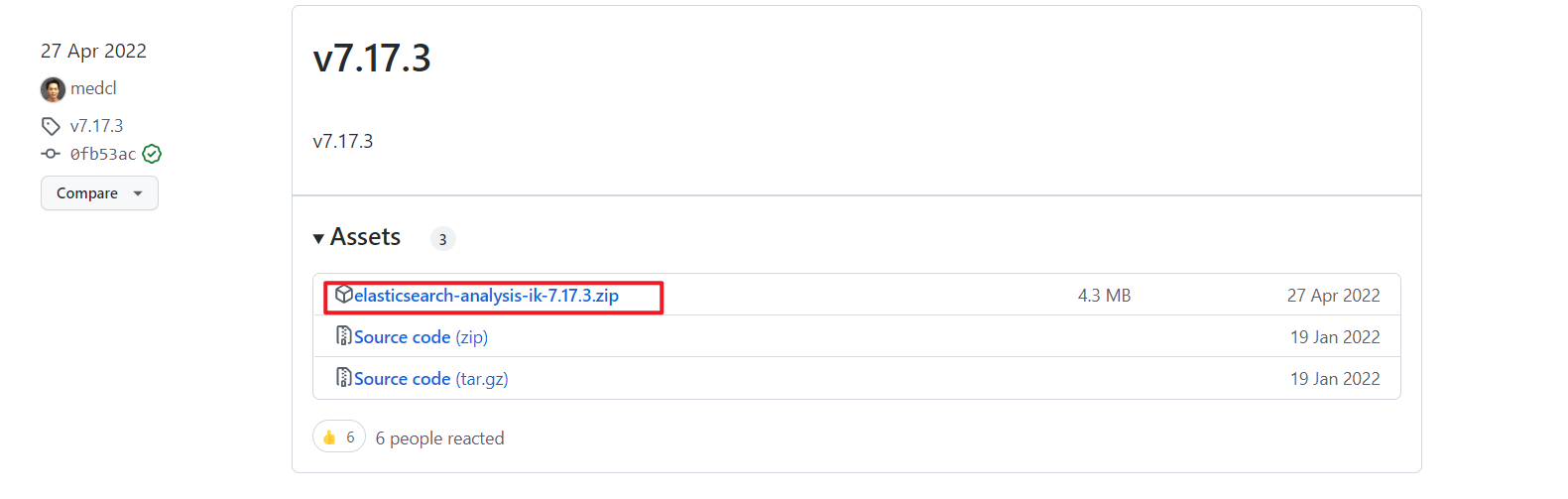
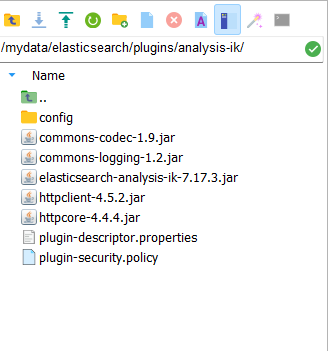
1
| docker restart elasticsearch
|
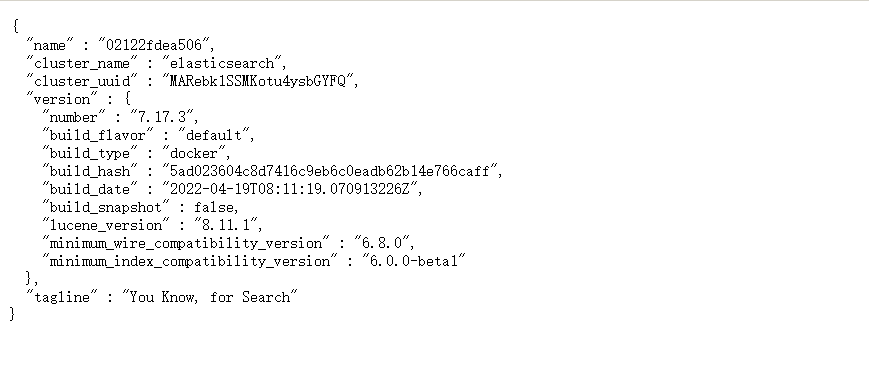
安装Kibana
1
| docker pull kibana:7.17.3
|
1
2
3
4
| docker run --name kibana -p 5601:5601 \
--link elasticsearch:es \
-e "elasticsearch.hosts=http://es:9200" \
-d kibana:7.17.3
|
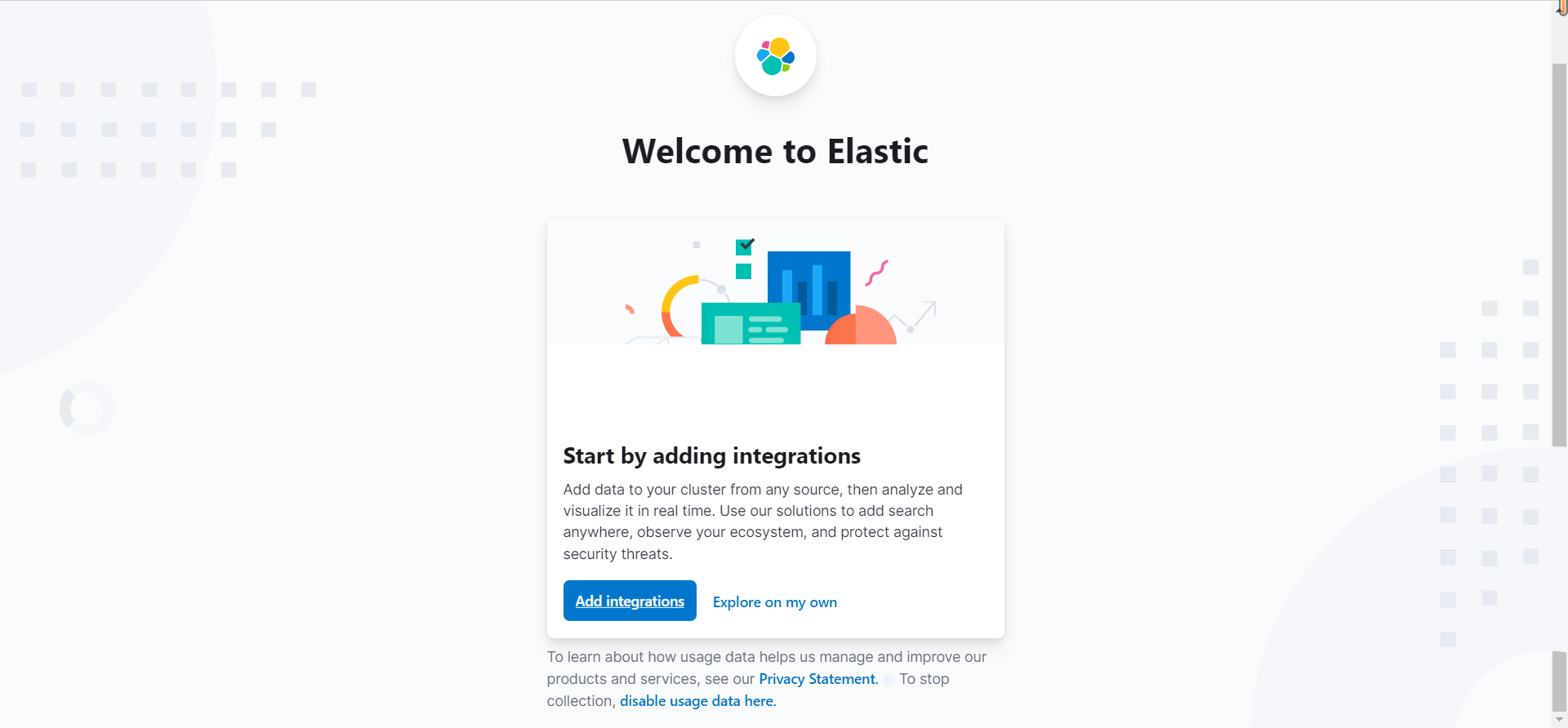
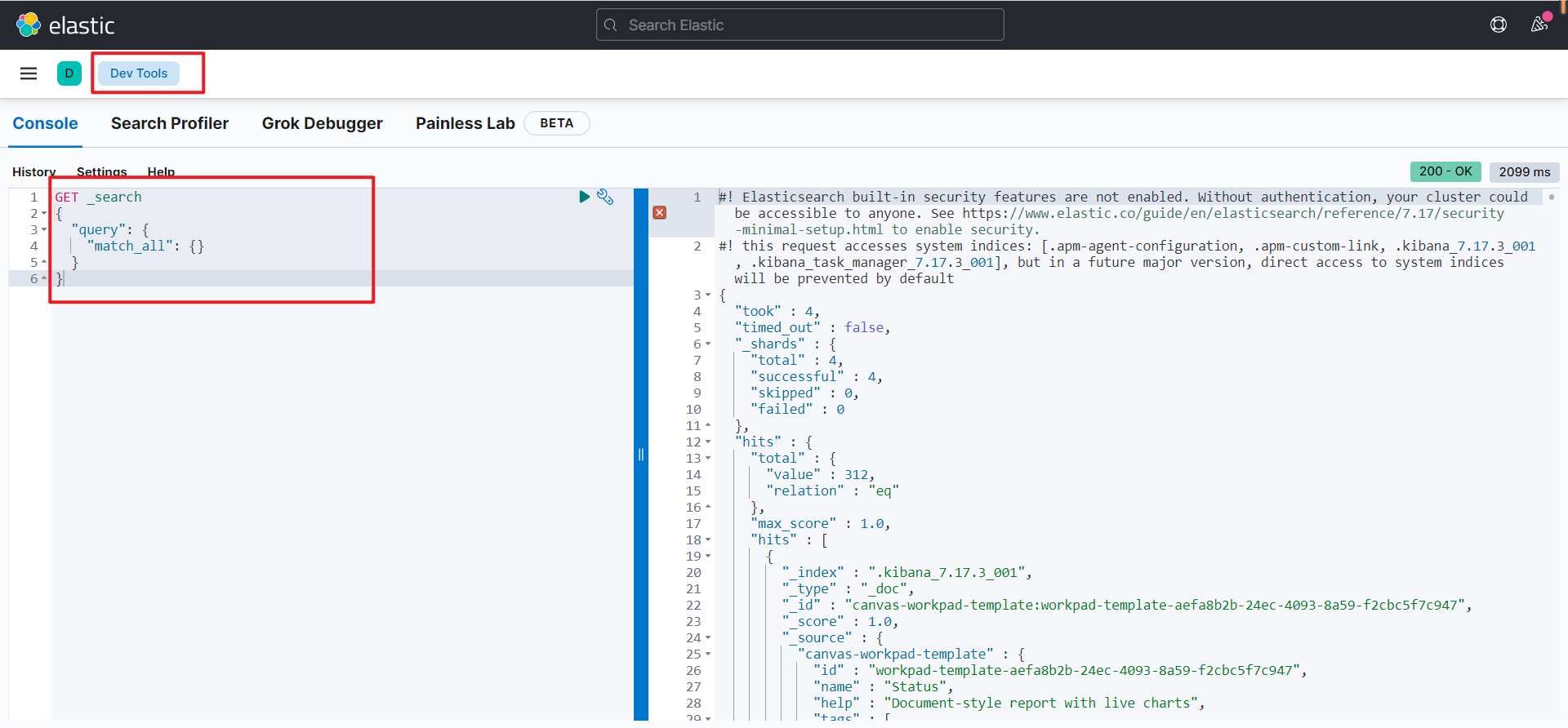
分词器
ElasticSearch创建倒排索引时需对文档进行分词,在搜索时,需要对用户输入内容分词。
但是默认的分词规则对中文处理并不友好,可以在Kibana中的DevTools中进行测试
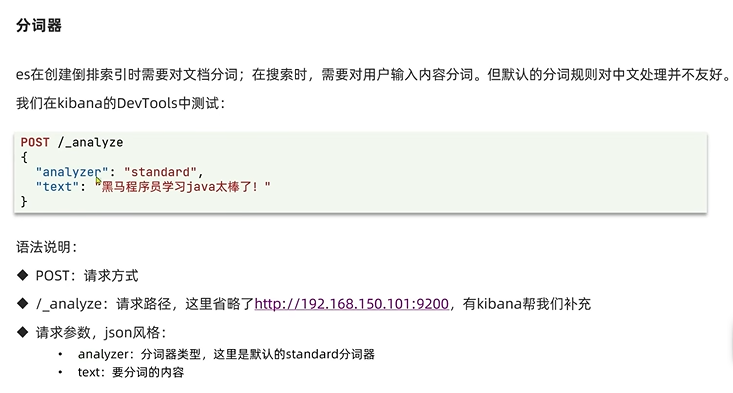
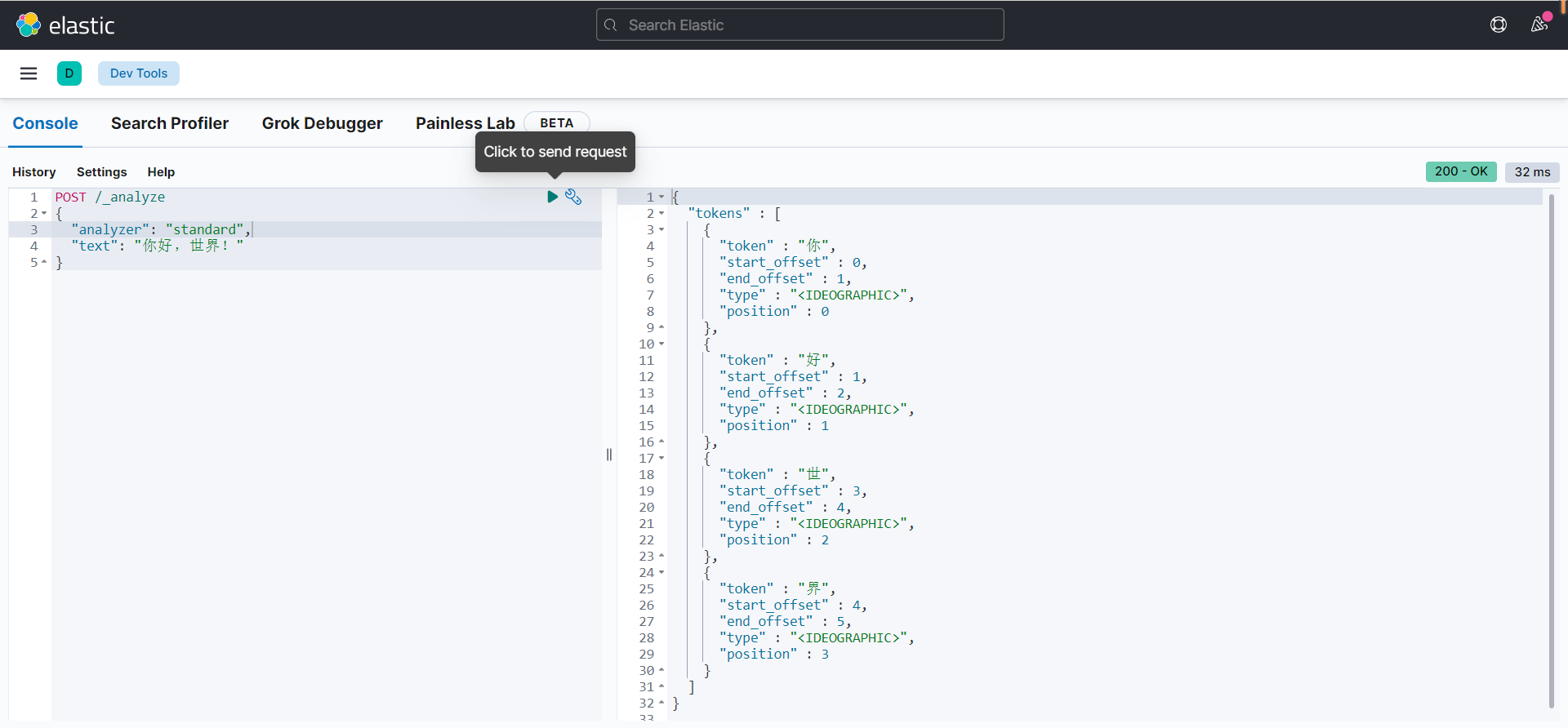
IK分词器
处理中文分词,一般使用IK分词器
IK分词器包含两种模式:ik_smart-最少切分 ik_max_word-最细切分
前面已经安装过了IK分词器插件,下面进行测试:
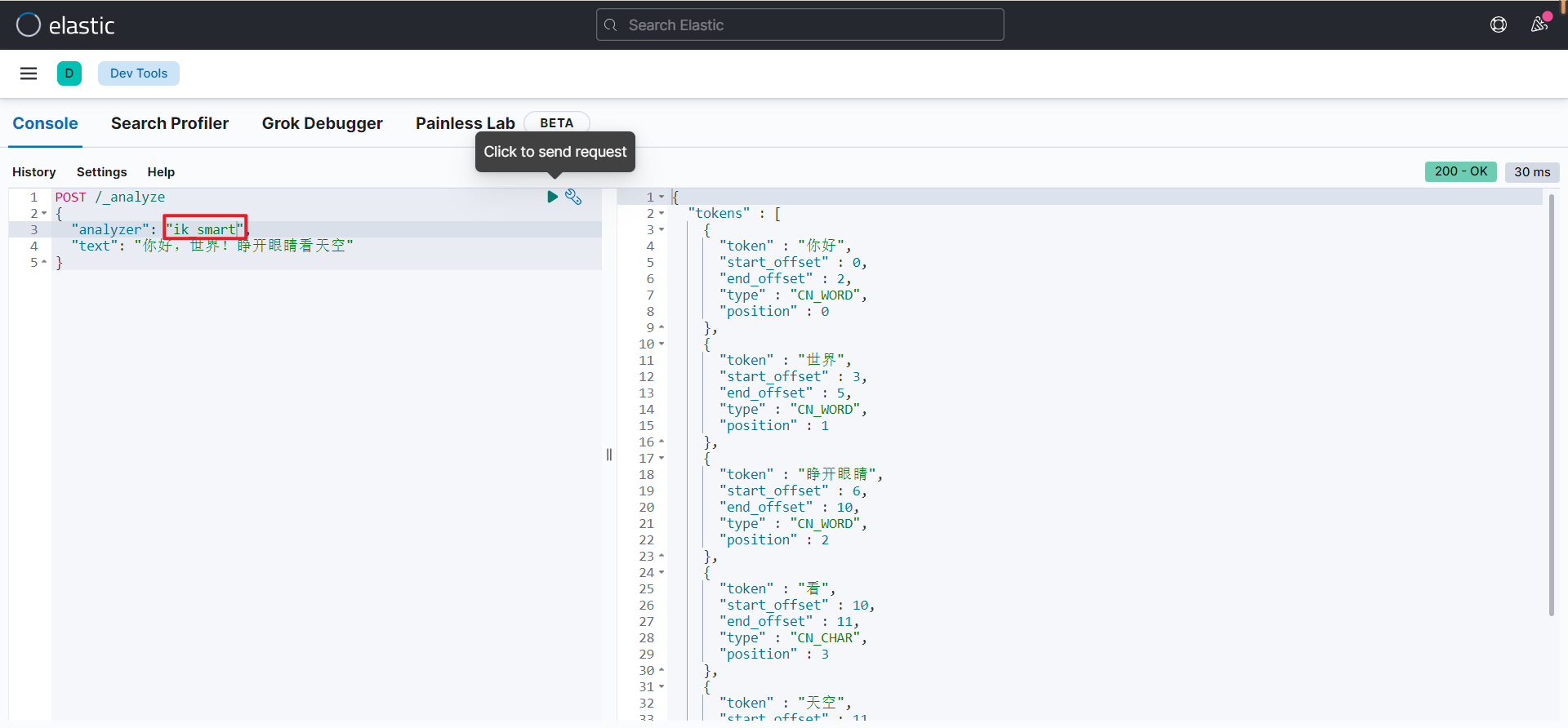
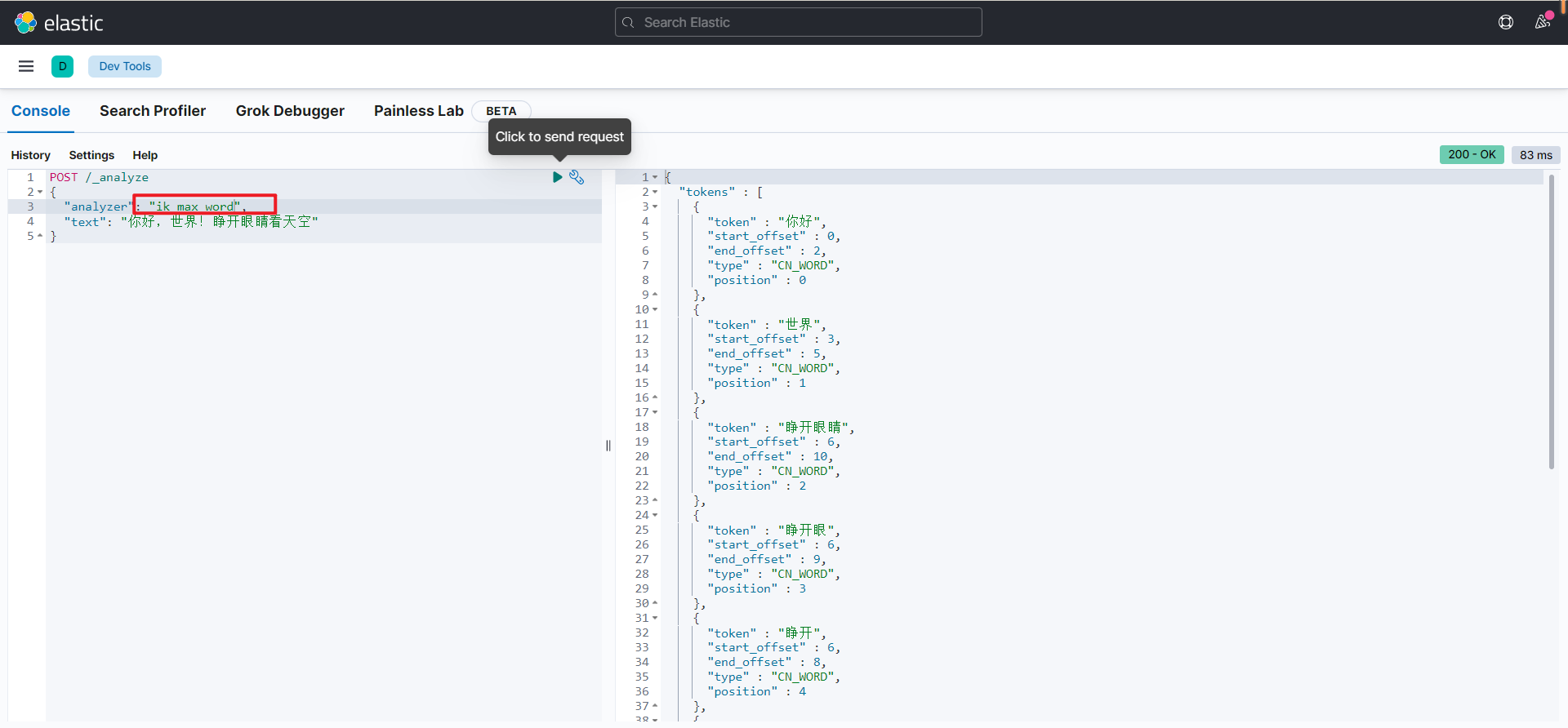
IK分词器的拓展和停用字典
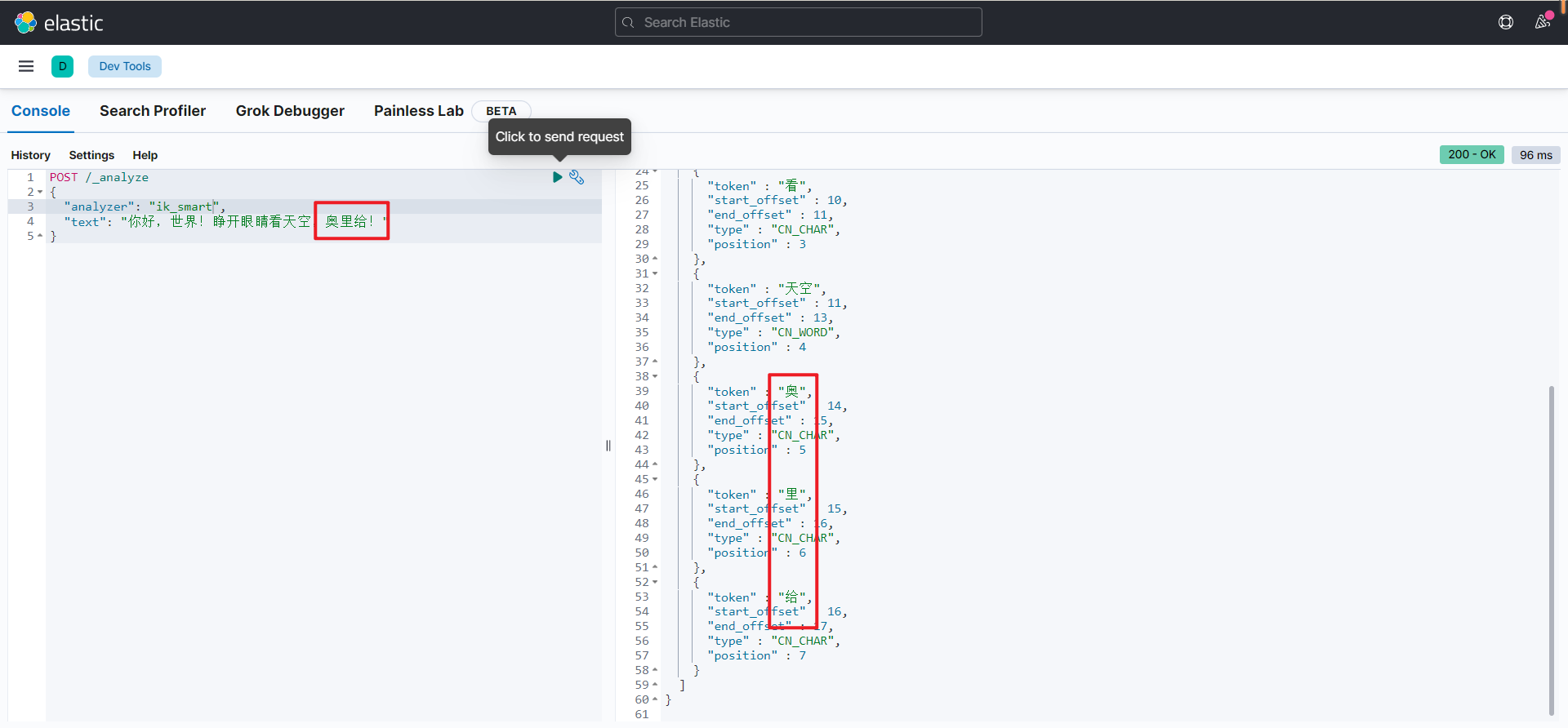
扩展词库
修改ik分词器config目录中的IkAnalyzer.cfg.xml文件,扩展ik分词库的词库

停用词库
修改ik分词器config目录中的IkAnalyzer.cfg.xml文件,禁用敏感词条

实践
添加dic文件
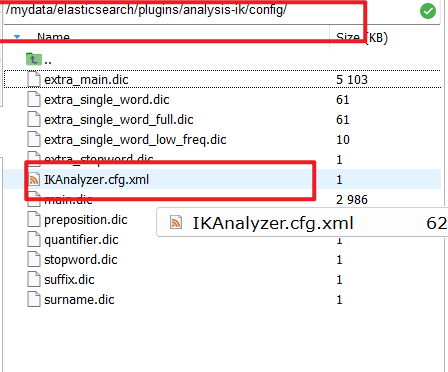
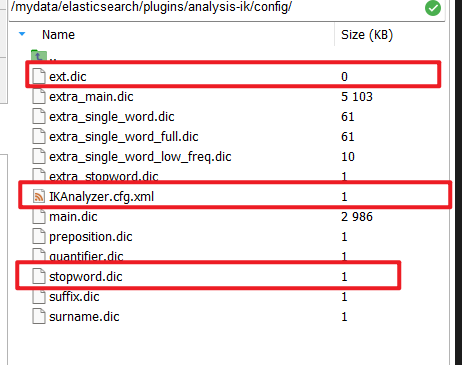
修改xml配置
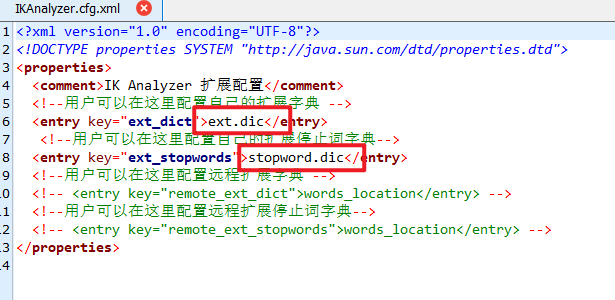
添加词库内容
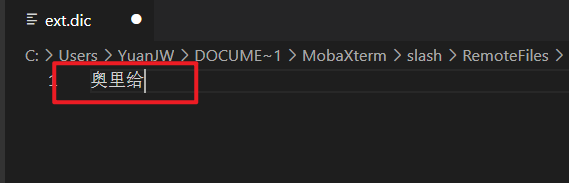
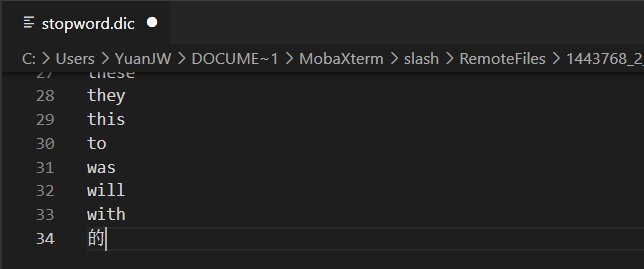
重启ElasticSearch服务
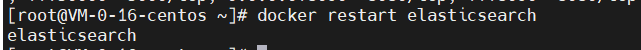
查看分词结果
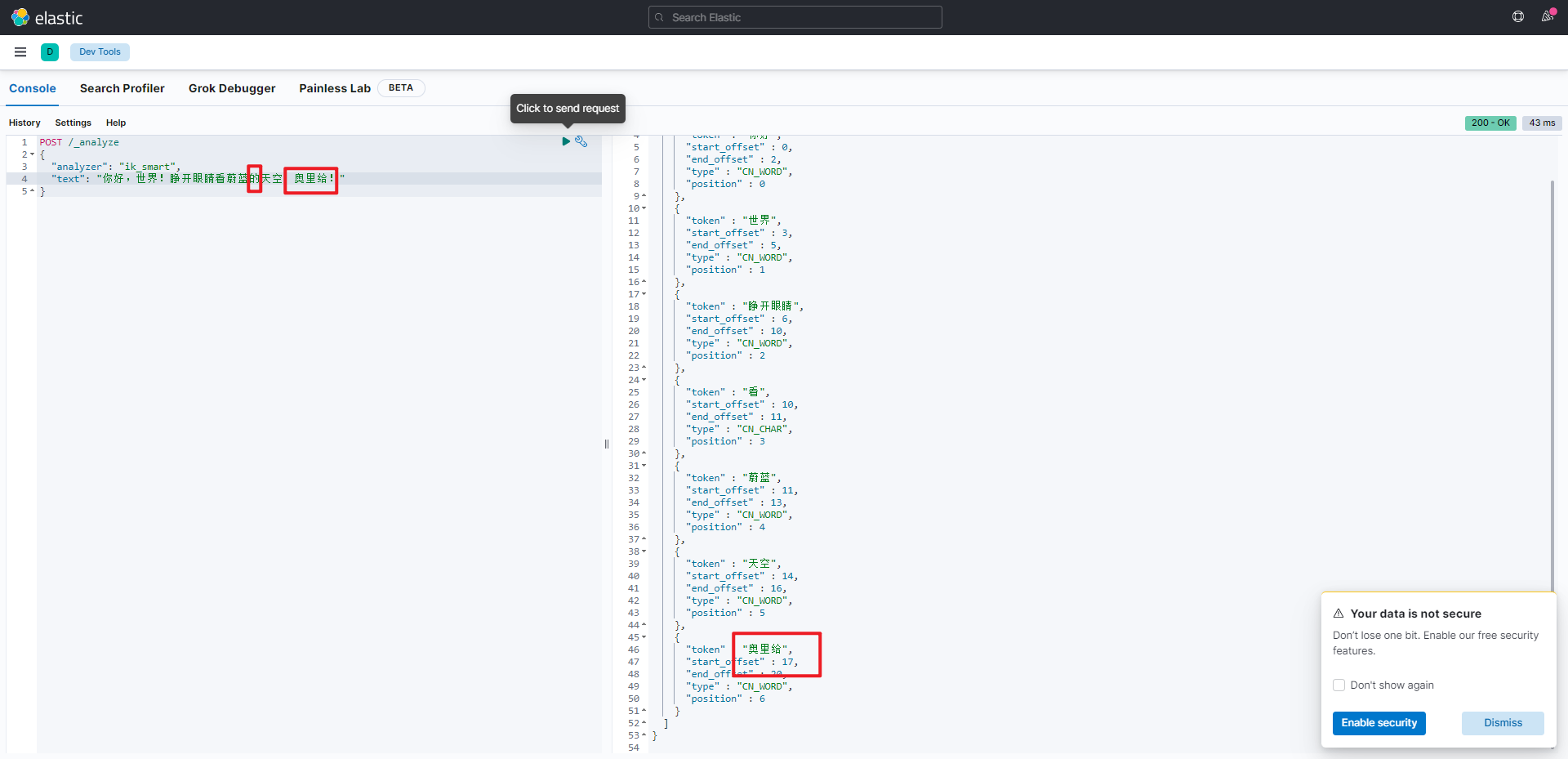
总结
分词器的作用
- 创建倒排索引时,对文档进行分词
- 用户搜索时,对输入的内容进行分词
IK分词器的模式
- ik_smart:智能切分,粗粒度
- ik_max_word:最细切分,细粒度
IK分词器的拓展和停用词条
- 利用config目录的IkAnalyzer.cfg.xml文件添加拓展词典和停用词典
- 在词典中添加拓展词条和停用词条
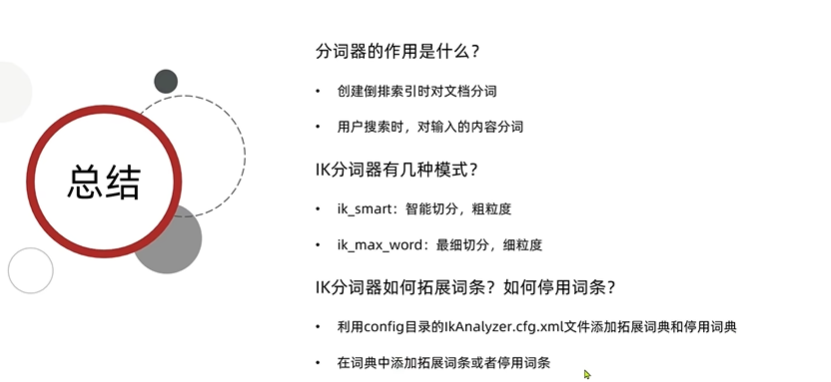
索引库操作
mapping属性
mapping是对索引库中文档的约束,常见的mapping属性包括如下:
- type:字段数据类型,常见的简单类型有:
- 字符串:text-可分词的文本 keyword-精确值(例如:品牌、国家、ip地址)
- 数值:long、integer、short、byte、double、float
- 布尔:boolean
- 日期:date
- 对象:object
- index:是否创建索引,默认为true
- analyzer:使用哪些分词器
- properties:字段的子字段
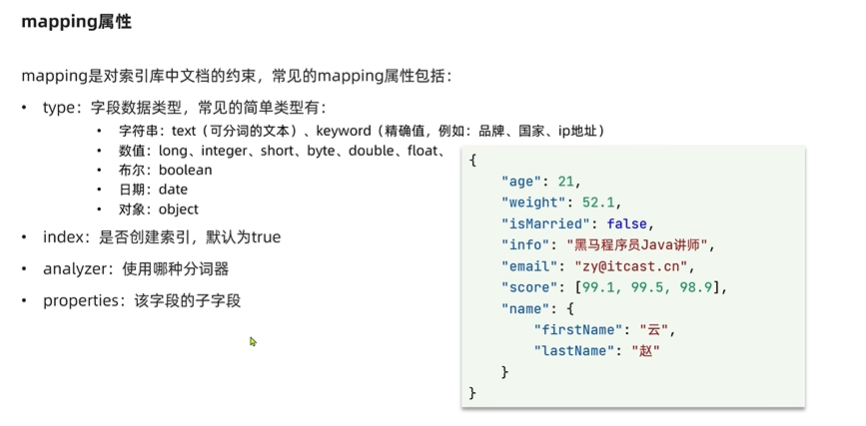
总结
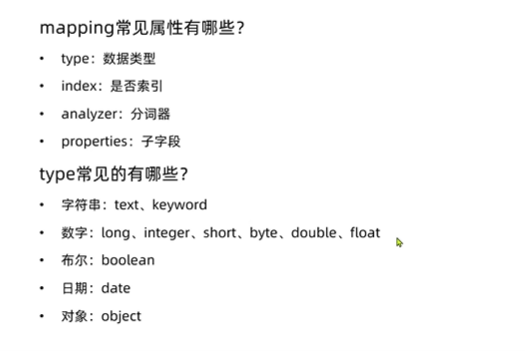
创建索引库
ElasticSearch中通过Restful请求操作索引库、文档。
请求内容用DSL语句来表示
创建索引库和mapping的DSL语法
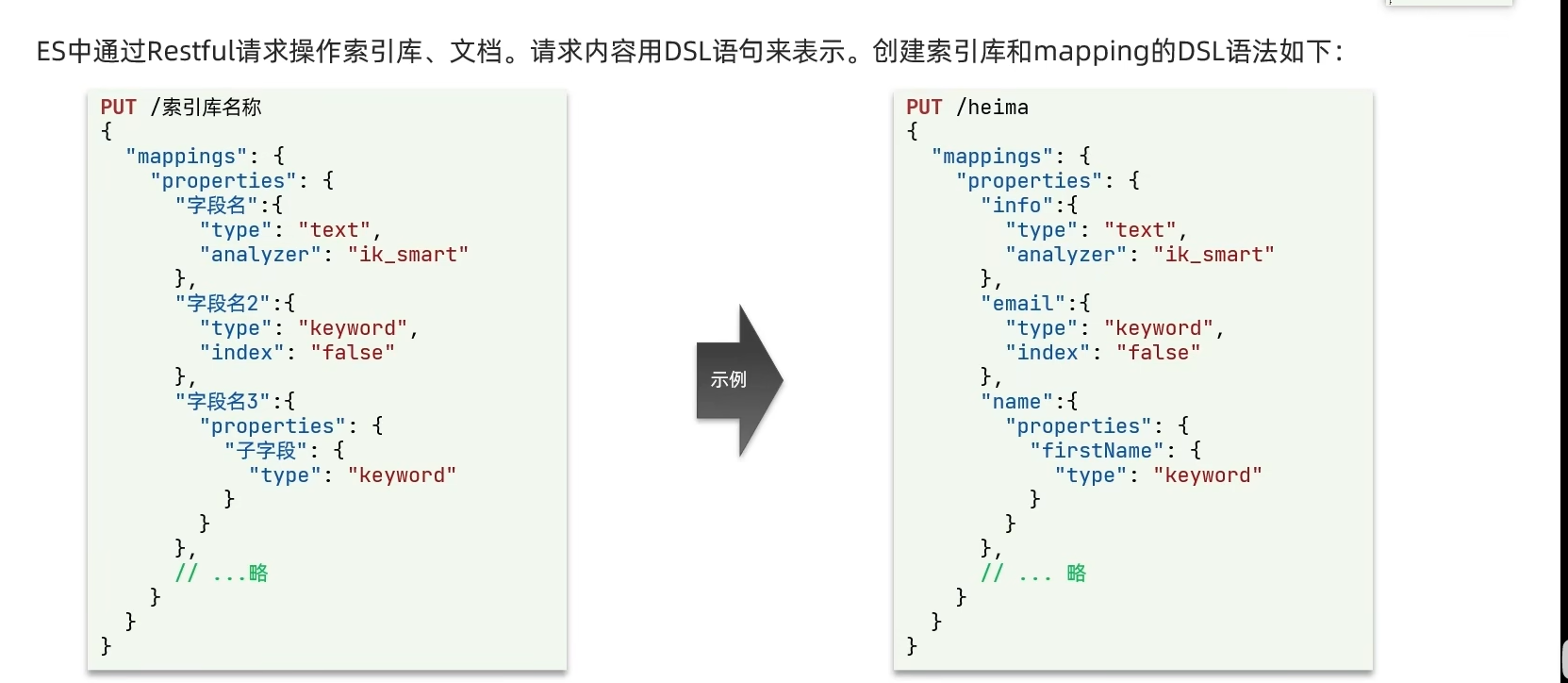
1
2
3
4
5
6
7
8
9
10
11
12
13
14
15
16
17
18
19
20
21
22
23
24
25
26
27
| # 创建索引库
PUT /test
{
"mappings": {
"properties": {
"info": {
"type": "text",
"analyzer": "ik_smart"
},
"email": {
"type": "keyword",
"index": false
},
"name": {
"type": "object",
"properties": {
"firstName": {
"type": "keyword"
},
"lastName": {
"type": "keyword"
}
}
}
}
}
}
|
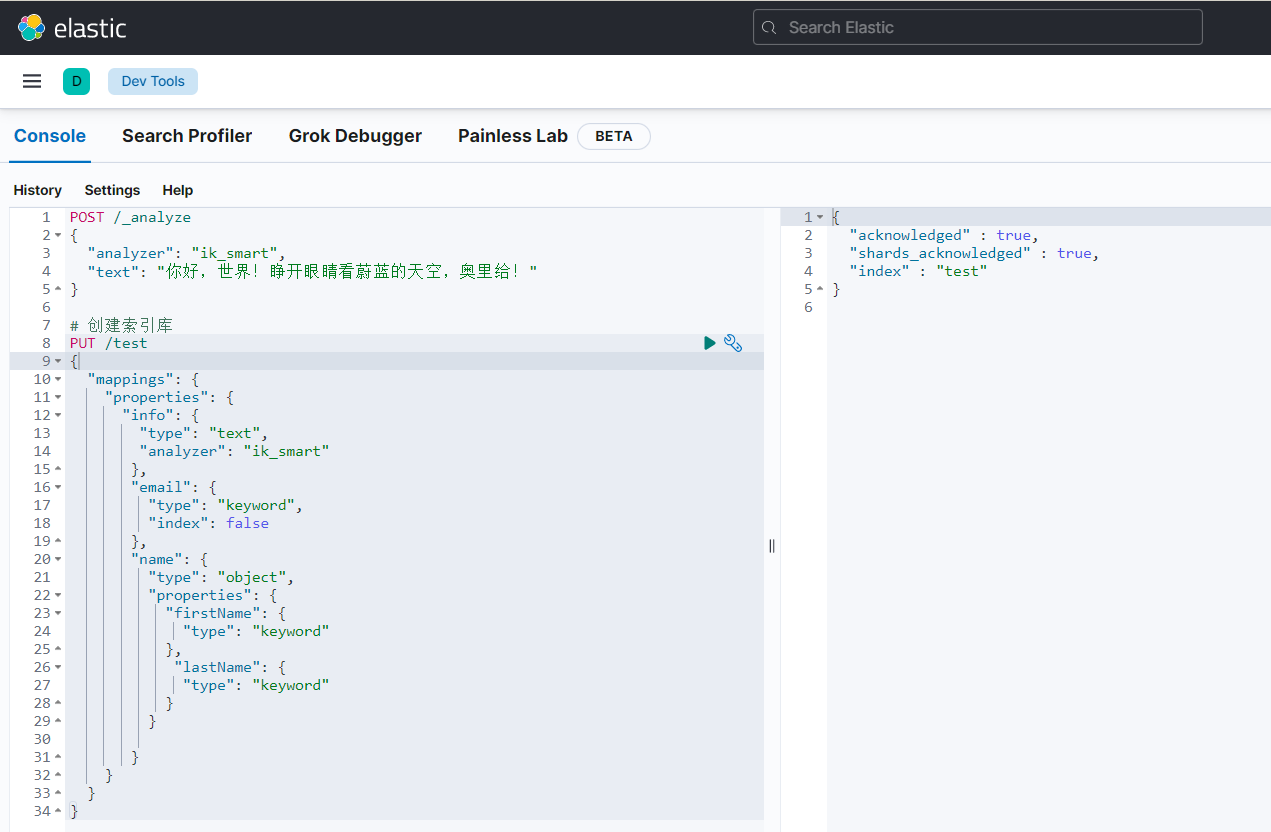
查询索引库
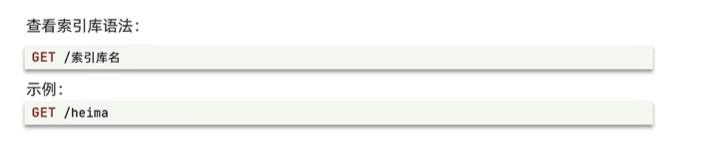
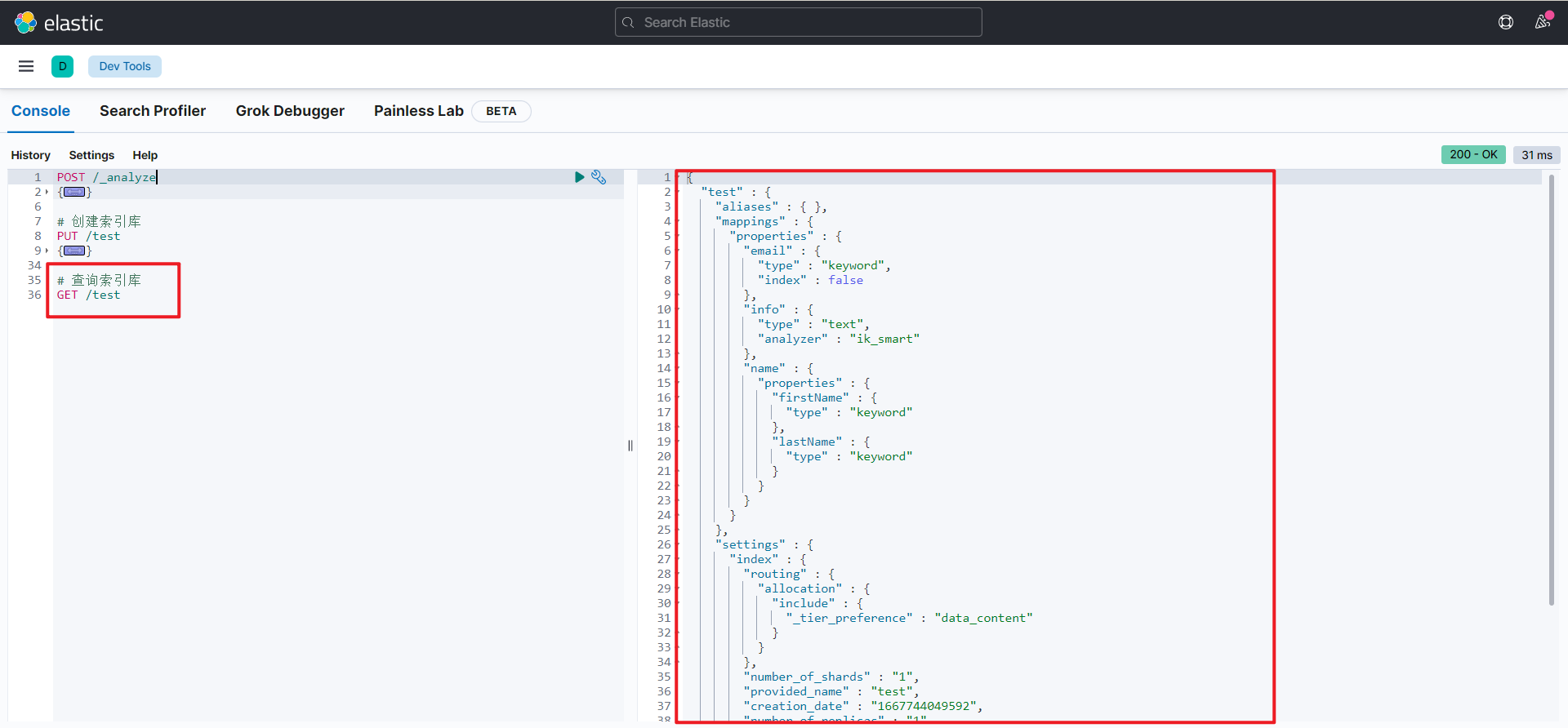
删除索引库
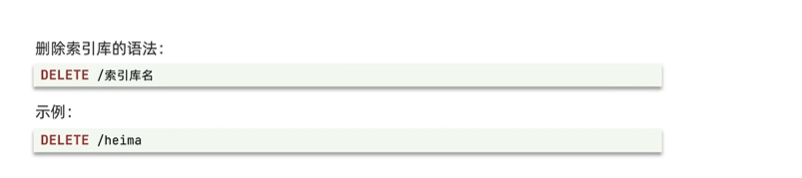
修改索引库
索引库和mapping一旦创建无法修改,但是可以添加新的字段
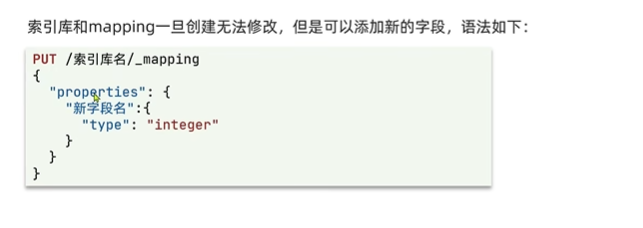
1
2
3
4
5
6
7
8
9
| # 修改索引库 只可以添加mapping
PUT /test/_mapping
{
"properties": {
"age": {
"type": "integer"
}
}
}
|
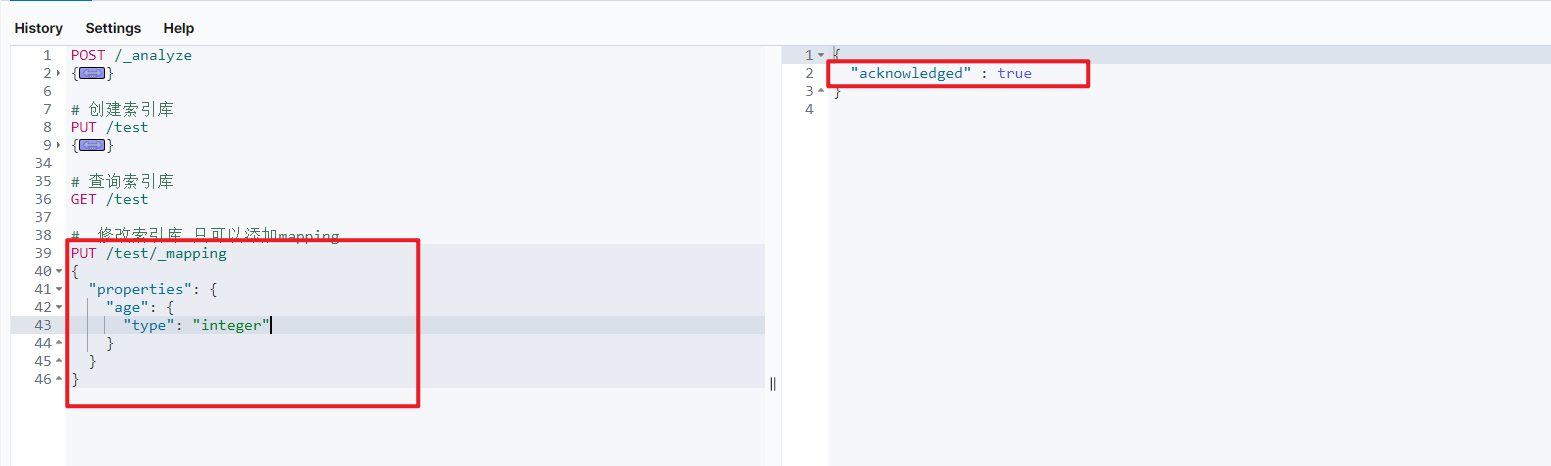
总结
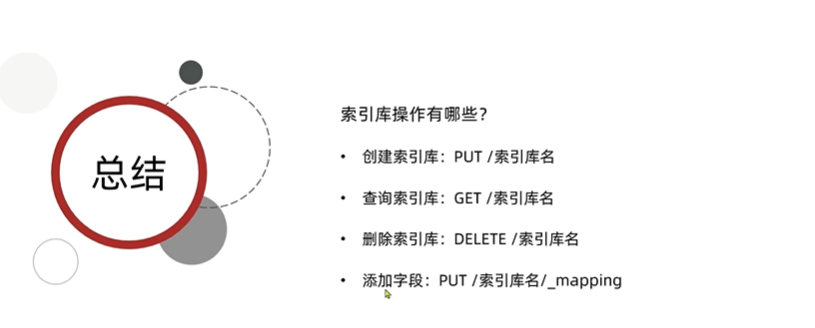

文档操作
新增文档
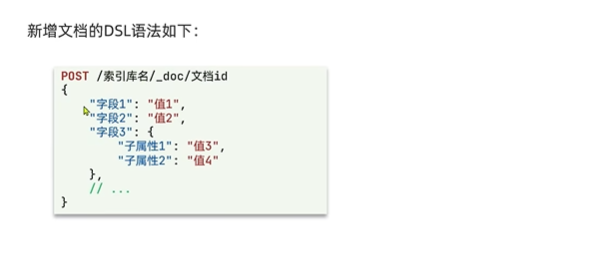
1
2
3
4
5
6
7
8
9
10
11
| # 新增文档
POST /test/_doc/1
{
"info": "你好,世界",
"email": "xx@qq.com",
"name": {
"firstName": "Yuan",
"lastName": "JianWei"
},
"age": 20
}
|
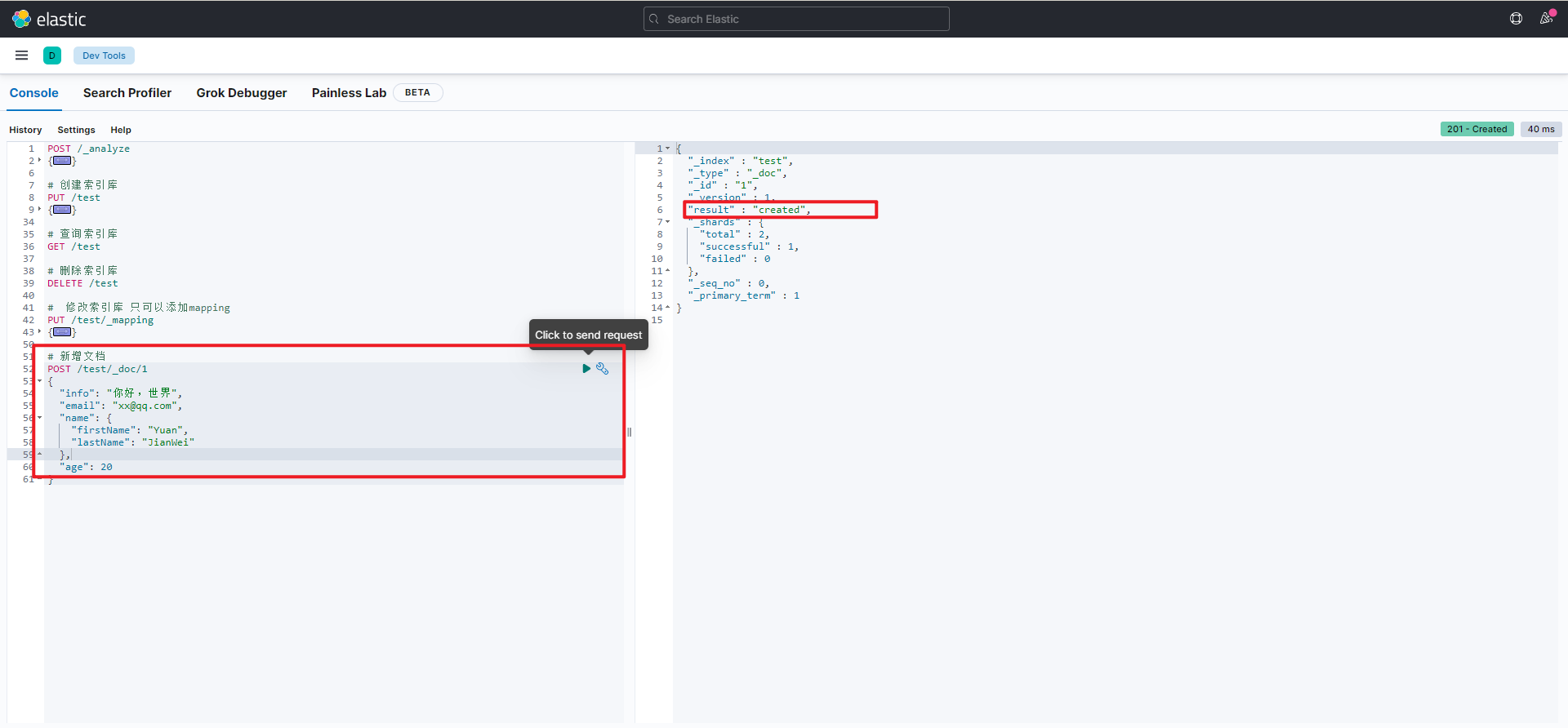
查询文档
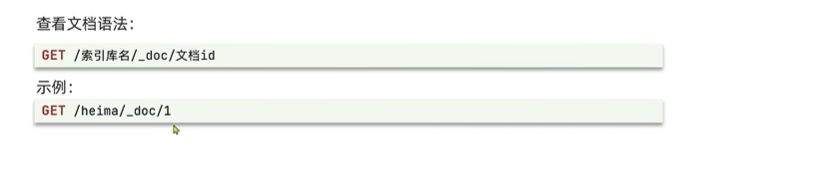
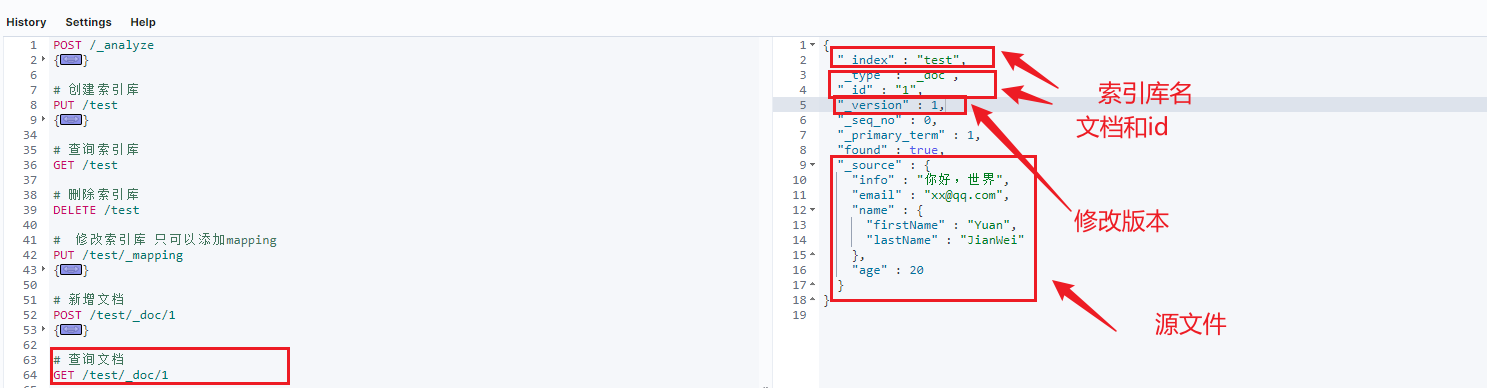
删除文档
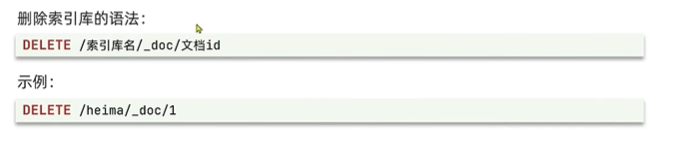
修改文档
方式一:全量修改,删除旧文档、添加新文档
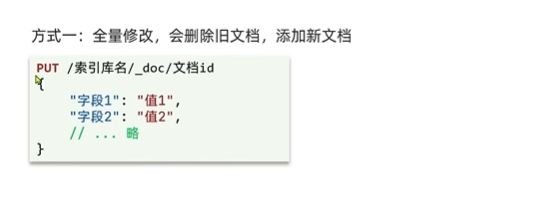
1
2
3
4
5
6
7
8
9
10
11
| # 全量修改文档
PUT /test/_doc/1
{
"info": "你好,世界",
"email": "xx@123.com",
"name": {
"firstName": "Yuan",
"lastName": "JianWei"
},
"age": 20
}
|
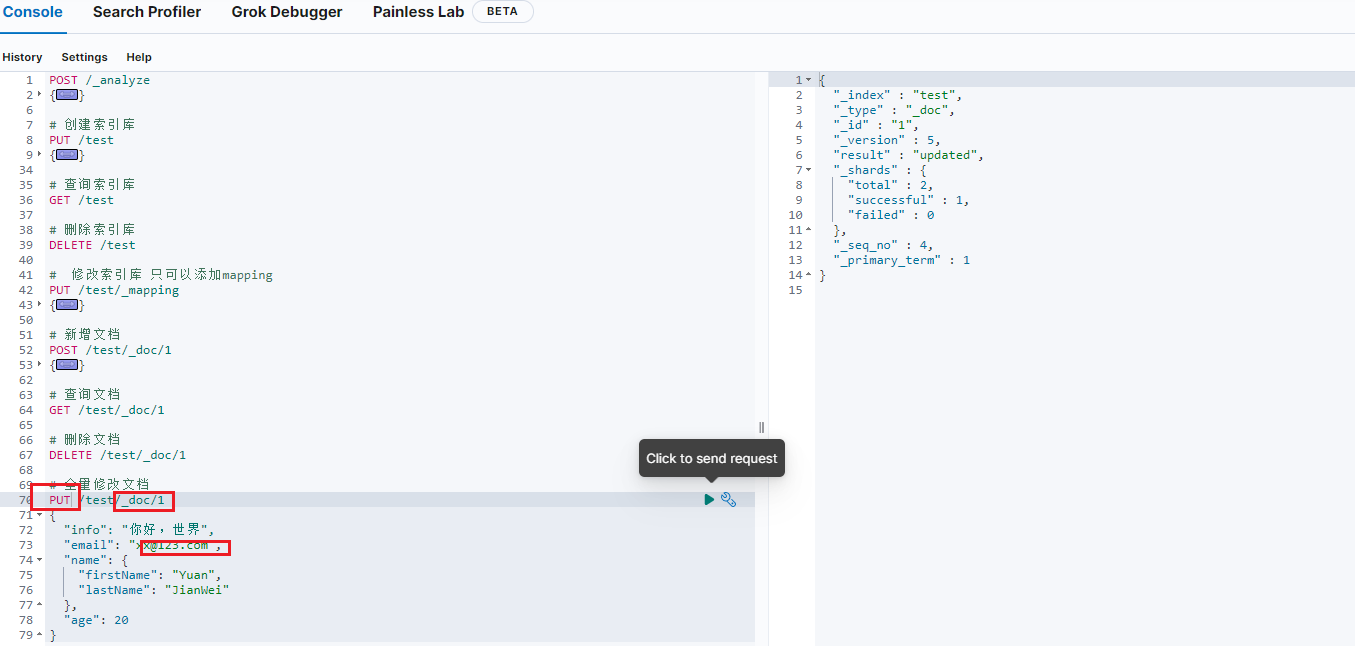
方式二:增量修改,修改指定字段值
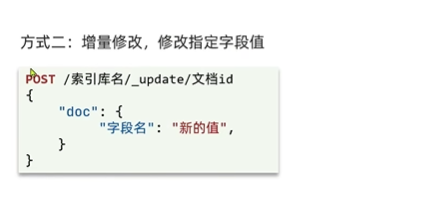
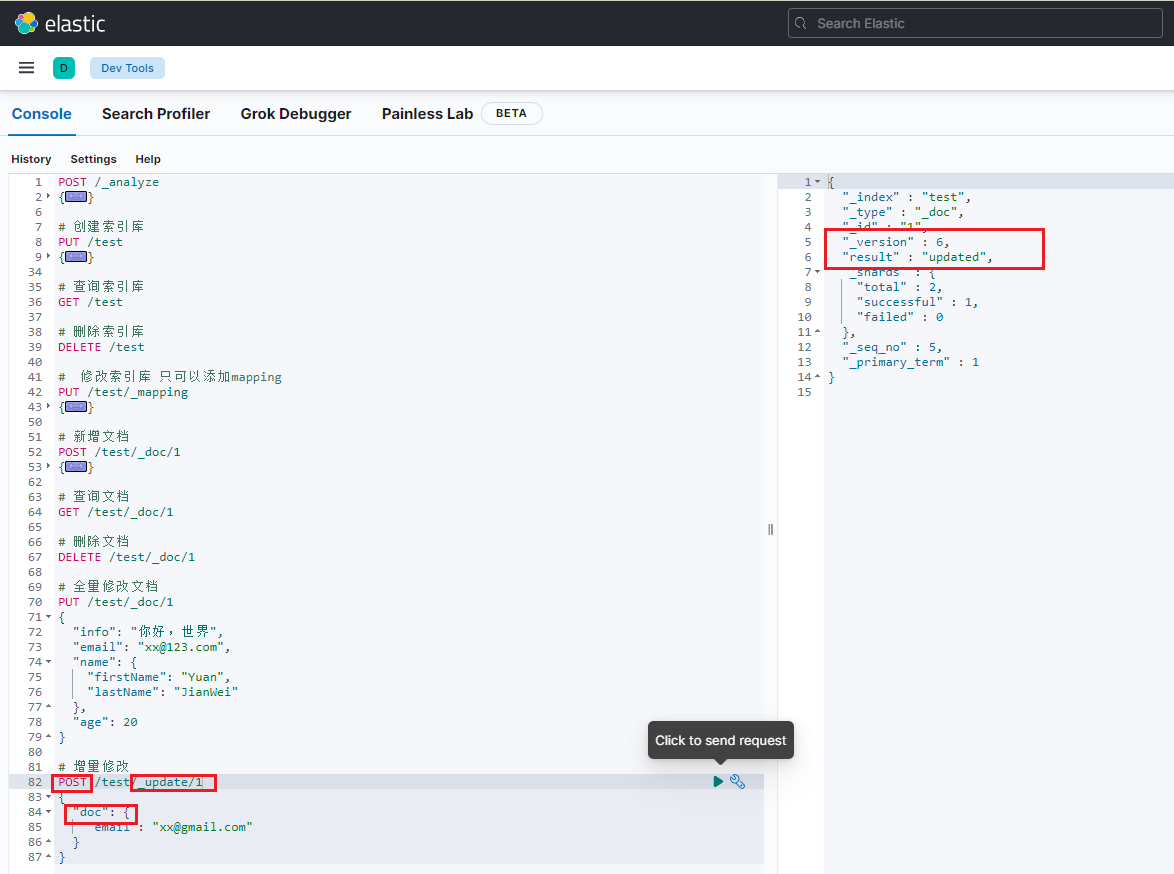
总结
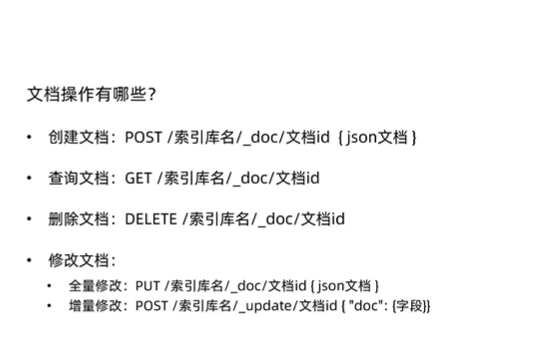
RestClient操作索引库
ElasticSearch官方提供了各种不同语言的客户端,用来操作ElasticSearch。
这些客户端的本质是组装DSL语句,通过http请求发送给ElasticSearch服务器。
官网地址:https://www.elastic.co/guide/en/elasticsearch/client/index.html
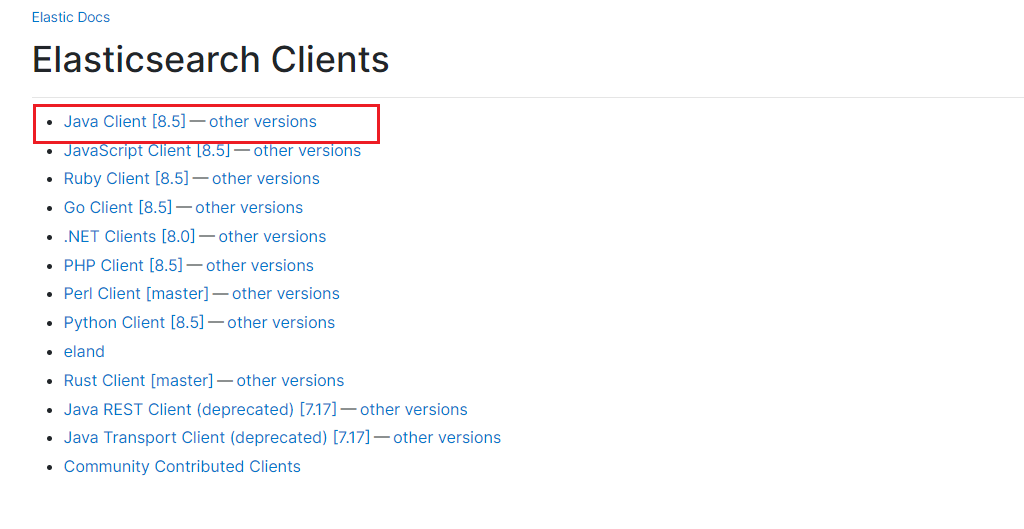
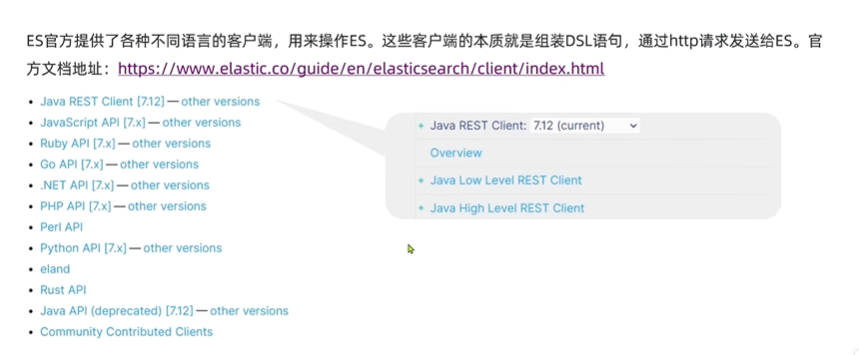
数据结构分析
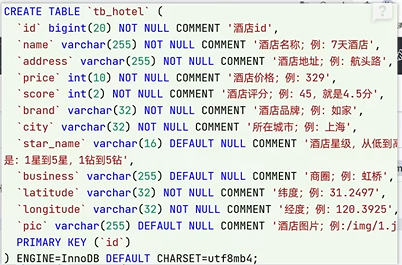
1
2
3
4
5
6
7
8
9
10
11
12
13
14
15
16
17
18
19
20
21
22
23
24
25
26
27
28
29
30
31
32
33
34
35
36
37
38
39
40
41
42
43
44
| # hotel mapping
PUT /hotel
{
"mappings": {
"properties": {
"id":{
"type": "keyword"
},
"name": {
"type": "text",
"analyzer": "ik_max_word"
},
"address": {
"type": "text",
"index": false
},
"price": {
"type": "integer"
},
"score": {
"type": "integer"
},
"brand": {
"type": "keyword"
},
"city": {
"type": "keyword"
},
"starName": {
"type": "keyword"
},
"business": {
"type": "keyword"
},
"location": {
"type": "geo_point"
},
"pic": {
"type": "keyword",
"index": false
}
}
}
}
|
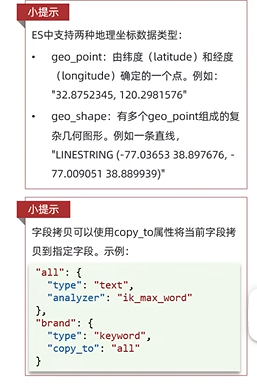
ElasticSearch支持两种地理坐标的数据类型:
- geo_point:由纬度(latitude)和经度(longitude)确定一个点
- geo_shape:有多个geo_point组成的复杂几何图形
字段拷贝可以使用copy_to属性将当前字段拷贝到指定字段:
1
2
3
4
5
6
7
8
9
10
11
12
13
14
15
16
17
18
19
20
21
22
23
24
25
26
27
28
29
30
31
32
33
34
35
36
37
38
39
40
41
42
43
44
45
46
47
48
49
50
51
| # hotel mapping
PUT /hotel
{
"mappings": {
"properties": {
"id":{
"type": "keyword"
},
"name": {
"type": "text",
"analyzer": "ik_max_word",
"copy_to": "all"
},
"address": {
"type": "text",
"index": false
},
"price": {
"type": "integer"
},
"score": {
"type": "integer"
},
"brand": {
"type": "keyword",
"copy_to": "all"
},
"city": {
"type": "keyword"
},
"starName": {
"type": "keyword"
},
"business": {
"type": "keyword",
"copy_to": "all"
},
"location": {
"type": "geo_point"
},
"pic": {
"type": "keyword",
"index": false
},
"all": {
"type": "text",
"analyzer": "ik_max_word"
}
}
}
}
|
初始化RestClient

引入ElasticSearchRestHighLevelClient依赖
1
2
3
4
5
| <dependency>
<groupId>org.elasticsearch.client</groupId>
<artifactId>elasticsearch-rest-high-level-client</artifactId>
<version>7.17.3</version>
</dependency>
|
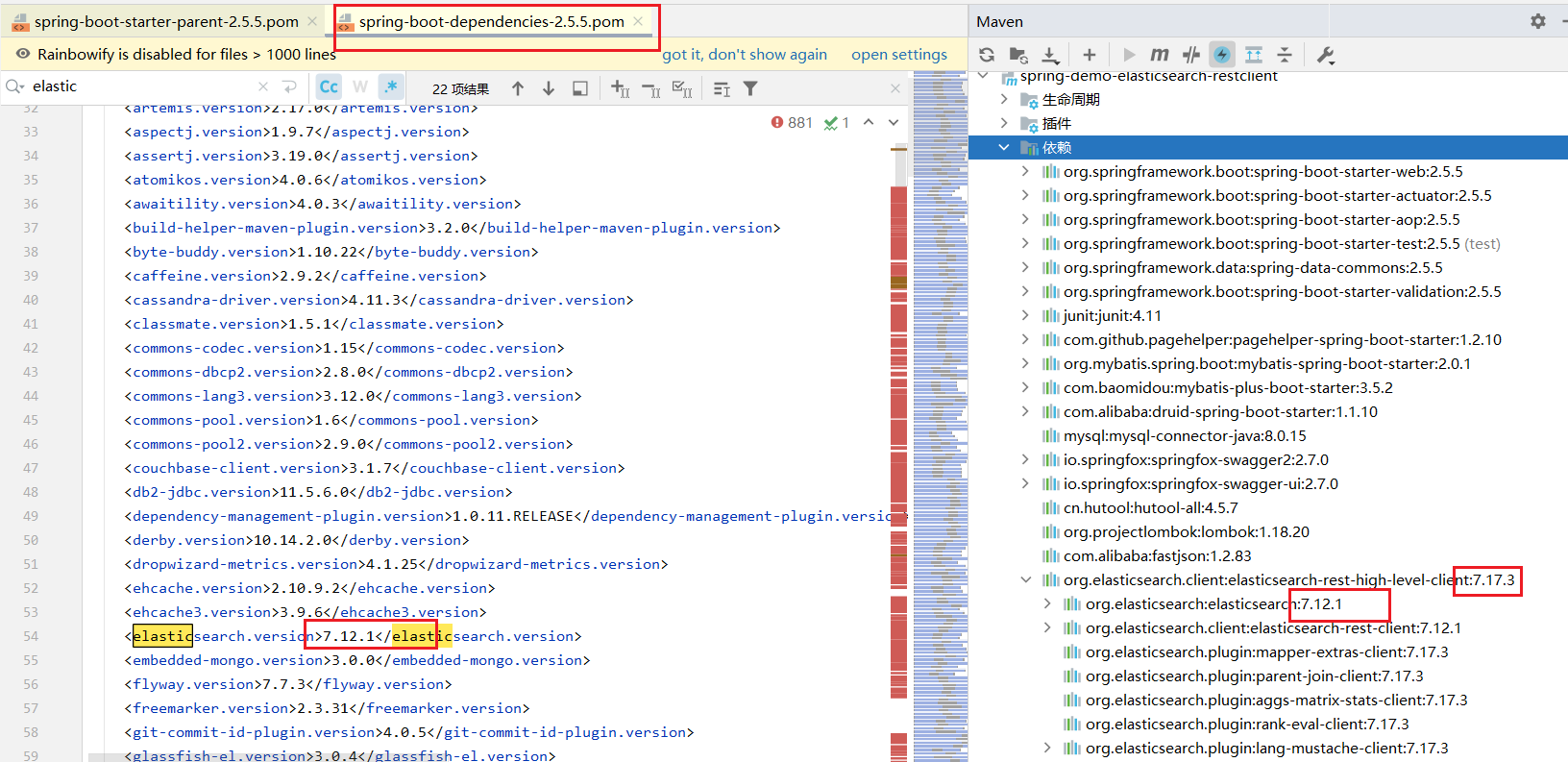
覆盖SpringBoot默认的ElasticSearch版本
1
2
3
4
| <properties>
<java.version>1.8</java.version>
<elasticsearch.version>7.17.3</elasticsearch.version>
</properties>
|
初始化RestHignLevelClient
1
2
3
4
5
6
7
8
9
10
11
12
13
14
15
16
17
18
19
20
21
| @Slf4j
public class RestClientTest {
private RestHighLevelClient restHighLevelClient;
@BeforeEach
void setUp() {
this.restHighLevelClient = new RestHighLevelClient(RestClient.builder(
HttpHost.create("http://1.117.34.49:5601")
));
}
@AfterEach
void tearDown() throws IOException {
this.restHighLevelClient.close();
}
@Test
void testInit() {
System.out.println(this.restHighLevelClient);
}
}
|
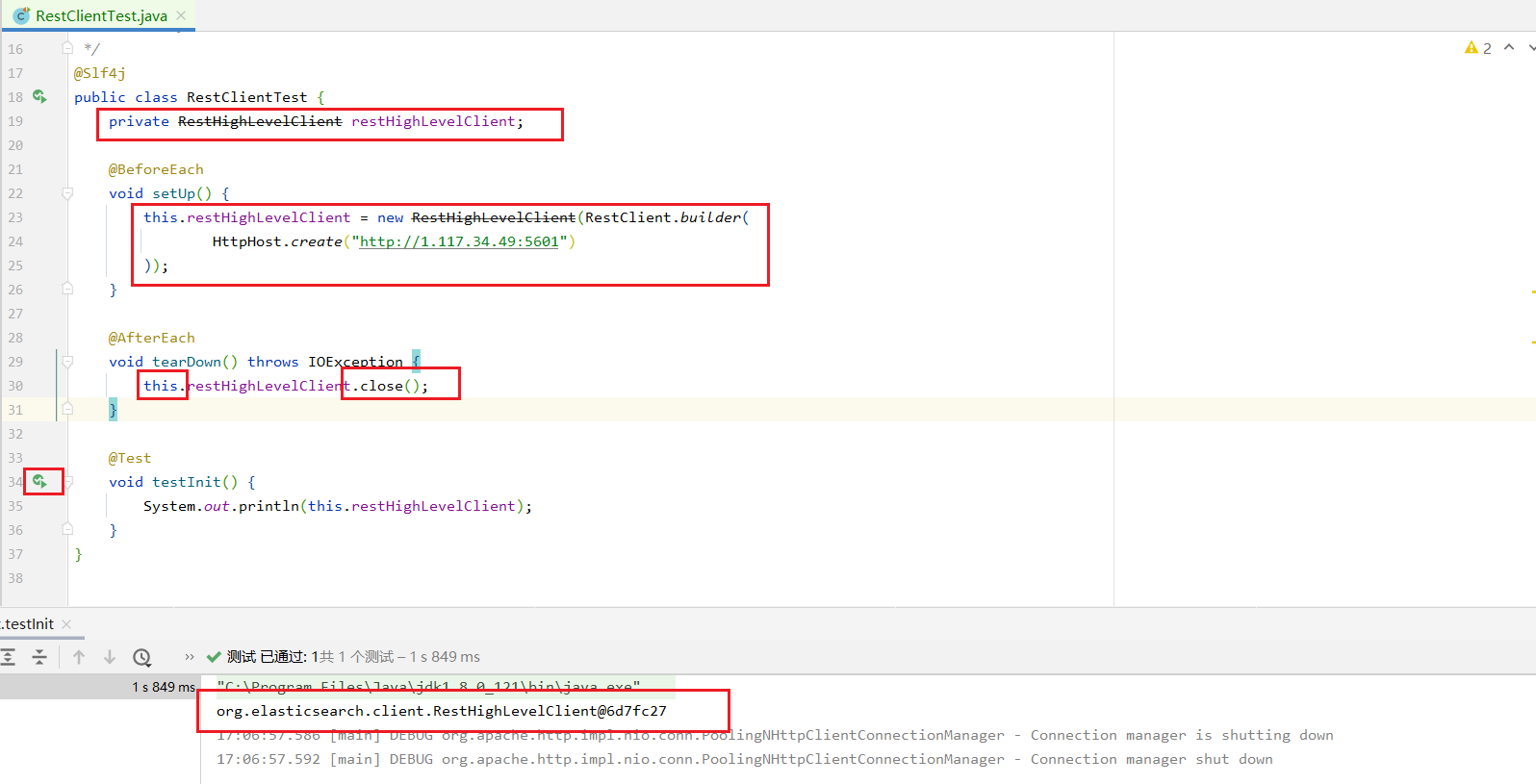
创建索引库
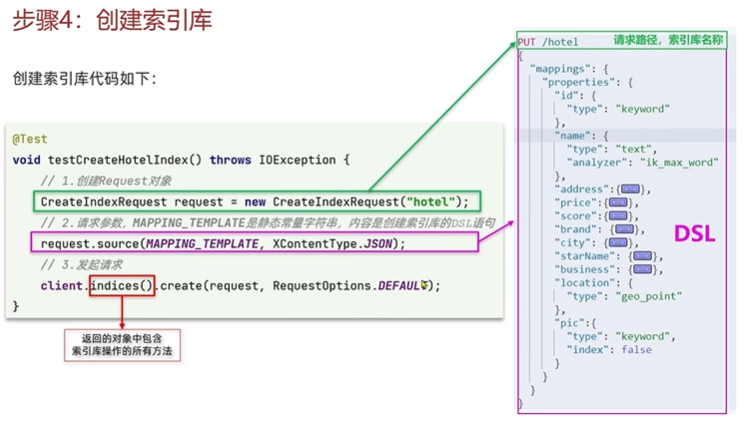
1
2
3
4
5
6
7
8
9
| @Test
void createProductIndex() throws IOException {
CreateIndexRequest createIndexRequest = new CreateIndexRequest("product");
createIndexRequest.source(PRODUCT_TEMPLATE, XContentType.JSON);
this.restHighLevelClient.indices().create(createIndexRequest, RequestOptions.DEFAULT);
}
|
删除索引库
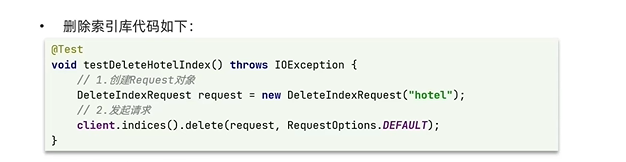
1
2
3
4
5
6
7
| @Test
void deleteProductIndex() throws IOException {
DeleteIndexRequest deleteIndexRequest = new DeleteIndexRequest("product");
this.restHighLevelClient.indices().delete(deleteIndexRequest, RequestOptions.DEFAULT);
}
|
判断索引库是否存在
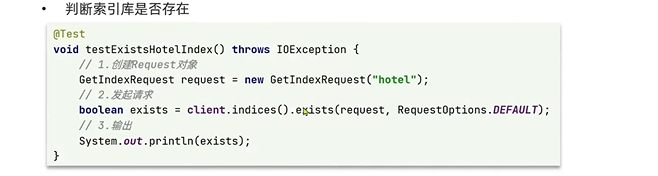
1
2
3
4
5
6
7
8
| @Test
void existsProductIndex() throws IOException {
GetIndexRequest getIndexRequest = new GetIndexRequest("product");
boolean exists = this.restHighLevelClient.indices().exists(getIndexRequest, RequestOptions.DEFAULT);
System.out.println(exists ? "索引库存在" : "索引库不存在");
}
|
总结
索引库操作的基本步骤
- 初始化RestHighLevelClient
- 创建IndexRequest
- 准备DSL语句
- 发送请求,调用restHighLevelClient.indices()的API
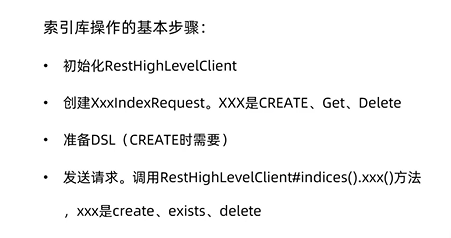
RestClient操作文档
初始化RestClient
1
2
3
4
5
6
7
8
9
10
11
12
13
14
15
16
17
18
19
20
21
22
23
24
25
26
27
28
| @Slf4j
@RunWith(SpringRunner.class)
@SpringBootTest
public class RestDocumentTest {
@Resource
private PmsProductService pmsProductService;
private RestHighLevelClient restHighLevelClient;
@Before
public void setUp() {
this.restHighLevelClient = new RestHighLevelClient(RestClient.builder(
HttpHost.create("http://1.117.34.49:9200")
));
}
@After
public void tearDown() throws IOException {
this.restHighLevelClient.close();
}
@Test
public void testInit() {
System.out.println(this.restHighLevelClient);
}
}
|
新增文档
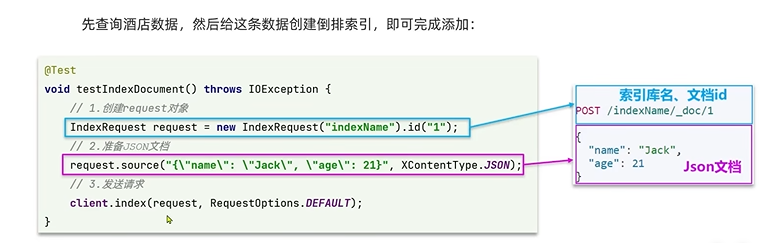
1
2
3
4
5
6
7
8
9
10
11
12
13
14
15
16
| @Test
public void postIndexDocument() throws IOException {
PmsProduct pmsProduct = pmsProductService.getPmsProductById(1L);
EsProduct esProduct = new EsProduct();
BeanUtils.copyProperties(pmsProduct, esProduct);
String source = JSONUtil.toJsonStr(esProduct);
IndexRequest indexRequest = new IndexRequest("product").id(String.valueOf(esProduct.getId()));
indexRequest.source(source, XContentType.JSON);
this.restHighLevelClient.index(indexRequest, RequestOptions.DEFAULT);
}
|
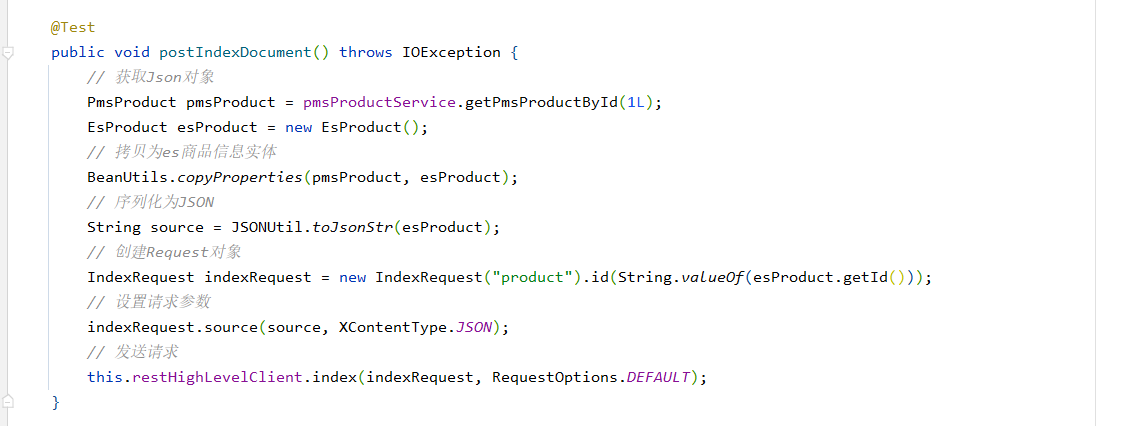
查询文档
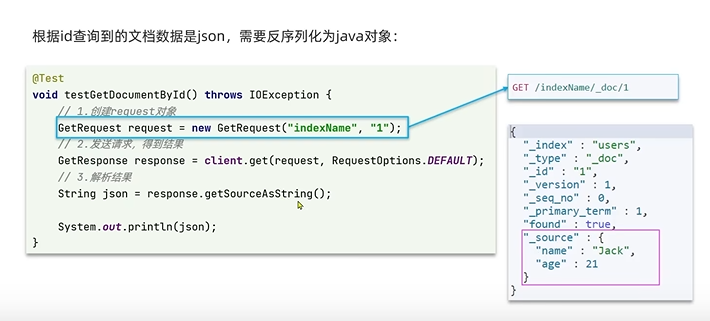
1
2
3
4
5
6
7
8
9
10
11
12
| @Test
public void getIndexDocument() throws IOException{
GetRequest getRequest = new GetRequest("product", "1");
GetResponse getResponse = this.restHighLevelClient.get(getRequest, RequestOptions.DEFAULT);
String sourceAsString = getResponse.getSourceAsString();
EsProduct esProduct = JSONUtil.toBean(sourceAsString, EsProduct.class);
System.out.println(esProduct);
}
|
修改文档
修改文档数据有两种方式:
- 方式一:全量更新:写入id和之前一样的文档,就会删除旧文档,添加新文档
- 方式二:局部更新:只更新部分字段
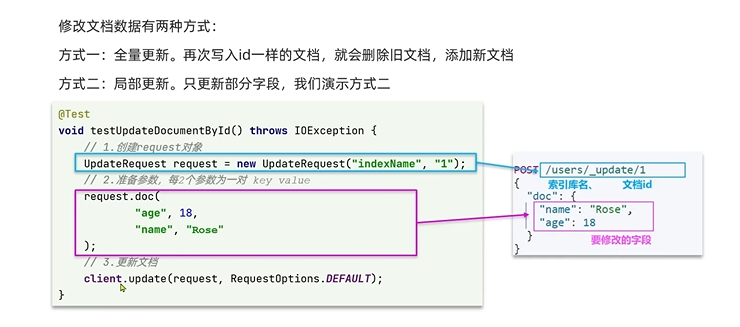
1
2
3
4
5
6
7
8
9
| @Test
public void updateIndexDocument() throws IOException {
UpdateRequest updateRequest = new UpdateRequest("product", "1");
updateRequest.doc("price","128", "sale", "10");
this.restHighLevelClient.update(updateRequest, RequestOptions.DEFAULT);
}
|
删除文档
1
2
3
4
5
6
7
| @Test
public void deleteIndexDocument() throws IOException {
DeleteRequest deleteRequest = new DeleteRequest("product", "1");
this.restHighLevelClient.delete(deleteRequest, RequestOptions.DEFAULT);
}
|
批量导入文档
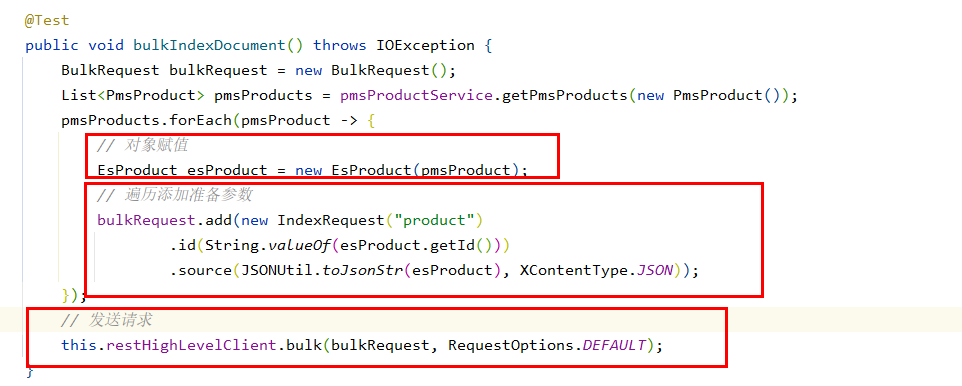
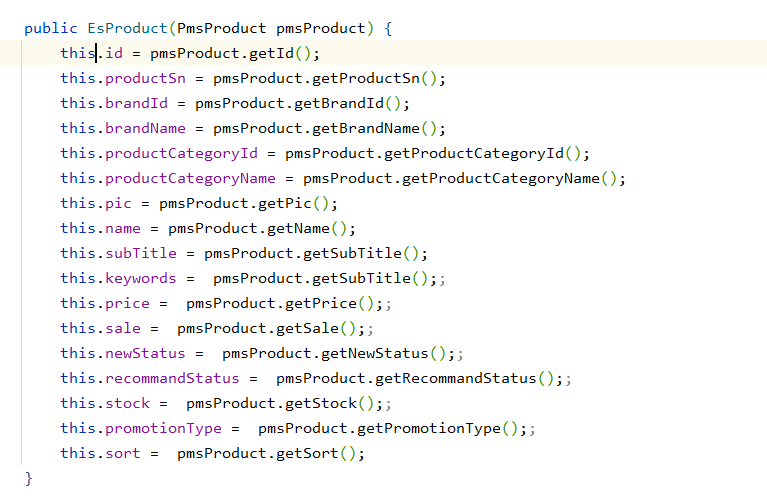
1
2
3
4
5
6
7
8
9
10
11
12
13
14
| @Test
public void bulkIndexDocument() throws IOException {
BulkRequest bulkRequest = new BulkRequest();
List<PmsProduct> pmsProducts = pmsProductService.getPmsProducts(new PmsProduct());
pmsProducts.forEach(pmsProduct -> {
EsProduct esProduct = new EsProduct(pmsProduct);
bulkRequest.add(new IndexRequest("product")
.id(String.valueOf(esProduct.getId()))
.source(JSONUtil.toJsonStr(esProduct), XContentType.JSON));
});
this.restHighLevelClient.bulk(bulkRequest, RequestOptions.DEFAULT);
}
|
总结